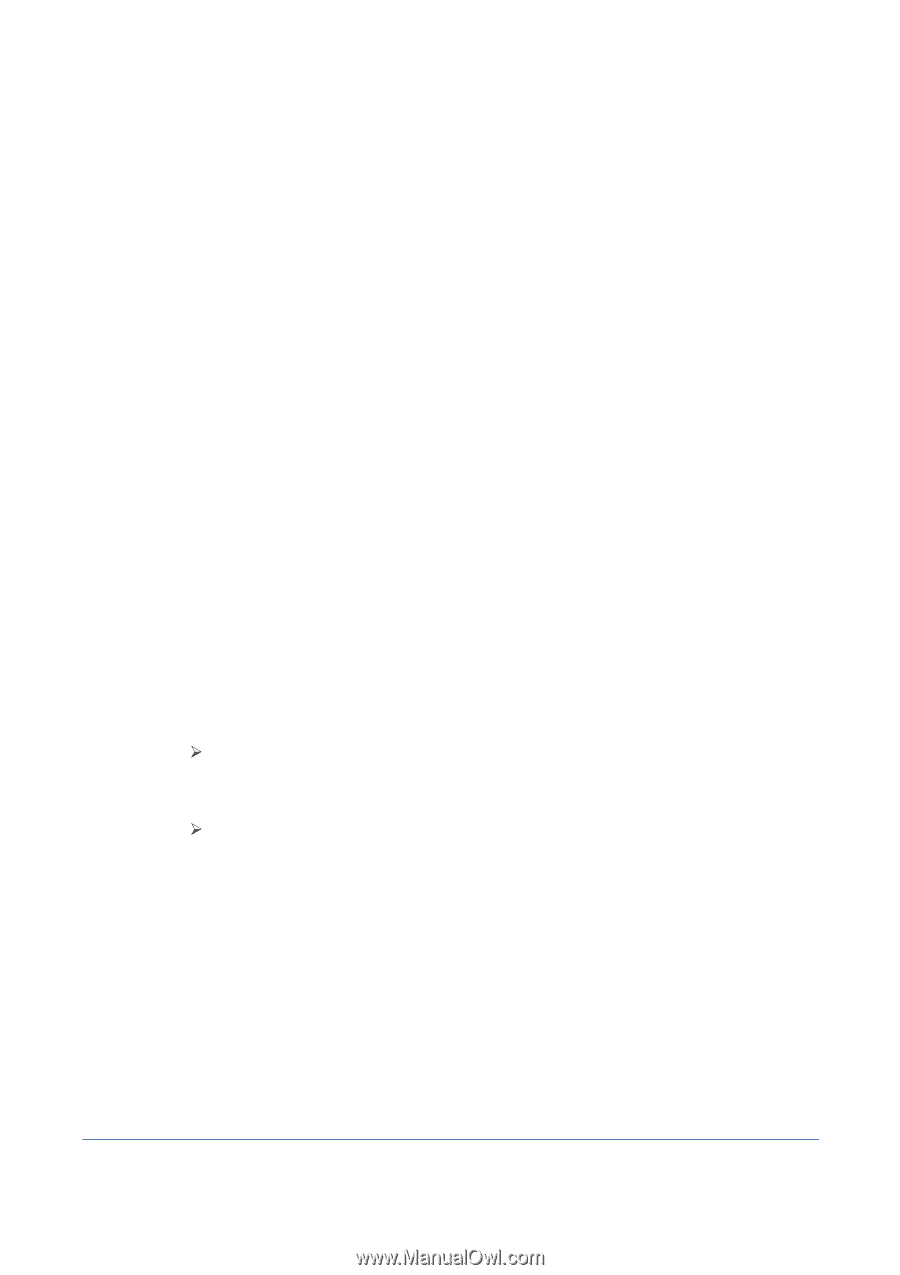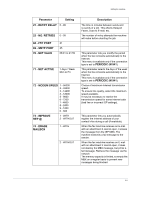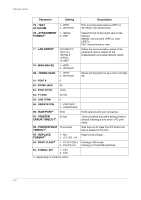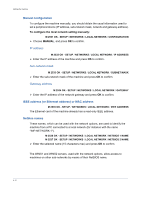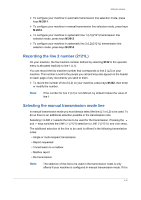Xerox 2121MB User Guide - Page 59
Local Area Network LAN settings
 |
UPC - 095205428667
View all Xerox 2121MB manuals
Add to My Manuals
Save this manual to your list of manuals |
Page 59 highlights
Setting the machine Local Area Network (LAN) settings (depending on model) This is a new generation machine that will be part of the local network just like a PC. The built-in local network access card will enable you to send documents through an Simple Mail Transfer Protocol (SMTP) or Post Office Protocol (POP3) local message server (internally or externally, depending on the settings of the message server). To benefit from all the available network options, you should configure the following settings, described in the sections below: • local network settings, to identify the fax machine to the local network, • message service settings, allowing faxes and E-mails to be automatically managed by the message server. Note: The system administrator can provide network information. Local network settings Automatic configuration We recommend that you carry out a manual configuration of the machine. Automatic configuration of the local network settings can be performed, if the local network features a Dynamic Host Configuration Protocol (DHCP) or Bootstrap Protocol (BOOTP) server that can dynamically assign addresses to the peripheral devices present on the LAN. To automatically configure the local network settings: M 2531 OK - SETUP / NETWORKS / LOCAL NETWORK / CONFIGURATION ¾ Choose AUTOMATIC and press OK to confirm. The machine scans the local network for a DHCP or BOOTP server that can assign the settings dynamically (the message SELF-CONF is displayed). ¾ Once the message SELF-CONF has disappeared, check for the IP Address, Sub-network mask and Gateway address. If these are missing, carry out a manual configuration (see below). 4-11