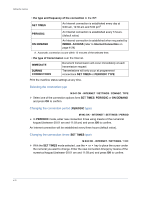Xerox 2121MB User Guide - Page 75
Erase an SMS, SENDING SMS, Transmission waiting queue, M 52 OK, PRINT, SELECTION, MESSAGES READ
 |
UPC - 095205428667
View all Xerox 2121MB manuals
Add to My Manuals
Save this manual to your list of manuals |
Page 75 highlights
Setting the machine ¾ Dial the number of the recipient (mobile phone or any other SMS-compatible device) in one of the following ways: • dial the number by means of the numerical keypad, • enter the first letters of the recipient name, • press the key until the required name appears (names are classified in alphabetical order), • press the key to display the required name. The screen displays the last person you have sent an SMS to, use the or keys to select a different number. ¾ The SMS may be sent to only one person or to several people. To send an SMS: • to only one person, press the key to confirm, • to several people: - press the key and enter the next person's name, - repeat the operations as many times as required (10 people max.). Press the key to confirm. SENDING SMS is displayed as the SMS is being sent. Once SENDING SMS is no longer displayed, the SMS has been sent and the recipient number is saved ( key). • If SMS appears, then the SMS has been put on hold and a further attempt will take place a couple of minutes later. To immediately execute or cancel transmission, refer to Transmission waiting queue on page 6-10. • To check the SMS has been sent properly, print the transmission/reception log (M 52 OK - PRINT / LOGS, p. 3-7). Erase an SMS Proceed as follows to erase an SMS: ¾ Select the messages to erase. M 43 OK - SMS SERVICE / DELETE SMS M 431 OK - SMS SERVICE / DELETE SMS / SELECTION ¾ Select SELECTION using the and keys and press OK to confirm. ¾ Select a message using the and keys and press OK to confirm. ¾ Erases messages already read. M 432 OK - SMS SERVICE / DELETE SMS / SMS READ ¾ Select MESSAGES READ using the and keys and press OK to confirm. ¾ Press OK to confirm. 4-27