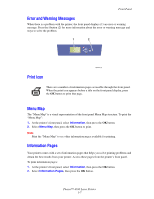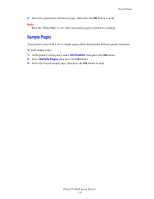Xerox 4500N Reference Guide - Page 19
PhaserSMART, PrintingScout, Launching PhaserSMART from CentreWare IS - windows 7
 |
View all Xerox 4500N manuals
Add to My Manuals
Save this manual to your list of manuals |
Page 19 highlights
Managing Your Printer PhaserSMART PhaserSMART Technical Support is an automated, Internet-based support system. Use your default web browser to send diagnostic information from your printer to our web site for analysis. PhaserSMART Diagnostic Tool examines the information, diagnoses the problem, and proposes a solution. If the problem is not resolved with the solution, PhaserSMART Technical Support assists you in opening a Service Request with Xerox Customer Support. Launching PhaserSMART from CentreWare IS To access PhaserSMART Technical Support through CentreWare IS: 1. Launch your web browser. 2. Enter your printer's IP address in the browser's Address field (http://xxx.xxx.xxx.xxx). 3. Select Support. 4. Click the PhaserSMART Diagnostic Tool link to access PhaserSMART technical support. PrintingScout PrintingScout, installed with your printer driver and available only with Windows, automatically checks the printer status and sends instant notification to your computer if the printer needs attention. Whenever the printer is unable to print your document, the printer automatically sends an onscreen message that provides helpful text and illustrations showing how to fix the printer. Phaser™ 4500 Laser Printer 1-12