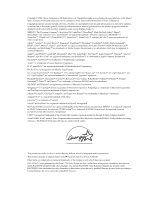Phaser® 7300 Color Printer
ii
Windows NT 4.x Network . . . . . . . . . . . . . . . . . . . . . . . . . . . . . . . . . . . . . .17
Preliminary steps . . . . . . . . . . . . . . . . . . . . . . . . . . . . . . . . . . . . . . . . . . . . . . . . . . . . . . . . 17
Quick CD-ROM install steps . . . . . . . . . . . . . . . . . . . . . . . . . . . . . . . . . . . . . . . . . . . . . . . 17
Other methods of installation . . . . . . . . . . . . . . . . . . . . . . . . . . . . . . . . . . . . . . . . . . . . . . 18
Quick install steps (Microsoft TCP/IP protocol) . . . . . . . . . . . . . . . . . . . . . . . . . . . . 18
Quick install steps (AppleTalk protocol) . . . . . . . . . . . . . . . . . . . . . . . . . . . . . . . . . . 19
Xerox TCP/IP Port Monitor . . . . . . . . . . . . . . . . . . . . . . . . . . . . . . . . . . . . . . . . . . . . . 20
Windows NT 4.x troubleshooting (TCP/IP). . . . . . . . . . . . . . . . . . . . . . . . . . . . . . . . . . . . 21
Windows NT 4.x troubleshooting (AppleTalk) . . . . . . . . . . . . . . . . . . . . . . . . . . . . . . . . . 22
Windows 2000/XP Network . . . . . . . . . . . . . . . . . . . . . . . . . . . . . . . . . . . .23
Preliminary steps . . . . . . . . . . . . . . . . . . . . . . . . . . . . . . . . . . . . . . . . . . . . . . . . . . . . . . . . 23
Quick CD-ROM install steps . . . . . . . . . . . . . . . . . . . . . . . . . . . . . . . . . . . . . . . . . . . . . . . 23
Other methods of installation . . . . . . . . . . . . . . . . . . . . . . . . . . . . . . . . . . . . . . . . . . . . . . 24
Quick install steps (Microsoft TCP/IP protocol) . . . . . . . . . . . . . . . . . . . . . . . . . . . . 24
Quick install steps (AppleTalk protocol) . . . . . . . . . . . . . . . . . . . . . . . . . . . . . . . . . . 25
Xerox TCP/IP Port Monitor . . . . . . . . . . . . . . . . . . . . . . . . . . . . . . . . . . . . . . . . . . . . . 26
Windows 2000/XP troubleshooting (TCP/IP) . . . . . . . . . . . . . . . . . . . . . . . . . . . . . . . . . . 27
Windows 2000/XP troubleshooting (AppleTalk) . . . . . . . . . . . . . . . . . . . . . . . . . . . . . . . 28
Macintosh EtherTalk Network
(MacOS 8.x/9.x/X, version 10.1) . . . . . . . . . . . . . . . . . . . . . . . . . . . . . . 30
Requirements . . . . . . . . . . . . . . . . . . . . . . . . . . . . . . . . . . . . . . . . . . . . . . . . . . . . . . . . . . . 30
Enabling EtherTalk. . . . . . . . . . . . . . . . . . . . . . . . . . . . . . . . . . . . . . . . . . . . . . . . . . . . . . . 30
Quick install steps for MacOS 8.x and 9.x . . . . . . . . . . . . . . . . . . . . . . . . . . . . . . . . . . . . 31
Setting up the Macintosh Ethernet port for TCP/IP . . . . . . . . . . . . . . . . . . . . . . . . . 31
Creating an LPR printer with LaserWriter 8.5.1 or higher . . . . . . . . . . . . . . . . . . . . 31
Creating an AppSocket printer with LaserWriter 8.6 . . . . . . . . . . . . . . . . . . . . . . . . 31
PhaserPort for MacOS system requirements . . . . . . . . . . . . . . . . . . . . . . . . . . . . . . 32
Quick install steps for MacOS X, version 10.1. . . . . . . . . . . . . . . . . . . . . . . . . . . . . . . . . 33
Requirements . . . . . . . . . . . . . . . . . . . . . . . . . . . . . . . . . . . . . . . . . . . . . . . . . . . . . . . . 33
Setting up the Macintosh Ethernet port for
TCP/IP or AppleTalk . . . . . . . . . . . . . . . . . . . . . . . . . . . . . . . . . . . . . . . . . . . . 33
Creating an LPR printer with MacOS X, version 10.1 . . . . . . . . . . . . . . . . . . . . . . . . 33
Creating an AppleTalk printer with MacOS X, version 10.1 . . . . . . . . . . . . . . . . . . . 33
Macintosh troubleshooting (MacOS 8.x/9.x/10.1) . . . . . . . . . . . . . . . . . . . . . . . . . . . . . . 34
Macintosh troubleshooting step-by-step. . . . . . . . . . . . . . . . . . . . . . . . . . . . . . . . . . 34