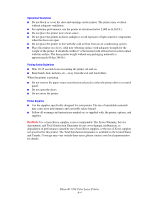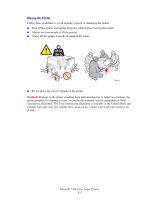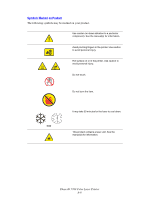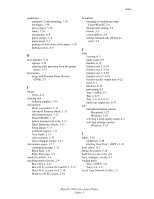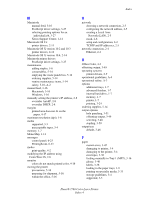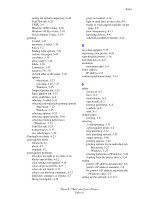Xerox 7760GX User Guide - Page 152
Index, Phaer® 7760 Color Laser Printer, local Domain Name Service DNS name - phaser printer
 |
UPC - 095205225396
View all Xerox 7760GX manuals
Add to My Manuals
Save this manual to your list of manuals |
Page 152 highlights
Index messages, 6-23 printing sample pages, 1-11 custom size paper, 3-45 single-sided printing, 3-45 supported for Tray 1 (MPT), 3-6, 3-8, 3-45 supported for Trays 2-n, 3-45 custom size printing 2-sided printing, 3-45 D dark lines in all colors, 4-7 dark lines in one color, 4-6 database local Domain Name Service (DNS) name space, 2-7 default router/gateway address, 2-6 DHCP enable for Dynamic Domain Name Service (DDNS), 2-7 enabled by default on Phaser printers, 2-6 manually setting the printer's IP address, 2-8 setting the printer's IP address dynamically, 2-6 Domain Name Service (DNS) local domain name space database, 2-7 using host names, 2-7 drivers available, 2-9 description, 2-9 installing, 2-9 Macintosh OS 9.x, 2-11 Macintosh OS X version 10.2 and 10.3, 2-12 Macintosh OS X version 10.4, 2-14 PCL, 2-9 PostScript, 2-9 selecting 2-sided printing, 3-31 selecting hole punching, 3-52 selecting stapling, 3-51 setting the default output tray, 3-48 UNIX, 2-9 Windows 2000 or later, 2-10 Windows 98 SE or later, 2-10 Xerox Support Centre, 1-14 duplex entrance paper jam, 6-3 duplex unit paper jam, 6-5 Dynamic Domain Name Service (DDNS), 2-7 dynamically setting the printer's IP address, 2-6 E electrical safety, A-1 emptying the waste punch box, 5-12 enhanced print-quality mode, 4-2 envelopes, 3-36 guidelines, 3-36 printing from Tray 1 (MPT), 3-37 error and warning messages, 6-23 Ethernet connection, 2-4 F features printer configurations, 1-7 standard, 1-6 feed roller kit ordering supplies, 5-14 finisher door paper jam, 6-18, 6-20, 6-21 hole puncher, 3-51 paper jam, 6-17 saddle stapler paper jam, 6-17 stapler, 3-50 stapler paper jam, 6-17 upper output tray paper jam, 6-22 format IP address, 2-6 fuser ordering supplies, 5-14 fusing incomplete, 4-10 G getting help, 6-23 PhaserSMART, 6-24 PrintingScout Alerts, 6-23 technical support, 1-13 web links, 6-24 glossy paper, 3-40 printing from Tray 1 (MPT), 3-41 printing guidelines, 3-40 Phaer® 7760 Color Laser Printer Index-2