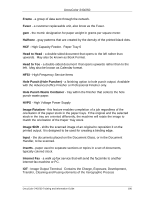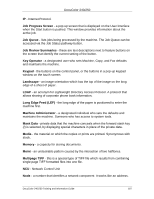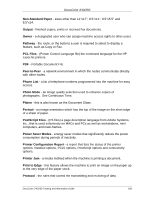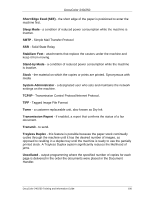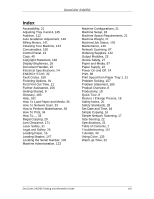Xerox DC240 DocuColor 240/250 Training and Information Guide in PDF format. - Page 189
Queue, Registration, Repository, Resolution, Scanning, Scan Once, Print Many, Scan to E-mail
 |
View all Xerox DC240 manuals
Add to My Manuals
Save this manual to your list of manuals |
Page 189 highlights
DocuColor 240/250 PWS - personal Workstation Queue - a temporary storage unit for jobs waiting to be processed. Registration - this term refers to the placement of the image as it appears on the output. Repository - stores electronic documents. Resolution - the amount of space between each line the machine scans. Select the standard setting for normal documents and fine and superfine settings for documents with more detail. ROM - Read Only Memory ROS - Raster Output Scanner SAP - Service Advertising Protocol. Scan - sensing or reading a paper document and converting the optical image of the document to an electronic image of the document. Scanning - sensing the image on an original and creating an electronic image of the document. Scan Once, Print Many - the single scanning of a document, regardless of the number of copies requested. After the document is scanned once, it is Raster Image Processed (RIP) once, temporarily stored to the image disk until the job is completed, then the image is deleted. Scan to E-mail - a walk up service that will send a document as an e-mail attachment to a specified e-mail address. Scan to File - a walk up service that will scan a document and create a file on the specified server or computer. Segment - a single page scan from the Document Glass, or a single or multiplepage scan from the Document Handler. Server Fax - a walk up fax service which uses a Third Party Fax Server. Sharpness - sharpness adjusts the amount of edge definition on the output. If the image appears slightly out of focus, increasing the Sharpness value may make the image clearer. DocuColor 240/250 Training and Information Guide 189