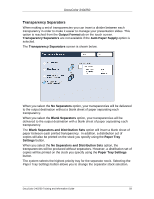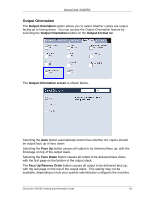Xerox DC240 DocuColor 240/250 Training and Information Guide in PDF format. - Page 64
The Date Screen, Position, position and appearance of the date using
 |
View all Xerox DC240 manuals
Add to My Manuals
Save this manual to your list of manuals |
Page 64 highlights
DocuColor 240/250 The Date Screen You can also make copies with a Date printed on the first page of the copied set, or you can choose to have the date printed on all of the pages in the copied set. The printed date is the date that the copies are made. You can also change the position and appearance of the date using the Position and Size buttons. DocuColor 240/250 Training and Information Guide 64

DocuColor 240/250
DocuColor 240/250 Training and Information Guide
64
The Date Screen
You can also make copies with a
Date
printed on the first page of the copied set,
or you can choose to have the date printed on all of the pages in the copied set.
The printed date is the date that the copies are made. You can also change the
position and appearance of the date using the
Position
and
Size
buttons.