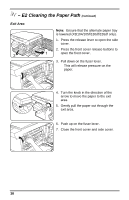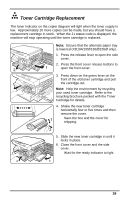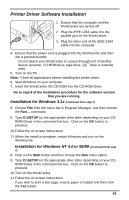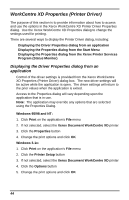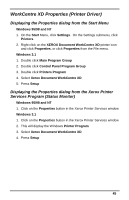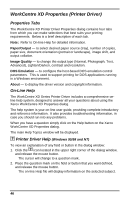Xerox XD130DF User Guide - Page 49
Counter access, Total copies/prints remaining on the drum cartridge
 |
UPC - 095205013542
View all Xerox XD130DF manuals
Add to My Manuals
Save this manual to your list of manuals |
Page 49 highlights
Counter access Total copies/prints remaining on the drum cartridge This counter displays the total number of copies/prints remaining on the drum in the machine. The count can be used to determine when to reorder a new drum cartridge. The count will be displayed in the display window as a sequence of 23 digit values. Example 1: 10,145 copies/prints will be displayed as 010 followed by 145 Example 2: 361 copies/prints will be displayed as 000 followed by 361 1. Select the Toner Saver mode. 2. Press again and hold the Image Quality key for approximately 4 to 6 seconds. • The light next to Auto mode will light. • The lights within the WorkCentre Diagram will flash. C 3. Press and hold the Clear key for 5 seconds. • The count will continually be displayed until the Clear key is released. There will be a slight pause at the end, before displaying the count again. 4. Press the Image Quality key to return to the copy mode. 41