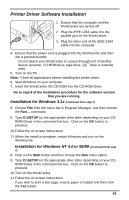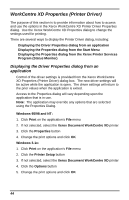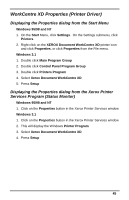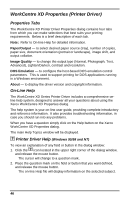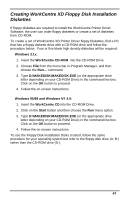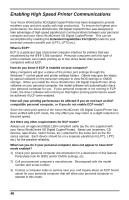Xerox XD130DF User Guide - Page 53
Displaying the Properties dialog from the Start Menu - printer
 |
UPC - 095205013542
View all Xerox XD130DF manuals
Add to My Manuals
Save this manual to your list of manuals |
Page 53 highlights
WorkCentre XD Properties (Printer Driver) Displaying the Properties dialog from the Start Menu Windows 95/98 and NT 1. On the Start Menu, click Settings. On the Settings submenu, click Printers. 2. Right click on the XEROX Document WorkCentre XD printer icon and click Properties, or click Properties from the File menu. Windows 3.1 1. Double click Main Program Group 2. Double click Control Panel Program Group 3. Double click Printers Program 4. Select Xerox Document WorkCentre XD 5. Press Setup Displaying the Properties dialog from the Xerox Printer Services Program (Status Monitor) Windows 95/98 and NT 1. Click on the Properties button in the Xerox Printer Services window Windows 3.1 1. Click on the Properties button in the Xerox Printer Services window 2. This will display the Windows Printer Program 3. Select Xerox Document WorkCentre XD 4. Press Setup 45