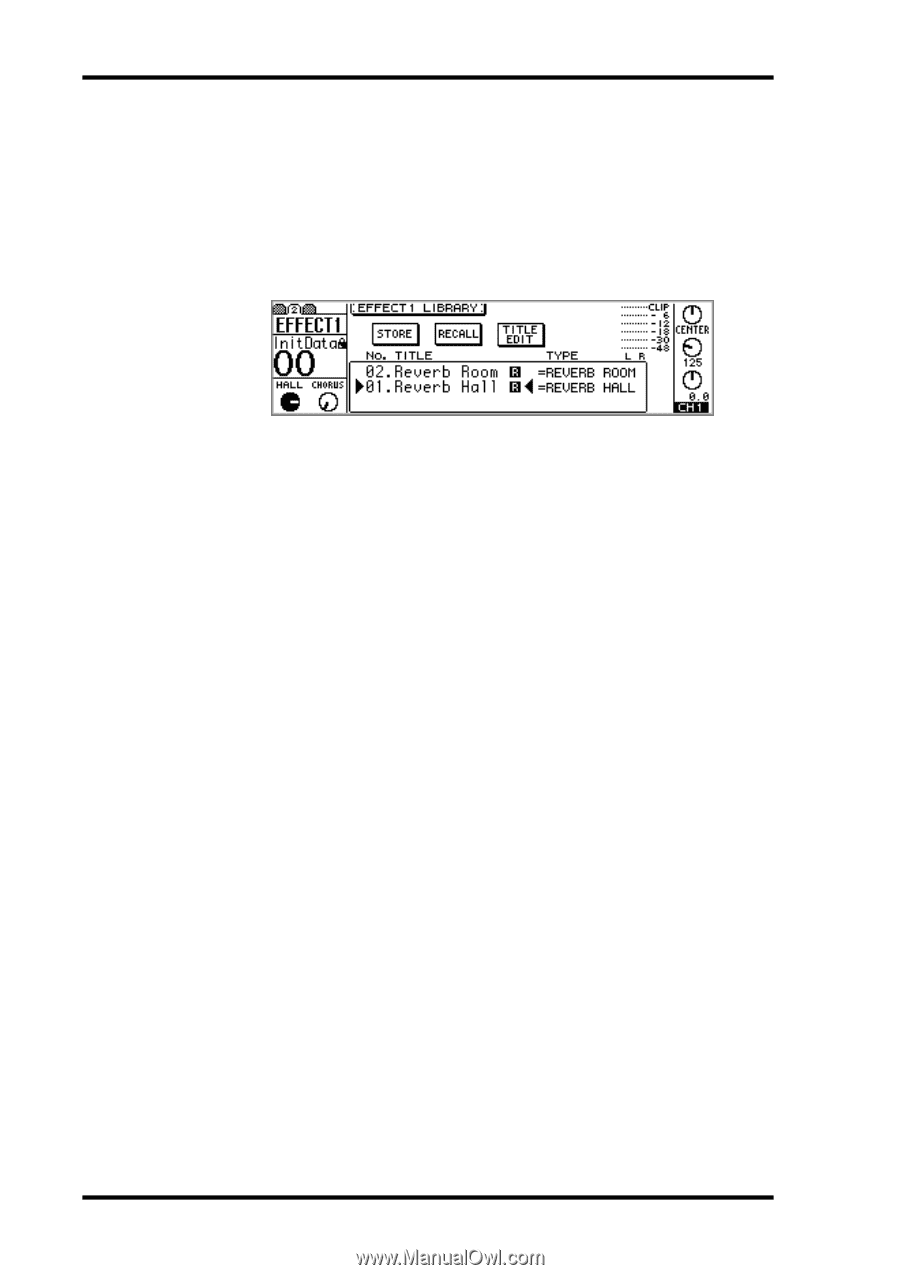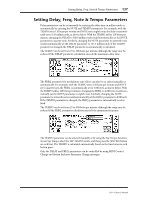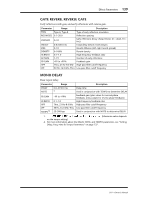Yamaha 01V Owner's Manual - Page 138
Recalling Effects Programs, Use the [EFFECT 1] or [EFFECT 2] button to locate the Library
 |
View all Yamaha 01V manuals
Add to My Manuals
Save this manual to your list of manuals |
Page 138 highlights
134 Chapter 12-Effects Recalling Effects Programs Effects programs 1 through 99 can be recalled. Programs that use the HQ. PITCH or FREEZE effects can be recalled only to Effect 2. 1. Use the [EFFECT 1] or [EFFECT 2] button to locate the Library page, as shown below. To recall an effects program to Effect 1, use the [EFFECT 1] button to locate the library page. To recall an effects program to Effect 2, use the [EFFECT 2] button. 2. Use the PARAMETER wheel or [-1/DEC] and [+1/INC] buttons to select programs. As each program is selected its type is displayed. The program list order can be set using the LIBRARY LIST ORDER option in preferences ("Setting 01V Preferences" on page 203). 3. Use the cursor buttons to select the RECALL switch, and then press the [ENTER] button. The effects program is recalled. If the RECALL CONFIRMATION option is turned on in the preferences ("Setting 01V Preferences" on page 203), a confirmation dialog box appears. In this case, select OK, and then press the [ENTER] button to confirm the recall. 01V-Owner's Manual