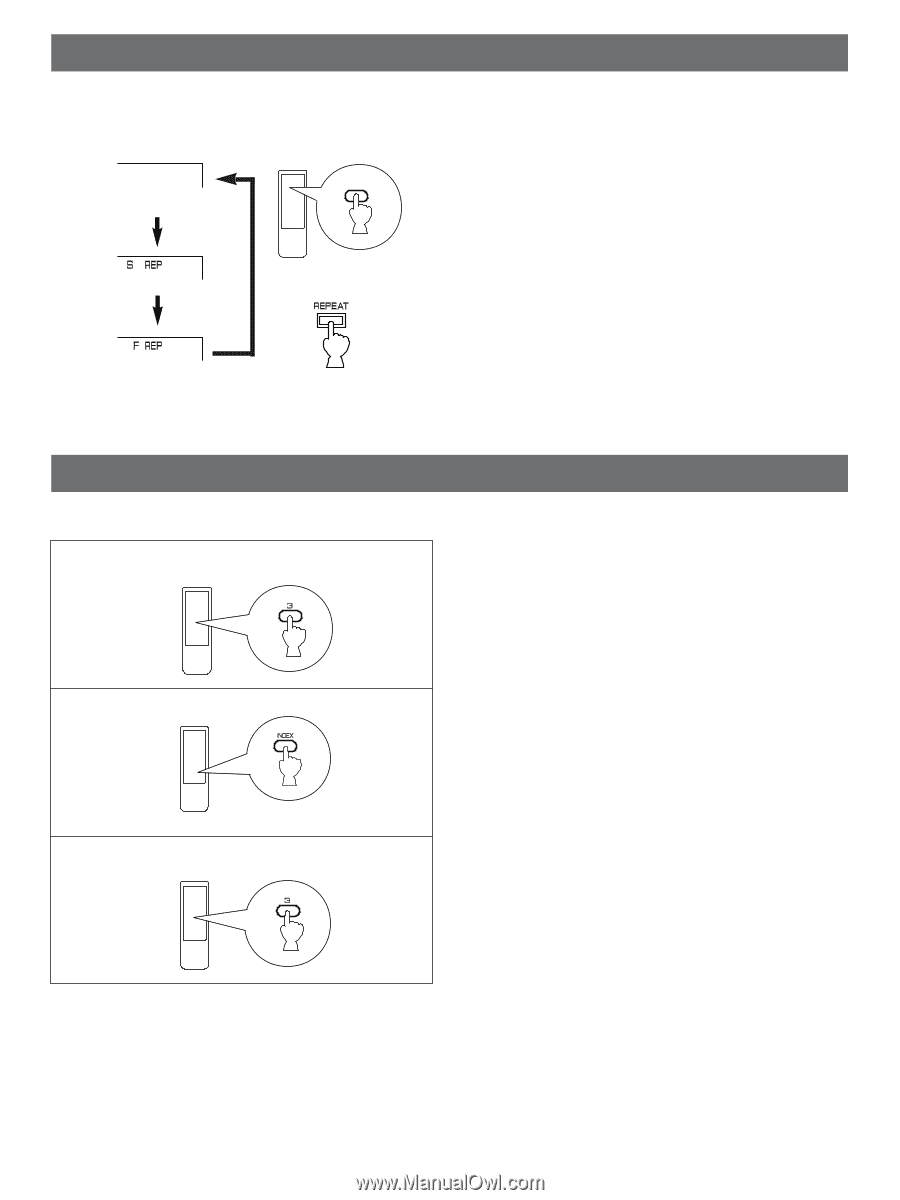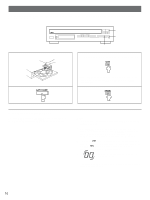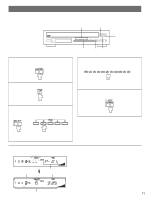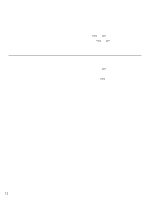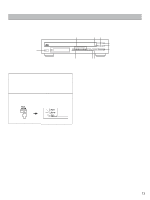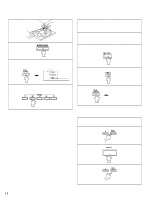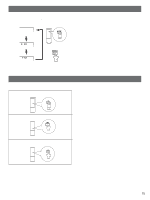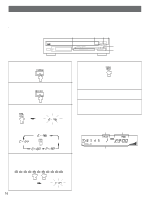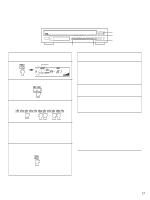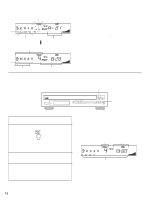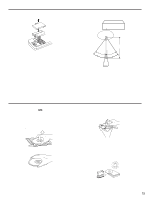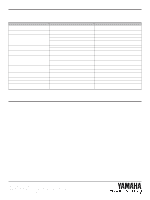Yamaha CDC-735 Owner's Manual - Page 15
Repeat Play, Index Search
 |
View all Yamaha CDC-735 manuals
Add to My Manuals
Save this manual to your list of manuals |
Page 15 highlights
REPEAT PLAY You can play any desired track or disc (set of discs) repeatedly by pressing the REPEAT button. The repeat play mode will change whenever you press the REPEAT button. (OFF) SINGLE REPEAT (S REP) A single track is repeatedly played. S/F REP * This is also available in the programmed-play mode and the random-sequence play mode. (If the repeat play mode is switched off, the programmed-play mode or the random- sequence play mode will be resumed.) or FULL REPEAT (F REP) In the "SINGLE" disc play mode: A designated disc is repeatedly played. In the "ALL" disc play mode: All discs in the disc tray are repeatedly played. * In the programmed-play mode, all programmed tracks are repeatedly played. * In the random-sequence play mode, all randomly sequenced tracks are repeatedly played in the same order. INDEX SEARCH If the disc includes index numbers, play can be started from any desired index number. 1 Select a track which has index numbers. To cancel the index search function Press the INDEX button. 2 3 Select the desired index number. Notes q Not all discs have index numbers. The index system is a method for sub-dividing tracks into smaller divisions (such as, for example, the movements within classical symphonies) for easier location of those parts. The liner notes with the disc usually tell if such index numbers are included. q If an index number is selected that is higher than any index number on that disc, play will start from the last index number point on the disc. q For some discs, play may begin slightly prior to the actual designated index point. q If the disc has no encoded index points, play will begin from the start of the selected track. q The index number can be designated only while the INDEX number display is illuminated. 15