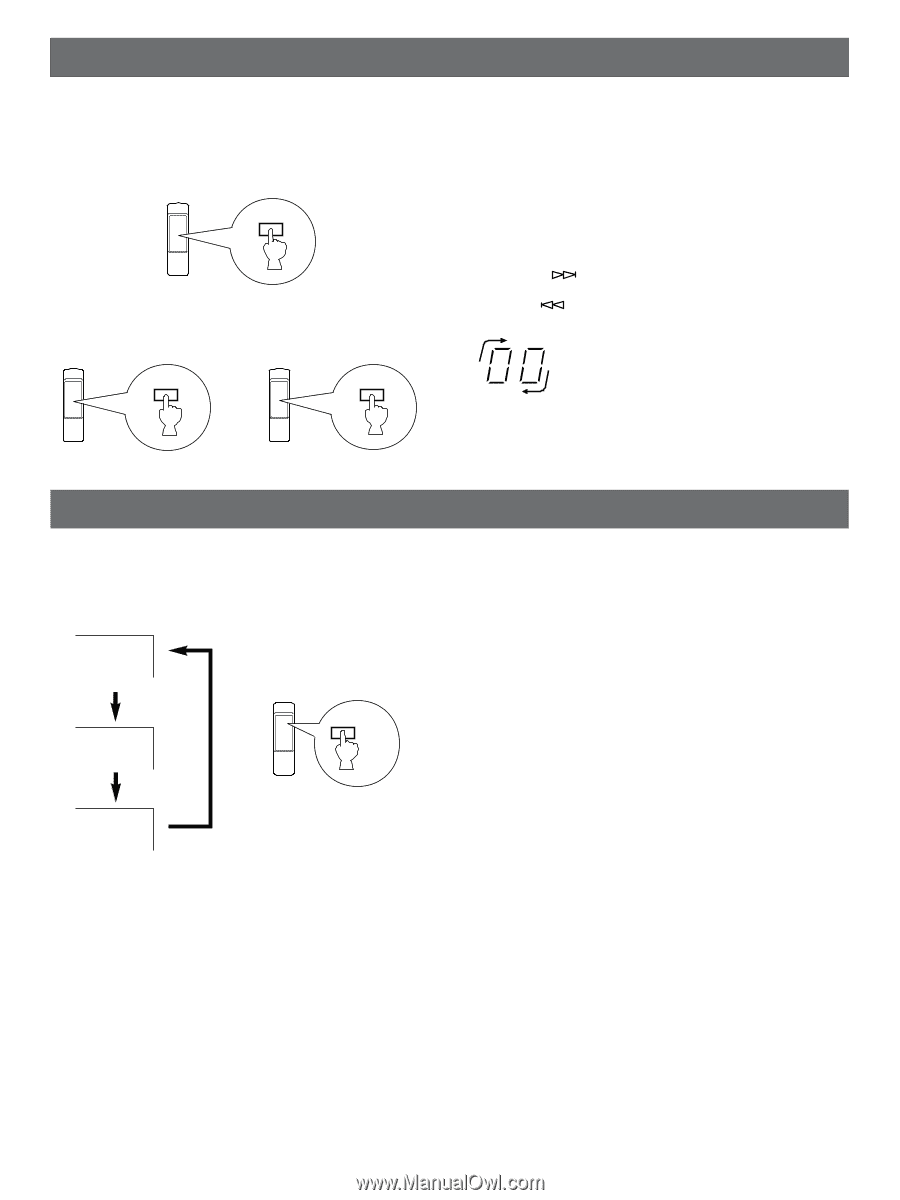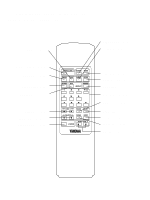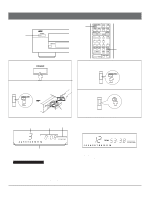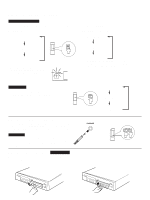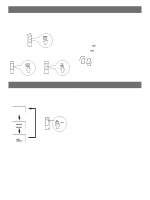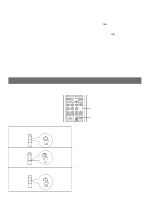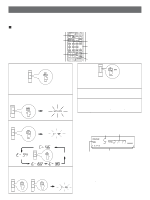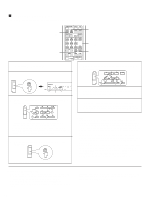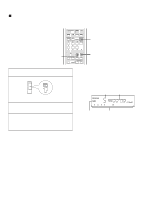Yamaha CDX-480 Owner's Manual - Page 12
Random-sequence Play, Repeat Play
 |
View all Yamaha CDX-480 manuals
Add to My Manuals
Save this manual to your list of manuals |
Page 12 highlights
RANDOM-SEQUENCE PLAY You can have the unit play the tracks on a disc in a random sequence selected by the unit's microcomputer. To perform random-sequence play RANDOM To cancel random-sequence play RANDOM or STOP Notes • This feature will not function during programming, or during programmed play. • If the POWER is switched off when the random-sequence play mode is functioning, when the POWER is switched on again, the unit will begin the random-sequence play automatically. (This feature is available for timer play.) • If the SKIP button is pressed during random-sequence play, the next randomly programmed track will be played. If the SKIP button is pressed, play will return to the beginning of the track now being played. • This indication appears while the unit is mixing up tracks. • Total remaining time on the disc will not be displayed during random-sequence play. REPEAT PLAY You can play any desired track or the entire disc repeatedly by pressing the REPEAT button. The repeat play mode will change whenever you press the REPEAT button. (OFF) SINGLE REPEAT FULL REPEAT S/F REPEAT SINGLE (S) REPEAT A single track is repeatedly played. * This is also available in the programmed-play mode and the random-sequence play mode. (If the repeat play mode is switched off, the programmedplay mode or the random-sequence play mode will be resumed. FULL (F) REPEAT All tracks (the entire disc) are played repeatedly. * In the programmed-play mode, all programmed tracks are repeatedly played. * In the random-sequence play mode, all randomly sequenced tracks are repeatedly played in the same order. 12