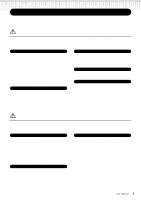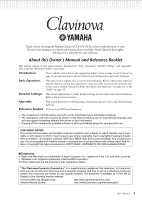Yamaha CLP-170 Owner's Manual
Yamaha CLP-170 Manual
 |
View all Yamaha CLP-170 manuals
Add to My Manuals
Save this manual to your list of manuals |
Yamaha CLP-170 manual content summary:
- Yamaha CLP-170 | Owner's Manual - Page 1
CLP-170/CLP-150 CLP-170 CLP-150 Owner's Manual IMPORTANT Check your power supply Make sure that your local AC is set at 240V when the unit is initially shipped. To change the setting use a "minus" screwdriver to rotate the selector dial so that the correct voltage appears next to the pointer on - Yamaha CLP-170 | Owner's Manual - Page 2
is required by law to return the defective parts. However, you do have the option of having the servicer dispose of these parts for you. Disposal Notice: Should this product become damaged beyond repair, or for some reason its useful life is considered to be at an end, please observe all local - Yamaha CLP-170 | Owner's Manual - Page 3
them in any way. The instrument contains no user-serviceable parts. If it should appear to be malfunctioning, discontinue use immediately and have it inspected by qualified Yamaha service personnel. Water warning • Do not expose the instrument to rain, use it near water or in damp or wet conditions - Yamaha CLP-170 | Owner's Manual - Page 4
inspected by qualified Yamaha service personnel. • Do not CLP-170). Backing up the floppy disk (CLP-170) • To protect against data loss through media damage, we recommend that you save your important data onto two floppy disks. Yamaha cannot be held responsible for damage caused by improper use - Yamaha CLP-170 | Owner's Manual - Page 5
troubleshooting, a description of preset voices, and other reference material. Reference Booklet: XG Voice List, MIDI Data Format, etc. • The models CLP-170/150 will be referred to as the CLP/Clavinova in this Owner's Manual. • The illustrations and LCD screens as shown in this Owner's Manual - Yamaha CLP-170 | Owner's Manual - Page 6
2 PRECAUTIONS ...3 About this Owner's Manual and Reference Booklet...5 Table of contents ...6 Application Index ...10 Handling the Floppy Disk Drive (FDD) and Floppy Disk (CLP-170 12 Maintenance ...13 Included Accessories ...13 Features ...14 Before Using the Clavinova...16 About the key cover - Yamaha CLP-170 | Owner's Manual - Page 7
] (CLP-170 49 Deletes a song from the Clavinova's save memory or (CLP-170 only) CLP-170 54 Changing the type of characters on screen...[CharacterCode 54 Playing Back Recorded Songs and Commercially-available Music Data 55 Playing back a song ...55 Turning track playback on and off...57 Supported - Yamaha CLP-170 | Owner's Manual - Page 8
] (CLP-170 85 MIDI [TransmitParameter 89 Transmitting the initial settings on the panel [InitialSetup 90 Executing voice data bulk dump [VoiceBulkDump 90 Other settings ...91 Selecting a touch response [TouchResponse] ...91 Fine tuning the pitch [Tune]...91 Selecting a tuning curve for a piano - Yamaha CLP-170 | Owner's Manual - Page 9
...95 Message List ...96 Questions about Operations and Functions 102 Appendix 105 Troubleshooting...106 Data Compatibility ...107 Preset Voice List ...109 Voice Combination Examples (Dual and Split 111 CLP-150: Keyboard Stand Assembly 112 CLP-170: Keyboard Stand Assembly 115 Index...118 - Yamaha CLP-170 | Owner's Manual - Page 10
spread to the sound CHORUS]" on page 31 Making the sound three-dimensional iAFC (Instrumental Active Field Control)] (CLP-170)" on page 32 Practicing Muting the right- or left-hand part Practicing a one-hand part using 50 preset songs" on page 26 Practicing with an accurate and steady tempo - Yamaha CLP-170 | Owner's Manual - Page 11
for MIDI MIDI [MIDI SETTING]" on page 87 Making detailed settings for the Clavinova Other settings" on page 91 Connecting the Clavinova to other devices What is MIDI?..."About MIDI" on about Operations and Functions" on page 102 Troubleshooting Troubleshooting" on page 106 CLP-170/150 11 - Yamaha CLP-170 | Owner's Manual - Page 12
CLP-170) Precautions Be sure to handle floppy disks and treat the disk drive with care. Follow the important precautions below. Compatible Disk Type 3.5" 2DD and 2HD type floppy disks can be used (P56) operation), the Clavinova displays [Executing]. Never carefully remove it by hand. Eject button Be - Yamaha CLP-170 | Owner's Manual - Page 13
cm away from the wall. • After you move the Clavinova to a different location, perform the automatic adjustment. (page 86) Included Accessories "50 greats for the Piano" Score Collection Owner's Manual Reference Booklet Recording disk (CLP-170) Save your recorded performance to this disk. (page - Yamaha CLP-170 | Owner's Manual - Page 14
Features The Yamaha CLP-170/150 Clavinova features rich sounds produced by Yamaha's proprietary "AWM dynamic stereo sampling" tone generator system, a "Graded Hammer" keyboard (CLP-150) that varies the key weight according to the key range, and a "GH3" keyboard (CLP-170) that enhances the graded - Yamaha CLP-170 | Owner's Manual - Page 15
of the tone using these buttons. (page 30) (page 25, 37, 39, 55) [iAFC ON/OFF] (CLP-170) This enhances the acoustic realism of the sound produced from the Clavinova, similar to the sound of an acoustic instru- TIP ment. (page 32) In order to obtain optimal results from iAFC (CLP170), we - Yamaha CLP-170 | Owner's Manual - Page 16
metal supports at the left use the music rest in a half-raised position. When lowering the music rest, do not release your hands from the music rest until it is all the way down. About the music braces These braces are for holding the pages of music books in place. To open To close 16 CLP-170 - Yamaha CLP-170 | Owner's Manual - Page 17
your Yamaha dealer. The use of an inappropriate replacement can pose a fire and shock hazard! The type of AC power cord provided with the CLP-170/150 the CLP-170/150. If the plug will not fit the outlet, have a proper outlet installed by a qualified electrician. 2. Turn on the power to the Clavinova. - Yamaha CLP-170 | Owner's Manual - Page 18
the Headphone Hanger A headphone hanger is included in the CLP-170/150 package so that you can hang the headphones on the TIP Optional headphones HPE-160 Yamaha headphones. Clavinova. Install the headphone hanger using included two screws (4 × 10mm) as shown in the figure. CAUTION Do not hang - Yamaha CLP-170 | Owner's Manual - Page 19
Basic Operation CLP-170/150 19 - Yamaha CLP-170 | Owner's Manual - Page 20
Part Names D C B NO YES D E CONTRAST EXIT F G GRAND PIANO 1 GRAND E.PIANO E.PIANO HARPSI- E.CLAVI- PIANO 2 1 2 CHORD BRILLIANCE [MELLOW] [BRIGHT].......P30 N iAFC [ON] / [OFF] (CLP-170 P32 O [iAFC SETTING] (CLP-170 P85 P [MIDI SETTING P87 Q [OTHER SETTING P91 R [PHONES P18 S Soft - Yamaha CLP-170 | Owner's Manual - Page 21
) This is a sound map format supported by Clavinovas and many other Yamaha MIDI instruments. Tone generators and music data compatible with this format carry the DOC logo. iAFC (Instrumental Active Field Control) (CLP-170) This is functionality that uses a multi-channel speaker system to generate - Yamaha CLP-170 | Owner's Manual - Page 22
the Clavinova Yamaha Corporation). 1 4 MIN MAX MASTER VOLUME SONG KEYBOARD SONG BALANCE DEMO TRACK TRACK EXTRA METRONOME 1 2 TRACKS FILE PIANO 1 GRAND PIANO 2 E.PIANO E.PIANO 1 2 HARPSI- E.CLAVICHORD CHORD VIBRAPHONE VOICE GUITAR SETTING SPLIT AFC REVERB CHORUS ON/OFF MIDI - Yamaha CLP-170 | Owner's Manual - Page 23
keyboard, use the [SONG BALANCE] slider (page 45) . By holding down [DEMO] and pressing A[-][+] to get the [PianoDemo] display, you can hear the piano demo / iAFC demo (CLP170). The piano demo lets you compare the result of enabling/disabling each sampling technology. The iAFC demo (CLP-170) lets - Yamaha CLP-170 | Owner's Manual - Page 24
. (See page 38.) • Use the SongRepeat parameter in the "SONG SETTING" menu to select repeat playback of all songs or repeat playback of a single song. (See page 75.) TIP You can play the keyboard along with the preset song playback. You can change the voice playing on the keyboard. 24 CLP-170/150 - Yamaha CLP-170 | Owner's Manual - Page 25
Piano Preset Songs Adjusting the tempo You can use and the Clavinova locates the use the D[-]/[+] buttons to change the tempo. NOTE Resetting the tempo Whenever you select a new preset song, the tempo is automatically reset to the song's original value. TIP If you have selected a disc song (CLP-170 - Yamaha CLP-170 | Owner's Manual - Page 26
Listening to 50 Piano Preset Songs Practicing a one-hand part using 50 preset songs The 50 preset songs have separate left- and right-hand parts on individual tracks. You can turn the left- and right-hand parts on or off as required so you can practice the corresponding part (the part that is - Yamaha CLP-170 | Owner's Manual - Page 27
stops when you press the button. TIP Resetting the part playback Both parts are automatically turned ON whenever you select a new song. You can also assign a phrase in a song to repeatedly practice that part. Refer to the [FromToRepeat] option in the "SONG SETTING" menu on page 74. CLP-170/150 27 - Yamaha CLP-170 | Owner's Manual - Page 28
PIANO 1 GRAND PIANO 2 E.PIANO E.PIANO 1 2 HARPSI- E.CLAVICHORD CHORD VIBRAPHONE VOICE GUITAR SETTING SPLIT AFC REVERB CHORUS ON/OFF MIDI Use A [-][+] to select the voice group. 2-3. Use 28 CLP-170/150 TERMINOLOGY Voice On the Clavinova, was developed by Yamaha specially to provide more - Yamaha CLP-170 | Owner's Manual - Page 29
Using the pedals The Clavinova has three foot pedals: damper pedal (right), sostenuto pedal (center), and soft pedal (left) that produce a range of expressive effects similar to those produced by the pedals on an acoustic piano page 113 (CLP-150), see step 6 on page 116 (CLP170)). Also, CLP-170/150 29 - Yamaha CLP-170 | Owner's Manual - Page 30
to the Clavinova. NOTE If you select [Bright1], [Bright2] or [Bright3] as the type of brilliance, the volume level will increase slightly. Under this condition, if you raise the [MASTER VOLUME] dial setting, the sound may become distorted. In this case, lower the volume accordingly. 30 CLP-170/150 - Yamaha CLP-170 | Owner's Manual - Page 31
or off via the Chorus On Off parameter. (See page 79.) TIP Normal Setting The normal chorus on/off setting is different for each voice. CLP-170/150 31 - Yamaha CLP-170 | Owner's Manual - Page 32
you press iAFC [ON/ OFF] switch. 32 CLP-170/150 TIP How iAFC works Sounds picked up by a mic and sounds produced internally by the Clavinova are processed and output from the rear speaker to enhance acoustic realism of the sound. iAFC uses Yamaha's EMR (Electronic Microphone Rotator) technology to - Yamaha CLP-170 | Owner's Manual - Page 33
left-hand area when the entire keyboard is divided into left and right areas (page 35), hold down [SPLIT] and simultaneously press two voice group buttons. TIP You can also use the VARIATION buttons to select the voice 1. TIP Refer to page 28 for details on how to select XG voices. CLP-170/150 - Yamaha CLP-170 | Owner's Manual - Page 34
voice group but- ton. 2. Select a voice. Use the A [-]/[+] buttons to select a voice. 3. Select another voice. Use the B [-]/[+] buttons to select another voice in mode for the left-hand area when the entire keyboard is devided into left and right areas (page 35), press D [-] [+]. 34 CLP-170/150 - Yamaha CLP-170 | Owner's Manual - Page 35
for the left hand. Hold down [SPLIT], and press a voice group button to select the voice group for the left-hand area. Use C [-][+] to select a voice. TIP You can also use A [-][+] to select a voice for the righthand area. TIP Refer to page 28 for details on how to select XG voice. CLP-170/150 35 - Yamaha CLP-170 | Owner's Manual - Page 36
Press [SPLIT]. TIP A specified "split point" key is included in the left-hand range. TIP The split point can also be set by the [OTHER SETTING] parameter [SplitPoint]. (page 92) You can use Dual (see page 33) in each area (right-hand and left-hand) of Split mode. A B NO YES C D 36 CLP-170/150 - Yamaha CLP-170 | Owner's Manual - Page 37
PIANO 1 GRAND PIANO 2 E.PIANO E.PIANO 1 2 HARPSI- E.CLAVICHORD CHORD VIBRAPHONE VOICE GUITAR SETTING SPLIT AFC REVERB CHORUS ON/OFF MIDI is used.) TIP You can set the time signature, metronome volume, and metronome tone using the METRONOME [SETTING] button. (See page 76.) CLP-170/150 - Yamaha CLP-170 | Owner's Manual - Page 38
explains how to record your performance using the Clavinova recording function. You can, for example, play back what you have played on the Clavinova keyboard for an effective practice aid. You can also record just the left-hand part, then practice the right-hand part while playing back the recorded - Yamaha CLP-170 | Owner's Manual - Page 39
volume level to suit your preference. You can also use the dial to adjust the level during playback. After you Clavinova locates the top of the song. The [TRACK 1] indicator lights up in green. (Record mode is automatically cancelled.) TIP When you press the [REC] button, recording pauses. CLP-170 - Yamaha CLP-170 | Owner's Manual - Page 40
the button. When you turn off the power to the Clavinova, the recorded performance data will be lost. If you wish to keep the recording, save the data using the SaveToMemory parameter (page 48) or SaveToDisk parameter (CLP-170) (page 49) in the File menu. NOTE To erase recorded data from a track - Yamaha CLP-170 | Owner's Manual - Page 41
1 partially This section explains how to record part of a song again. Procedure 1. Pause the song at the beginning of the part you wish to re-record. Use the B [-]/[+] buttons while the playback screen screen is not displayed, press one of the SONG SELECT [ ] [ ] buttons once. CLP-170/150 41 - Yamaha CLP-170 | Owner's Manual - Page 42
] button, the Clavinova locates the top of the song. Recording to [TRACK2] This section explains how to record another part on the second track. 2 1 PIANO 1 GRAND PIANO 2 E.PIANO E.PIANO 1 2 HARPSI- E.CLAVICHORD CHORD VIBRAPHONE VOICE GUITAR SETTING SPLIT AFC REVERB CHORUS ON/OFF MIDI - Yamaha CLP-170 | Owner's Manual - Page 43
You can continue recording other parts into tracks 3-16 [EXTRA TRACKS] one by one. Procedure 1. Hold down the [REC] button in step 2 in the "Recording to [TRACK2]" on page 42 and use the B [-]/[+] buttons to select procedure described in "Recording a New Song" from page 38 to 43. CLP-170/150 43 - Yamaha CLP-170 | Owner's Manual - Page 44
settings (voice, reverb, etc.). For example, if you wish to change the recorded E.Piano1 voice to E. Piano2, use the voice group buttons and the A [-]/[+] buttons to select E.Piano2. When the setting is complete, press one of to restore the previous settings. Proceed with caution. 44 CLP-170/150 - Yamaha CLP-170 | Owner's Manual - Page 45
Clavinova records each voice onto a separate track. The following table shows how tracks are assigned to each voice. CAUTION When you record multiple parts "n+2," and "n+3" exceed 16, TRACKs 1, 2, and 3 are used. TIP Switching between Dual and Split mode in a song is not recorded. CLP-170/150 45 - Yamaha CLP-170 | Owner's Manual - Page 46
memory, Storage memory, or floppy disk (CLP-170), into Current memory. You will use Current memory to play back and record songs. When you turn off the power to the Clavinova, songs saved in Preset song memory and Storage memory are not erased. On the other hand, songs in Current memory are lost. If - Yamaha CLP-170 | Owner's Manual - Page 47
from the following: "SaveToMemory", "SaveToDisk" (CLP-170), "DeleteSong", "RenameSong", "CopyDisk" (CLP-170), "FormatDisk" (CLP-170), "FloppyDiskSongAutoOpen" (CLP-170), "CharacterCode". 4. Set the parameter or execute the command. Use the B [- (NO)]/[+ (YES)], C [-]/[+], D [-]/[+] buttons. For - Yamaha CLP-170 | Owner's Manual - Page 48
To save the recorded song, you must save it into the Clavinova Storage memory or to a floppy disk (CLP-170). (To save a song to a floppy disk, refer to a number. TIP • You can change the type of characters on the screen using the CharacterCode parameter. • When you select a saved song later, the name - Yamaha CLP-170 | Owner's Manual - Page 49
display appears, press either C [-][+] to display the folder. Use C [-][+] to select the folder. You can use D [+] to enter a folder. Press D [-] to return to the previous (higher) level. CAUTION Do not turn off the power or eject the floppy disk while the screen displays "Executing." CLP-170/150 49 - Yamaha CLP-170 | Owner's Manual - Page 50
Clavinova automatically updates the song numbers. TIP When you delete a folder from disk, all files within that folder will be deleted. (CLP-170) TIP If a folder is displayed for a disk song (CLP-170), the [ / ] indicator is displayed in the lower right of the screen. In this case, you can use the - Yamaha CLP-170 | Owner's Manual - Page 51
Saving Recorded Songs and Handling the Files...[FILE] Renaming a song...[RenameSong] You can change a song's title except for the preset songs and [P-000 while the screen displays "Executing." TIP After you rename a song, the Clavinova sorts songs alphabetically and renumbers them. CLP-170/150 51 - Yamaha CLP-170 | Owner's Manual - Page 52
Clavinova displays "Completed." TIP Use the same type of disk (2DD or 2HD) for the destination disk as the source disk. TERMINOLOGY Insrt Target Disk: Insert the destination (target) disk. CAUTION Do not turn off the power or eject the floppy disk while the screen displays "Executing." 52 CLP-170 - Yamaha CLP-170 | Owner's Manual - Page 53
the Files...[FILE] Formatting a floppy disk...[FormatDisk] (CLP-170) You can format a floppy disk so that it can be used with the Clavinova. - cute?→." Follow the instructions on screen. CAUTION Do not turn off the power or eject the floppy disk while the screen displays "Executing." CLP-170/150 53 - Yamaha CLP-170 | Owner's Manual - Page 54
open a song when the disk is inserted [FloppyDiskSongAutoOpen] (CLP-170) Specify whether a song will automatically be opened when you insert a disk. Procedure Refer to page 47 for the basic procedure. Perform the following operation in step 4. 4 Use D [-][+] to select ON or OFF. Changing the type - Yamaha CLP-170 | Owner's Manual - Page 55
in the drive, the Clavinova displays "DiskSong" (CLP-170). 2-2 Use the C [-]/[+] or SONG SELECT [ ]/[ ] buttons to select a song. → TIP You can enjoy ensemble performance by yourself. Record the parts for a fourhanded song or a piano duet, then play the recorded part while playing the other - Yamaha CLP-170 | Owner's Manual - Page 56
Clavinova is playing back a song. You can also play the notes in a voice different from the playback voice by selecting the voice from the panel, and adjusting the volume balance between the playback parts and your current performance using have selected a disc song (CLP-170) and there is a folder - Yamaha CLP-170 | Owner's Manual - Page 57
that is turned off. TIP You can practice a part or phrase using the FromToRepeat (page 74) and PhraseMark parameters (page 75) in the "SONG SETTING" menu. Supported song data type Data formats that can be played on the CLP-170/150 The Clavinova CLP-170/150 plays song data in the following formats - Yamaha CLP-170 | Owner's Manual - Page 58
-available Music Data Voice arrangement format XG voice arrangement GM system level 1 voice arrangement DOC voice arrangement (CLP-170) Performance data recorded with preset XG voices on the CLP-170/150 can be played on other XG-compatible instruments. See page 6 of the separate "Reference Booklet - Yamaha CLP-170 | Owner's Manual - Page 59
OUT 7 7 LEVEL FIXED 6 CLP-150 R L R AUX OUT L/L+R R L/L+R AUX IN IN AUX PEDAL 1 OUT MIDI 2 THRU PC-2 Mac MIDI USB HOST SELECT 3 TO HOST 4 USB 5 1 AUX PEDAL jack A separately sold FC7 foot controller or FC4/FC5 foot switch can be connected to this jack. By using an FC7 you can - Yamaha CLP-170 | Owner's Manual - Page 60
loop, causing audio oscillation and abnormal playback, and leading to malfunction of both pieces of equipment. TIP Use audio cables and adaptor plugs with no resistance. TIP The Clavinova's [MASTER VOLUME] setting will not affect the sound that is output from AUX OUT (LEVEL FIXED). 60 CLP-170/150 - Yamaha CLP-170 | Owner's Manual - Page 61
correctly if a cable is left connected. TIP The connectors that can be used will depend on the setting of the HOST SELECT switch. HOST SELECT switch setting Usable connectors [MIDI] [MIDI] connectors (all: [IN][OUT][THRU]) [PC-2], [Mac] [TO HOST] jack [USB] [USB] jack CLP-170/150 61 - Yamaha CLP-170 | Owner's Manual - Page 62
Use a special serial cable (page 63) to connect the computer's serial port (RS-232C or RS-422) to the Clavinova's TO HOST jack. Clavinova PC-2 Mac MIDI USB HOST SELECT TO HOST TO HOST RS-232C (D-sub 9-pin) modem port Windows Macintosh Note for Windows users (regarding the MIDI driver - Yamaha CLP-170 | Owner's Manual - Page 63
• Windows: "PC-2" (data transfer rate: 38,400bps) TIP If your system does not work properly with the connections and settings listed above, your software may require different settings. Check your software operation manual and set the HOST SELECT switch to the proper data transfer rate. CLP-170/150 - Yamaha CLP-170 | Owner's Manual - Page 64
Clavinova's MIDI connectors Connection Use a MIDI interface device to connect a computer to the Clavinova using special MIDI cables. Clavinova IN OUT THRU (CLP-170) MIDI IN PC-2 Mac MIDI USB HOST SELECT MIDI OUT MIDI OUT MIDI IN MIDI interface MIDI OUT MIDI IN MIDI interface Windows - Yamaha CLP-170 | Owner's Manual - Page 65
between the computer and the Clavinova. The YAMAHA USB MIDI Driver can be installed from the Accessory CD-ROM included with the Clavinova. The YAMAHA USB MIDI Driver supports the following OS versions. Windows 98, Windows 98SE, Windows Me, Windows 2000, Windows XP Mac OS 8.6-9.2.1 CLP-170/150 65 - Yamaha CLP-170 | Owner's Manual - Page 66
, do not turn the power of the Clavinova on or off while application software that uses USB MIDI is running. • The Clavinova will begin transmission a short time after the USB connection is made. • When using a USB cable to connect the Clavinova to your computer, make the connection directly without - Yamaha CLP-170 | Owner's Manual - Page 67
Detailed Settings CLP-170/150 67 - Yamaha CLP-170 | Owner's Manual - Page 68
Detailed Settings You can set various parameters to make the best use of Clavinova functions, such as fine tuning the pitch, selecting a voice for the metronome, repeating playback, etc. For the MetronomeSound Reference page 73 74 74 74 74 75 75 Reference page 76 76 76 68 CLP-170/150 - Yamaha CLP-170 | Owner's Manual - Page 69
78 79 79 79 79 80 80 80 81 81 81 81 81 82 82 82 82 83 83 83 84 84 iAFC [iAFC SETTING] (CLP-170) Settings Select the iAFC type Adjust the iAFC depth Calibrate (automatically adjust) iAFC Restore the basic iAFC settings Parameter name iAFC Type iAFC Depth Calibration - Yamaha CLP-170 | Owner's Manual - Page 70
keyboard or song data for MIDI transmission Type of data received via MIDI Type of data transmitted via MIDI Song data bulk dump Transmitting Make fine pitch adjustments Selecting a tuning curve for a piano voice Selecting a scale Specifying the Split Point Change the key 95 95 95 70 CLP-170/150 - Yamaha CLP-170 | Owner's Manual - Page 71
repeatedly as required. 3. Set the parameter or part. Some parameters or parts lead you to more options. Use the B [- (NO)]/[+ (YES)], C [-]/[+], and D [-]/[+] buttons to select or set the option. To restore the normal parameter value, press the [-] and [+] buttons simultaneously. CLP-170/150 71 - Yamaha CLP-170 | Owner's Manual - Page 72
Clavinova displays "Executing" and writes the data. When the operation is complete, it displays "Completed" for three seconds Clavinova displays "Executing" and saves the data. When the operation is complete, it displays "Completed" for three seconds display after three seconds. Press any button - Yamaha CLP-170 | Owner's Manual - Page 73
("PresetSong"), memory songs ("MemorySong"), or disk songs ("DiskSong") (CLP-170) (see page 55). Procedure Select the desired song and press sixteenth note triplets If you select "1/8" or "1/16" for correction, the Clavinova displays "SwingRate=xx%", which enables you to make the entire feel of - Yamaha CLP-170 | Owner's Manual - Page 74
the edited song data to memory or disk (CLP170). (See page 48.) Specifying the range and Use these buttons to select "Repeat On." A B NO YES C Use these buttons to specify the start point of the repeated range. D Use these buttons to specify the end point of the repeated range. 74 CLP-170 - Yamaha CLP-170 | Owner's Manual - Page 75
"XG for Piano" disks, you can select only "Off." Playing back a song repeatedly [SongRepeat] You can repeatedly play back all songs or a single song selected from the 50 preset songs or from the floppy disks (CLP-170). • When you start playback, the Clavinova plays the song you selected using the - Yamaha CLP-170 | Owner's Manual - Page 76
Clavinova metronome. Procedure Press the [METRONOME SETTING] button to access the Metronome Setting menu. [METRONOME SETTING] Setting the metronome time signature [TimeSignature] See the procedure on page 71. A B NO YES C Use bell TIP To mute the beat count, select "BellOff." 76 CLP-170/150 - Yamaha CLP-170 | Owner's Manual - Page 77
[VOICE SETTING] 2. Press the A [-]/[+] buttons to select the part for which you wish to change the voice. The range of the displayed part varies depending on the selected voice. [Main] MAIN voices (displayed LEFT Voice 1 and Voice 2 (displayed when the LEFT side is in Dual mode) CLP-170/150 77 - Yamaha CLP-170 | Owner's Manual - Page 78
- +2 (two octaves higher) Setting the volume level [Volume]* You can set the volume level for each voice part. See the procedure on page 71. A B NO YES C In Dual mode: A D B NO YES C sound and lower the pitch of the second sound. Negative (-) settings will do the opposite.) 78 CLP-170/150 - Yamaha CLP-170 | Owner's Manual - Page 79
range: 0 - 127 Selecting the chorus type [Chorus Type] TIP You cannot set this parameter for the voice parts "Left" and "Left × Layer." See the procedure on page 71. A B NO YES C D Setting A D B NO YES C D Voice for editing (Voice 1 or Voice 2) Setting range: 0 - 127 CLP-170/150 79 - Yamaha CLP-170 | Owner's Manual - Page 80
. The volume level changes in rapid cycles. The vibrato effect of a vibraphone. 80 CLP-170/150 AutoPan The sound pans left to right and back and forth. Phaser The phase when you have selected Vibraphone and are using the VibeRotor pedal. See the procedure on page 71. Setting range: 1-10 - Yamaha CLP-170 | Owner's Manual - Page 81
selected for the DSP Type parameter explained above. It turns on/off the vibrato effect that is applied when you use the VibeRotor pedal. See the procedure on page 71. A B NO YES C D Setting range: On/ almost no effect applied)-127 (output only the sound processed by the effect) CLP-170/150 81 - Yamaha CLP-170 | Owner's Manual - Page 82
Freq)] TERMINOLOGY Equalizer: An audio equalizer divides the frequency spectrum into multiple regions and enables the user to adjust the relative amplitude of each region. Adjusting the high-range frequency of the equalizer* on page 71. A B NO YES C D Setting range: -12-+12 dB 82 CLP-170/150 - Yamaha CLP-170 | Owner's Manual - Page 83
function [MPedal] See the procedure on page 71. A B NO YES C D Setting range: Same as "Specifying the function of the right pedal," above. Normal Setting: Sostenuto CLP-170/150 83 - Yamaha CLP-170 | Owner's Manual - Page 84
the Clavinova's YAMAHA FC7 foot controller This foot controller is suitable for controlling Expression, SustainCont, or PitchBend Up/Down. YAMAHA FC4 foot switch YAMAHA FC5 foot switch These foot switches are suitable for controlling Sustain, Sostenuto, Soft, RotarySpeed, or VibeRotor. 84 CLP-170 - Yamaha CLP-170 | Owner's Manual - Page 85
Detailed settings for iAFC [iAFC SETTING] (CLP-170) This section describes how to adjust various iAFC settings, that occur when you press the damper pedal of a grand piano. The mic is not used, but the sound produced within the Clavinova is processed to create a spacious sensation. This parameter is - Yamaha CLP-170 | Owner's Manual - Page 86
occurs, we recommend that you perform the automatic adjustment once again after you eliminate the noise. TIP If you re-locate the Clavinova after making the automatic adjustment, first reset the iAFC settings to their default values before re-locating the unit. (See the following.) 86 CLP-170/150 - Yamaha CLP-170 | Owner's Manual - Page 87
devices can transmit or receive. The Clavinova's MIDI Implementation Chart is listed on pages 31 and 32 in the "Reference Booklet" for the CLP-170/150. When you are using the MIDI connectors, set the [HOST SELECT] switch to "MIDI." (See page 59.) TIP When you are using the [TO HOST] connector, set - Yamaha CLP-170 | Owner's Manual - Page 88
Left Ch20 - Layer Ch21 - LeftLayer Others - Off MIDI data MIDI IN TO HOST USB (When the channel setting is other than Song or Off) Port A Port B Sound source A Channels 1-16 Used for song playback Sound source B Channels 17-32 Only for song playback Played from the keyboard 88 CLP-170/150 - Yamaha CLP-170 | Owner's Manual - Page 89
which MIDI data the Clavinova can transmit. See the procedure on page 71. A B NO YES C Select a type of data. D Select On or Off. Type of data: Note, Control, Program, Pitch Bend, SystemRealTime, SysEx (System Exclusive) Setting range: On/Off Normal setting: On for all types of data CLP-170 - Yamaha CLP-170 | Owner's Manual - Page 90
MIDI [MIDI SETTING] Transmitting the initial settings on the panel [InitialSetup] You can transmit the panel data, such as voice selection, to a connected sequencer. Before you record performance data to a connected MDF3 or sequencer, it is useful menu (page 77) as MIDI bulk data. You can interrupt - Yamaha CLP-170 | Owner's Manual - Page 91
curve of the piano voice does not quite match that of other instruments voices. See the procedure on page 71. A B NO YES C D Setting range: Stretch Tuning curve particularly for pianos Flat Tuning curve in which the frequency is octave doubled over the entire keyboard range CLP-170/150 91 - Yamaha CLP-170 | Owner's Manual - Page 92
to specify the root note using the B [-]/[+] buttons. 92 CLP-170/150 A B NO YES C D Setting range: C, C , D, E , E, F, F , G, A , A, B , B Specifying the Split Point [Split Point] You can specify the split point (the boundary between the right-hand and left-hand keyboard areas). See the - Yamaha CLP-170 | Owner's Manual - Page 93
1-10 Depth of string resonance [StringResonanceDepth] This parameter is effective on the voices, such as "Grand Piano 1." See the procedure on page 71. A B NO YES C D Setting range: Off, 1 71. A B NO YES C D Setting range: PianoLike, Normal Normal setting: PianoLike CLP-170/150 93 - Yamaha CLP-170 | Owner's Manual - Page 94
off when you press them. Use this parameter to reverse this spec- ify whether the pitch will be raised or lowered. See the procedure on page 71. A B NO YES C D Setting range: 0-+12 (Pressing the pedal will raise/lower the pitch by 12 semitones [1 octave]) Normal setting: -2 94 CLP-170 - Yamaha CLP-170 | Owner's Manual - Page 95
Setting for: Transpose, Brilliance, ReverbOnOff, iAfcOnOff (CLP-170), SplitPoint, Main/LeftVoice, MetronomeSetting, SongSetting, iAfcSetting (CLP-170), MidiSetting, and OtherSetting (except for Transpose press the [POWER] switch to turn on the power to the Clavinova. B 6 C7 [POWER] CLP-170/150 95 - Yamaha CLP-170 | Owner's Manual - Page 96
try again. (CLP-170) (CLP-170) (CLP-170) (CLP-170) (CLP-170) (CLP-170) 96 CLP-170/150 The Clavinova is receiving the using a brand new disk, it is more likely that the disk drive is malfunctioning. Ask your Yamaha dealer for repair. The floppy disk space is full and can no longer record data. Use - Yamaha CLP-170 | Owner's Manual - Page 97
Yamaha dealer. If this message appears, the Clavinova will not back up the songs and settings in memory. Press the [EXIT] button to return to the previous screen. There is a problem with the TO HOST/USB connector When using the CLP-170/150 connected to your personal computer ... The driver or MIDI - Yamaha CLP-170 | Owner's Manual - Page 98
problem with the memory. If the message appears repeatedly when you continue using the Clavinova, back up the song data, then restore the default setting by using there is no song for the "SaveToMemory" (page 48) or "SaveToDisk" (CLP-170) (page 49) operation to save. In this case, no song will be - Yamaha CLP-170 | Owner's Manual - Page 99
you try to copy data on an internally-protected disk onto another disk using the CopyDisk function (page 52). You cannot duplicate such a disk. You press the B [+ (YES)] button. The Clavinova displays the "SaveToMemory" (page 48) or "SaveToDisk" (CLP-170) (page 49) parameter screen. If necessary, - Yamaha CLP-170 | Owner's Manual - Page 100
List Message (CLP-170) (CLP-170) Meaning 1. This message will appear if a problem is found using an unformatted disk. To cancel the operation, press the B [- (NO)] button. To format the disk and try again, press the B [+ (YES)] button to display the "FormatDisk" parameter (page 53). 100 CLP-170 - Yamaha CLP-170 | Owner's Manual - Page 101
disk. You used a period or space at the beginning of a song name or you tried to change a song name that includes a character (or characters) not supported by the CLP-170/150, and the CLP-170/150 could not process the name. The Clavinova displays the previous screen in three seconds. Rename the - Yamaha CLP-170 | Owner's Manual - Page 102
octave setting is C-2 - G8. (With the normal setting, the Clavinova's 88 keys covers the range of A-1 - C7.) If the the recording track for the second voice (that is, the voice for the left-hand part) is automatically assigned ( using the B [-]/[+] buttons while the song is stopped. 102 CLP-170/150 - Yamaha CLP-170 | Owner's Manual - Page 103
About 750KB • 2DD floppy disk (CLP-170) (page 12): about 720KB • 2HD floppy disk (CLP-170) (page 12): about 1.4MB s The on/off setting of the pedal connected to the AUX PEDAL jack is reversed. Some types of pedals may turn on and off in opposite fashion. Use the "AuxPedalType" parameter (page 84) in - Yamaha CLP-170 | Owner's Manual - Page 104
MEMO 104 CLP-170/150 - Yamaha CLP-170 | Owner's Manual - Page 105
Appendix CLP-170/150 105 - Yamaha CLP-170 | Owner's Manual - Page 106
Troubleshooting Problem The power of the Clavinova does not turn on. There is a clicking noise when you press [POWER] to turn the power on or off. Cause The power cable is not plugged in (check at the Clavinova Feedback occurs when you turn iAFC on. (CLP-170) Speaker setting is On. The iAFC mic - Yamaha CLP-170 | Owner's Manual - Page 107
the CLP-170/150 is saved in the SMF format 0 in a floppy disk. s ESEQ This sequence format is compatible with many of Yamaha's MIDI devices, including the Clavinova series instruments. This is a common format used with various Yamaha software. • The CLP-170/150 is compatible with ESEQ. CLP-170/150 - Yamaha CLP-170 | Owner's Manual - Page 108
voice allocation format is compatible with many of Yamaha's MIDI devices, including the Clavinova series instruments. This is also common format used with various Yamaha software. The CLP-170 is compatible with DOC. • Even if the devices and data used satisfy all the conditions above, the data may - Yamaha CLP-170 | Owner's Manual - Page 109
when played hard. × × A different type of electric piano sound. Widely used in rock and popular music. The sound of the instrument frequently used in × × baroque music. Variations in playing touch in "Dance of the Sugar-plum Fairies" from Tchaikovsky's "Nutcracker Suite." CLP-170/150 109 - Yamaha CLP-170 | Owner's Manual - Page 110
it adds to a quiet song. × (On the CLP-170, stereo sampling is used for realism. Strongly-played notes will sound a harmonic, parts in the background of an ensemble. The sound of a string ensemble, with a slow × × × attack. Suitable for use in Dual mode with GRAND PIANO or E.PIANO - Yamaha CLP-170 | Owner's Manual - Page 111
creates the thick sound of a layered piano and strings. This sound is suitable for fusion. Deeper reverb and chorus (page 79) will improve the groove. The damper pedal is effective on the voice assigned to the right-hand range. This combination makes a very brilliant sound. CLP-170/150 111 - Yamaha CLP-170 | Owner's Manual - Page 112
CLP-150: Keyboard Stand Assembly CAUTION • Be careful not to confuse parts, and be sure to install all parts in the correct direction. Please assemble in accordance with the sequence given below. • Assembly should be carried out by at least two persons. • Be sure to use the correct screw size, as - Yamaha CLP-170 | Owner's Manual - Page 113
the position shown in the illustration. Be sure to place your hands at least 10 cm from either end of the main unit set the selector for 110V, 127V, 220V or 240V main voltages, use a "minus" screwdriver to rotate the selector dial so that the Clavinova or result in improper operation. CLP-170/150 113 - Yamaha CLP-170 | Owner's Manual - Page 114
CLP-150: Keyboard Stand Assembly 7. Set the adjuster. Rotate the adjuster until it comes in firm contact with the floor surface. After completing the assembly, please check the following. • Are there any parts left over? • Review the assembly procedure and correct any errors. • Is the Clavinova - Yamaha CLP-170 | Owner's Manual - Page 115
CLP-170: Keyboard Stand Assembly CAUTION • Be careful not to confuse parts, and be sure to install all parts in the correct direction. Please assemble in accordance with the sequence given below. • Assembly should be carried out by at least two persons. • Be sure to use the correct screw size, as - Yamaha CLP-170 | Owner's Manual - Page 116
unit from the front. (2) Use 6 × 16 mm short screws 2 to secure the main unit from the rear. 5. Connect the speaker cord and iAFC mic cords. (1) Unbundle the speaker cord. Be sure to place your hands at least 10 cm from the side panel as shown, then clip the cord into the holders. 116 CLP-170/150 - Yamaha CLP-170 | Owner's Manual - Page 117
adjuster. (2) Use four 4 × 20 mm pointed screws 4 to fasten the lower edge. Rotate the adjuster until it comes in firm contact with the floor surface. CLP-170: Keyboard Stand Assembly After completing the assembly, please check the following. • Are there any parts left over? • Review the assembly - Yamaha CLP-170 | Owner's Manual - Page 118
Piano 13 50 Piano Preset Songs 24 Practicing a one-hand part 26 A Adding variation to the sound ➔ Effect function 30 Assembly (CLP-150) 112 Assembly (CLP-170 60 computer 61 MIDI 64 Other Components 59 Serial 62 Speaker 60 USB 65 Connectors MIDI IN/OUT/THRU 59, 64 CONTRAST* 18 118 CLP-170/150 D - Yamaha CLP-170 | Owner's Manual - Page 119
a one-hand part (50 Troubleshooting 106 Tune 91 Type of characters 54 Type of data (recorded) 102 U UP (TEMPO) 50 Piano Preset Songs 25 metronome 37 USB jack 59 V Voice group buttons 28, 35 VOICE SETTING 77 Voices* 28 Detailed settings 77 Volume Balance (SONG BLANCE) 45 Setting 18 X XG 108 CLP-170 - Yamaha CLP-170 | Owner's Manual - Page 120
MEMO 120 CLP-170/150 - Yamaha CLP-170 | Owner's Manual - Page 121
in the owners manual, on the name plate, or specifically recommended by Yamaha. 5. WARNING: Do not place this product or any other objects on the power cord or place it in a position where anyone could walk on, trip over, or roll anything over power or connecting cords of any kind. The use of - Yamaha CLP-170 | Owner's Manual - Page 122
Part 15 for Class "B" digital devices. Compliance with these requirements provides a reasonable level of assurance that your use uses radio frequencies and, if not installed and used according to the instructions found in the users manual Yamaha Corporation of America, Electronic Service Division - Yamaha CLP-170 | Owner's Manual - Page 123
Yamaha Musical do Brasil LTDA. Av. Rebouças 2636, São Paulo, Brasil Tel: 011-853-1377 ARGENTINA Yamaha de Panamá S.A. Sucursal de Argentina Viamonte 1145 Piso2-B 1053, Buenos Aires 2160 SWEDEN Yamaha Scandinavia AB filial av Yamaha Scandinavia AB Yamaha Yamaha Yamaha Corporation, Yamaha OCEAN Yamaha - Yamaha CLP-170 | Owner's Manual - Page 124
Clavinova Web site (English only) http://www.yamahaclavinova.com/ Yamaha Manual Library http://www2.yamaha.co.jp/manual/english/ M.D.G., Pro Audio & Digital Musical Instrument Division, Yamaha Corporation C 2002 Yamaha Corporation V914960 ???AP???.?-0?C0 Printed in Indonesia
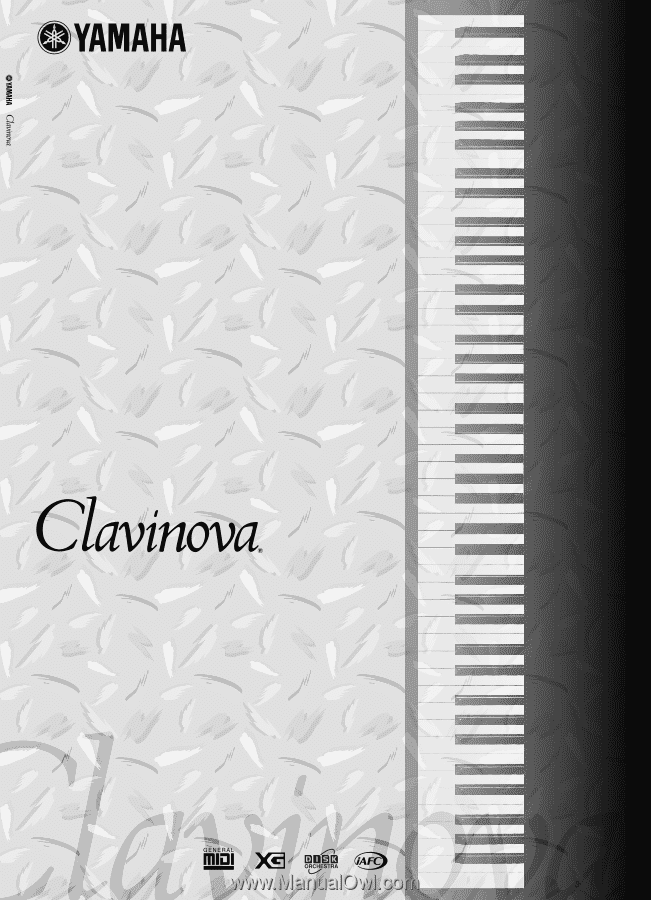
Owner's Manual
IMPORTANT
Check your power supply
Make sure that your local AC mains voltage matches the voltage specified on the name plate
on the bottom panel. In some areas a voltage selector may be provided on the bottom panel of
the main keyboard unit near the power cord. Make sure that the voltage selector is set for the
voltage in your area. The voltage selector is set at 240V when the unit is initially shipped. To
change the setting use a "minus" screwdriver to rotate the selector dial so that the correct voltage
appears next to the pointer on the panel.
CLP-170
CLP-150
CLP-170/CLP-150