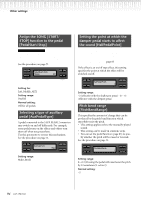Yamaha CLP-170 Owner's Manual - Page 90
Transmitting the initial set, tings on the panel [Ini, tialSetup], Executing voice data bulk, dump [
 |
View all Yamaha CLP-170 manuals
Add to My Manuals
Save this manual to your list of manuals |
Page 90 highlights
MIDI [MIDI SETTING] Transmitting the initial settings on the panel [InitialSetup] You can transmit the panel data, such as voice selection, to a connected sequencer. Before you record performance data to a connected MDF3 or sequencer, it is useful if you first send and record (at the beginning of the performance data) the panel setup data for your performance during playback. See the procedure on page 71. A B NO YES C D Executing voice data bulk dump [VoiceBulkDump] You can transmit the voice data specified in the "Voice Setting" menu (page 77) as MIDI bulk data. You can interrupt voice data bulk dump transmission by pressing the B [- (NO)] button. See the procedure on page 71. A B NO YES C D 90 CLP-170/150

90
CLP-170/150
MIDI [MIDI SETTING]
You can transmit the panel data, such as voice
selection, to a connected sequencer. Before you
record performance data to a connected MDF3 or
sequencer, it is useful if you first send and record
(at the beginning of the performance data) the
panel setup data for your performance during
playback.
See the procedure on page 71.
You can transmit the voice data specified in the
“Voice Setting” menu (page 77) as MIDI bulk data.
You can interrupt voice data bulk dump transmis-
sion by pressing the B [– (NO)] button.
See the procedure on page 71.
Transmitting the initial set-
tings on the panel [Ini-
tialSetup]
Executing voice data bulk
dump [VoiceBulkDump]
C
A
D
B
NO
YES
C
A
D
B
NO
YES