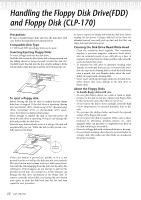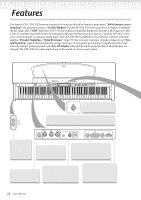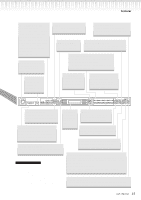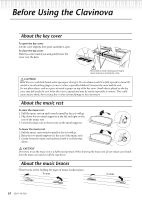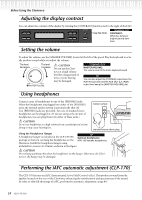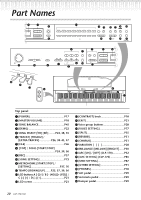Yamaha CLP-170 Owner's Manual - Page 15
Voice Setting] / [variation]
 |
View all Yamaha CLP-170 manuals
Add to My Manuals
Save this manual to your list of manuals |
Page 15 highlights
Features The Clavinova includes 50 preset songs. This section enables you to listen to these songs, practice using a convenient practice function, play back Clavinova music data (sold in music stores), and record and play back your performance. (page 24, 38, 55) [MASTER VOLUME] Adjust the volume level using this dial. (page 18) [DEMO] Demonstration playback is available for each voice. (page 22) [FILE] Save recorded songs and manage song files. (page 46) [MIDI SETTING] Make detailed MIDI settings, such as MIDI receive/transmit channels. (page 87) [METRONOME] Use the metronome functions. (page 37) [REVERB] / [CHORUS] Add reverb (reverberation) and spread (chorus) to the sound. (page 31) Voice group buttons You can choose from sixteen groups of voices, including grand piano. You can also combine two sounds and use them together. (page 28) [CONTRAST] Adjust the brightness of the display using this control. (page 18) [SPLIT] You can play different voices on the left- and right-hand sections of the keyboard. (page 35) MIN MAX MASTER VOLUME SONG KEYBOARD SONG BALANCE DEMO TRACK TRACK EXTRA METRONOME 1 2 TRACKS FILE START/STOP SETTING A SONG SELECT TOP START/STOP REC SONG SETTING DOWN UP NEW SONG SYNCHRO START SONG TEMPO C B NO YES D CONTRAST EXIT GRAND PIANO 1 GRAND PIANO 2 E.PIANO E.PIANO 1 2 HARPSI- E.CLAVICHORD CHORD VIBRAPHONE VOICE GUITAR SETTING SPLIT CHURCH JAZZ SYNTH. WOOD ORGAN ORGAN STRINGS CHOIR PAD BASS E.BASS XG VARIATION AFC REVERB CHORUS ON/OFF MIDI SETTING BRILLIANCE MELLOW BRIGHT AFC SETTING OTHER SETTING VOICE EFFECT [SONG SETTING] The display [EXIT] Make detailed settings for allows accu- The screen returns to its song recording and playback. rate control main display when you (page 73) and opera- press this button. (page 21) tion. [SONG BALANCE] This lets you adjust the volume balance between the song playback (page 21) [VOICE SETTING] / [VARIATION] You can make detailed settings for tone and effects. (page 77) and the sound you are playing on the keyboard. (page 45) BRILLIANCE [MELLOW] [BRIGHT] TEMPO [DOWN] [UP] You can change the song tempo (speed). Adjust the brightness of the tone using these buttons. (page 30) (page 25, 37, 39, 55) [iAFC ON/OFF] (CLP-170) This enhances the acoustic realism of the sound produced from the Clavinova, similar to the sound of an acoustic instru- TIP ment. (page 32) In order to obtain optimal results from iAFC (CLP170), we recommend that you do the following: • Position the Clavinova so that its rear panel is [iAFC SETTING] (CLP-170) You can select the iAFC type and make other detailed settings for iAFC. (page 85) at least 10 cm away from the wall. • Perform the automatic adjustment after you turn on the power of the Clavinova for the first time, and after each time you re-locate the Clavinova. [OTHER SETTING] This lets you make detailed settings, such as adjusting the keyboard touch or making fine adjustments to the pitch. (page 91) CLP-170/150 15