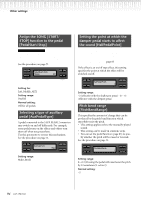Yamaha CLP-170 Owner's Manual - Page 91
Other settings
 |
View all Yamaha CLP-170 manuals
Add to My Manuals
Save this manual to your list of manuals |
Page 91 highlights
Other settings You can make detailed settings for touch, tuning, scale, etc. Procedure Press the [OTHER SETTING] button to enter Other Setting mode. Selecting a touch response [TouchResponse] You can specify a touch response (how the sound responds to the way you play the keys). See the procedure on page 71. A B NO YES C D Setting range: Light With a soft touch, the Clavinova pro- duces a loud sound. The volume level of tones tends to be consistent. Medium Standard touch response. Heavy You must hit the key very hard to generate a loud volume. This allows for versatile expression, from pianissimo to fortissimo tones. Fixed No touch response. The volume level will be the same regardless of how hard you play the keys. Use the B [-]/[+] buttons to set the volume level. Setting range of the "Fixed" volume level: 1 - 127 [OTHER SETTING] Fine tuning the pitch [Tune] You can fine tune the pitch of the entire instrument. This function is useful when you play the Clavinova along with other instruments or CD music. See the procedure on page 71. A B NO YES C D Setting range: A3=427.0Hz - 453.0Hz (0.1Hz steps) Selecting a tuning curve for a piano voice [PianoTuningCurve] You can select a tuning curve from "GrandPiano1" and "GrandPiano2." Select "Flat" if you feel the tuning curve of the piano voice does not quite match that of other instruments voices. See the procedure on page 71. A B NO YES C D Setting range: Stretch Tuning curve particularly for pianos Flat Tuning curve in which the frequency is octave doubled over the entire keyboard range CLP-170/150 91