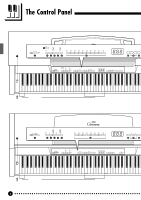Yamaha CLP-411 Owner's Manual - Page 7
Voice Selectors & [VARIATION] Button - clavinova
 |
View all Yamaha CLP-411 manuals
Add to My Manuals
Save this manual to your list of manuals |
Page 7 highlights
The Control Panel RECORDER START/ 1 2 STOP REC $# B5 C6 D6 E6 F6 G6 A6 B6 C7 RECORDER START/ STOP REC # B5 C6 D6 E6 F6 G6 A6 B6 C7 1 [POWER] Switch Press the [POWER] switch once to turn the power ON, a second time to turn the power OFF. When the power is initially turned ON, a voice selector LED will light, and the power indicator located below the left end of the keyboard will light. 2 [MASTER VOLUME] Control The [MASTER VOLUME] control adjusts the volume (level) of sound produced by the Clavinova's internal stereo sound system. The [MASTER VOLUME] control also adjusts headphone volume when a pair of headphones is plugged into the PHONES jack (page 5). 3 [FUNCTION] Button This button accesses a range of utility functions - including the MIDI functions - that significantly enhance versatility and playability. See page 20 for details. 4 [TRANSPOSE] Button The [TRANSPOSE] button allows access to the Clavinova's TRANS- POSE function (to shift the pitch of the entire keyboard up or down in semitone intervals). 5 [SPLIT] Button (CLP-511) Engages the split mode in the CLP-511, in which different voices can be played on the left- and right-hand sections of the keyboard. See page 11 for details. 6 [REVERB] Button The [REVERB] button selects a number of digital reverb effects that you can use for extra depth and expressive power. See page 12 for details. 7 [EFFECT] Button This button engages a chorus effect which can give your sound greater depth and animation. 8 [TOUCH] Button The [TOUCH] button makes it easy to adjust the touch response of the Clavinova to match your playing style. See page 14 for details. 9 Voice Selectors & [VARIATION] Button The CLP-411 has seven voice selectors and a [VARIATION] button, and the CLP-511 has nine voice selectors and a [VARIATION] button. Simply press any of the voice selectors to select the corresponding voice. The voice selector LED will light to indicate which voice is currently selected. Press the [VARIATION] button so that its indicator lights to select a variation of the currently selected voice. There is also a dual mode in which two voices can be played simultaneously across the full range of the keyboard (see page 10 for details), and a split mode on the CLP-511 which allows different voices to be played by the left and right hands (see page 11 for details). 3