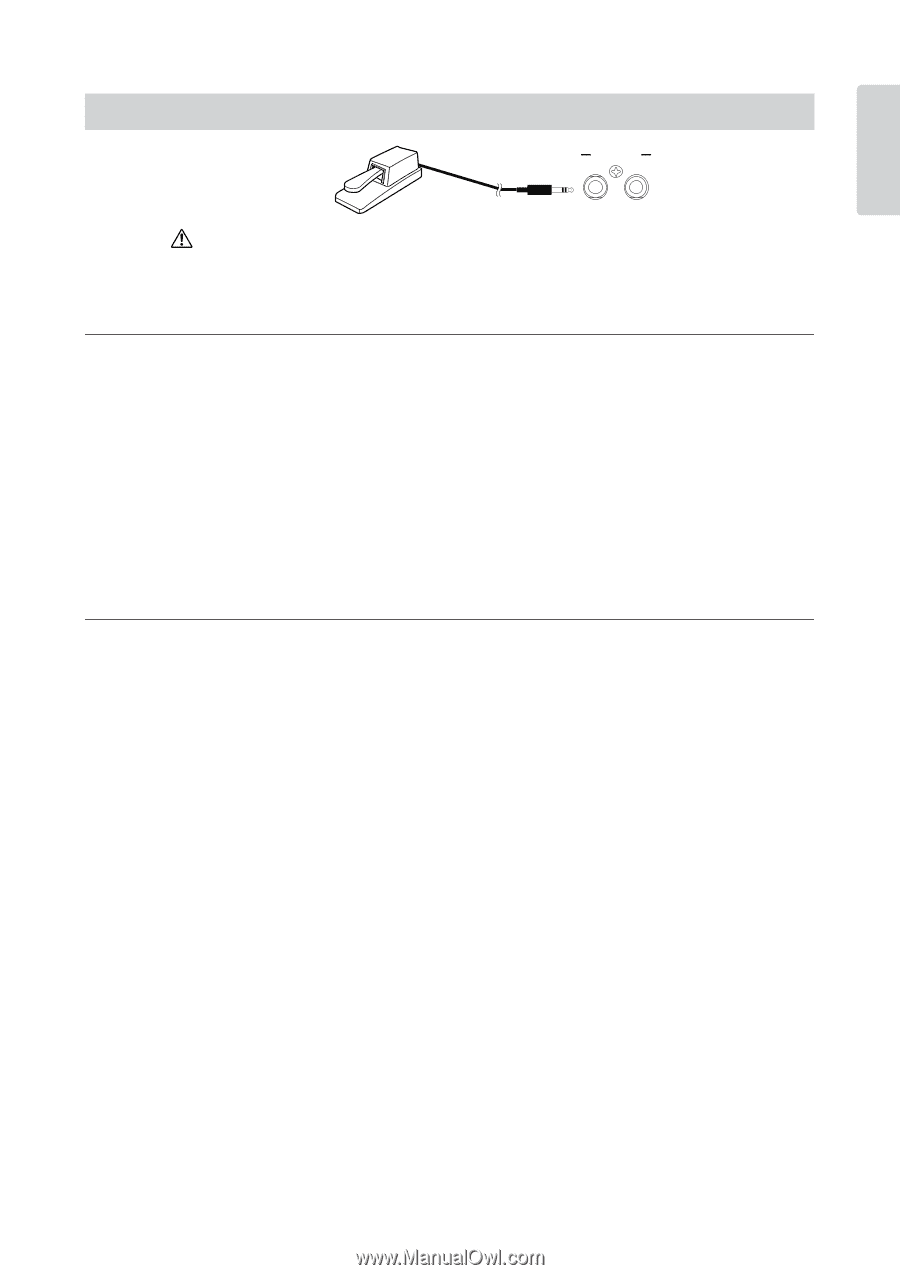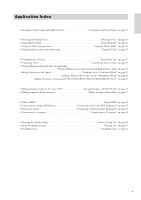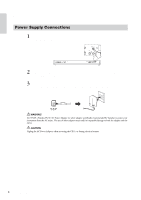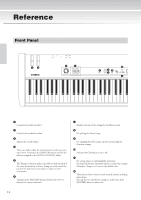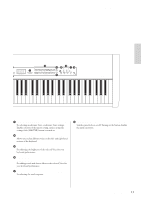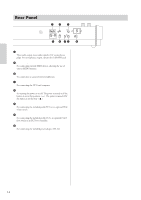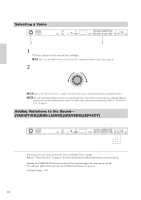Yamaha CP33 Owner's Manual - Page 11
Using the Pedals, Sustain Pedal Sustain Pedal jack, AUX Pedal AUX Pedal jack - voices
 |
UPC - 086792840802
View all Yamaha CP33 manuals
Add to My Manuals
Save this manual to your list of manuals |
Page 11 highlights
Introduction Before Using the CP33 Using the Pedals FOOT PEDAL FC3 SUSTAIN AUX CAUTION Make sure that the power is off when connecting or disconnecting any pedal. Sustain Pedal (Sustain Pedal jack) This jack is for connecting the included FC3 foot pedal. The pedal functions in the same way as a damper pedal on an acoustic piano. Connect the included pedal (FC3) to this jack and press the pedal to sustain the sound. When Voices of the GRAND PIANO 1 Voice (including the Variation) and the MONO PIANO Voice (not including the Variation) are selected, pressing the FC3 pedal activates the instrument's special Sustain Samples, which accurately recreate the unique resonance of an acoustic grand piano's soundboard and strings. The FC3 can also be used to control the half pedal effect on these Voices, recreating the partial damping of strings that is possible on an actual piano. An optional FC4/FC5 foot switch can also be connected to this jack. However, these foot switches cannot be used to control the half pedal effect. n The depth of the effect produced by the Sustain Samples can be adjusted via the Pedal Functions (page 38) in Function. AUX Pedal (AUX Pedal jack) This jack is for connecting an optional FC4/FC5 foot switch or an optional FC7 foot controller. A wide range of functions, including the Soft Pedal function can be assigned to this jack. For instructions on assigning the pedal, refer to page 38. n The FC7 Foot Controller can be used to control Expression (page 38). CP33 Owner's Manual 11