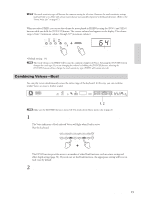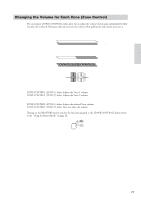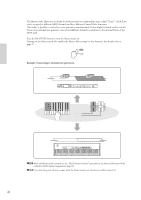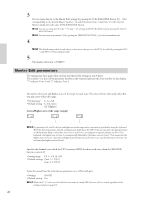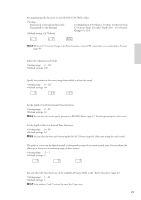Yamaha CP33 Owner's Manual - Page 24
Panel Lock Function
 |
UPC - 086792840802
View all Yamaha CP33 manuals
Add to My Manuals
Save this manual to your list of manuals |
Page 24 highlights
Reference Playing Voices • The transposition range: -12 12 semitones (down one octave) 0 normal pitch 12 12 semitones (up one octave) The [TRANSPOSE] button indicator remains lit when a transpose setting other than "0" is selected. Every time the [TRANSPOSE] button is pressed after that switches the transpose function ON or OFF. Panel Lock Function The Panel Lock function can temporarily disable the panel operation and prevent unintended operation during live performance. 1 Double-click the [PANEL LOCK] button (press it quickly twice). The [PANEL LOCK] button lights. While the Panel Lock function is engaged, panel operations will be ignored. BRIGHT NORMAL MELLOW ROOM HALL 1 HALL 2 STAGE CHORUS PHASER TREMOLO ROTARY SP HARD MEDIUM SOFT BRILLIANCE REVERB EFFECT TOUCH PANEL LOCK 2 To cancel Panel Lock, double-click the [PANEL LOCK] button. n The Panel Lock function affects all controls, with the exception of the [MASTER VOLUME] dial, the [ZONE CONTROL] sliders, the Modulation wheel, the Pitch bend wheel, and the pedals. 24 CP33 Owner's Manual