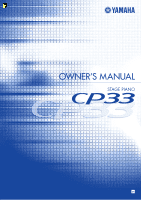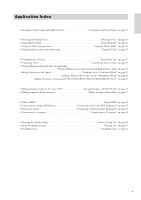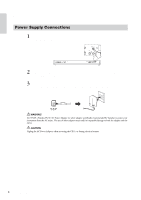CP33 Owner’s Manual
6
Introduction
Contents
Introduction
.........................................................................................................................
4
Application Index
.............................................................................................................................................
7
Before Using the CP33
...........................................................................................................
8
Power Supply Connections
...............................................................................................................................
8
Connecting to Speakers or Headphones
...........................................................................................................
9
Turning the Power On
.....................................................................................................................................
9
Adjusting the Sound
.......................................................................................................................................
10
Using the Pedals
.............................................................................................................................................
11
Reference
..........................................................................................................................
12
Control Names and Functions
..............................................................................................
12
Front Panel
.....................................................................................................................................................
12
Rear Panel
......................................................................................................................................................
14
Listening to the Demo Songs
................................................................................................
15
Playing Voices
.......................................................................................................................
16
Selecting a Voice
............................................................................................................................................
16
Adding Variations to the Sound—
[VARIATION]/[BRILLIANCE]/[REVERB]/[EFFECT]
...............................................................................
16
Touch Sensitivity—[TOUCH]
......................................................................................................................
18
Combining Voices—Dual
..............................................................................................................................
19
Playing Different Voices with the Left and Right Hands—Split
.....................................................................
21
Bending Notes—Pitch Bend Wheel
...............................................................................................................
22
Adding a Vibrato Effect to the Sound—Modulation Wheel
...........................................................................
22
Using the Click
..............................................................................................................................................
23
Key Transposition
..........................................................................................................................................
23
Panel Lock Function
......................................................................................................................................
24
Changing the Volume for Each Zone (Zone Control)
....................................................................................
25
Using the Master Mode
........................................................................................................
26
Master Settings—Master Edit
...............................................................................................
27
Master Edit—Basic Operation
........................................................................................................................
27
Master Edit parameters
...................................................................................................................................
28
Saving the Master Mode settings
....................................................................................................................
30
Recalling the Master Mode
.............................................................................................................................
30
Detailed Settings
...................................................................................................................
31
Detailed Settings—[FUNCTION]
.................................................................................................................
31
Function Settings—Basic Operation
..............................................................................................................
32
About Each Function
.....................................................................................................................................
34
Connecting to a Computer and Other MIDI Devices
..........................................................
42
Connecting to External Audio Equipment
.....................................................................................................
42
Connecting to External MIDI Equipment
......................................................................................................
42
Connecting to a Computer
.............................................................................................................................
44
Appendix
...........................................................................................................................
46
Troubleshooting
...................................................................................................................
46
Preset Voice List
...................................................................................................................
47
Factory Setting List
...............................................................................................................
48
Function Settings
..................................................................................................................
49
Master mode
.........................................................................................................................
50
Message List
..........................................................................................................................
50
MIDI Data Format
...............................................................................................................
51
MIDI Implementation Chart (Voice)
...................................................................................
55
MIDI Implementation Chart (Master)
.................................................................................
56
Specifications
........................................................................................................................
57
Index
.....................................................................................................................................
58