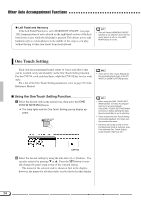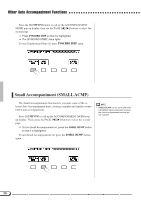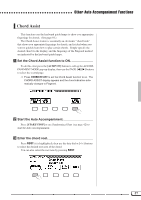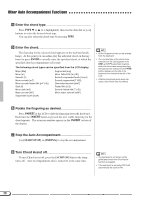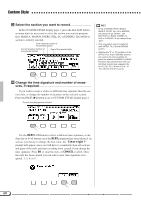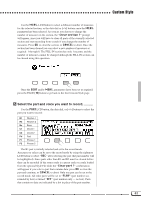Yamaha CVP-92 Owner's Manual - Page 61
Custom Style
 |
View all Yamaha CVP-92 manuals
Add to My Manuals
Save this manual to your list of manuals |
Page 61 highlights
Custom Style The CVP-94/92 Custom Style feature allows you to create original accompaniment styles that can be later recalled and played at any time, just like the presets. Up to 4 custom styles can be maintained in internal memory at the same time, and any number can be saved to disk for later reloading and use. The basic custom style recording procedure is outlined below. • Custom style data is not retained in memory when the power is turned off, so be sure to save your custom styles to disk before turning the power off. • One pre-programmed temporary style is automatically loaded into the [DISK/ CUSTOM] memory whenever the power is turned on. (Memory is common to the Custom Styles and the loaded styles from the optional Style File disks - page 69.) DISK CUSTOM VOLUME MASTER VOLUME ACMP/SONG VOLUME MAX MAX MIN MIN DEMO POP 16BEAT DANCE POP ST YLE ROCK BALLAD JAZZ PIANIST HELP ONE TOUCH SETTING BALL- ROOM LATIN POP TRADI- TIONAL COUNTRY WALTZ DISK HARMONY ACMP ON VIRTUAL ARRANGER AUTO ACCOMPANIMENT INTRO AUTO FILL MAIN A MAIN B CUSTOM ENDING FADE IN/OUT METRONOME TEMPO RESET START /STOP TAP SYNCHRO START/STOP CONTRAST BEAT FUNCTION MIXER PAGE DISPLAY HOLD EXIT SONG CONTROL SONG PLAY/ STOP REC PAUSE REW FF GUIDE CONTROL SOUND EASY PLAY NEXT NOTE REPEAT PIANO E. PIANO VIBES VOICE GUITAR CLAVI. TONE/ SYNTH ORGAN DUAL DISK IN USE REVERB STRINGS/ SAX / CHOIR BRASS FLUTE BASS DRUMS XG SPLIT EFFECT REGISTRATION 1 2 3 4 BANK BANK MEMORY FREEZE ZEngage the Custom Style feature Press the [DISK/CUSTOM] style selector so that its indicator lights, then press the CUSTOM STYLE LCD button. The "Please select a source style." message will appear on the display for a few seconds before going to the CUSTOM STYLE display page 1 and the current [DISK/ CUSTOM] style will begin playing. POP 16BEAT DANCE POP ST YLE ROCK BALLAD JAZZ PIANIST BALL- ROOM LATIN POP TRADI- TIONAL COUNTRY WALTZ DISK HARMONY CUSTOM XSelect a source style Select a preset style that is close to the style you want to create. Preset style selection is carried out in the normal way (page 38). If you want to select a [DISK/CUSTOM] style, press the [DISK/ CUSTOM] style button once again and use the STYLE L and M buttons, or the data dial or [-/+] buttons to select a [DISK/CUSTOM] style. 59