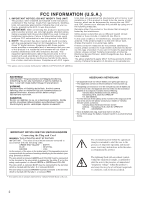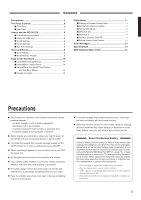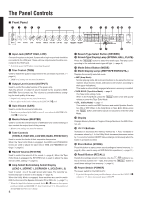Yamaha DG100-212 Owner's Manual
Yamaha DG100-212 Manual
 |
View all Yamaha DG100-212 manuals
Add to My Manuals
Save this manual to your list of manuals |
Yamaha DG100-212 manual content summary:
- Yamaha DG100-212 | Owner's Manual - Page 1
GUITAR AMPLIFIER AMPLIFICATEUR DE GUITARE GITARRENVERSTÄRKER Owner's Manual Mode d'emploi Bedienungsanleitung - Yamaha DG100-212 | Owner's Manual - Page 2
instructions found in the users manual eliminate the problem by using the following code: GREEN-AND Yamaha-Kemble Music (U.K.) Ltd. 2 The exclamation point within the equilateral triangle is intended to alert the user to the presence of important operating and maintenance (servicing) instructions - Yamaha DG100-212 | Owner's Manual - Page 3
user-maintenance instructions. All other servicing should be referred to qualified service personnel. 3. Main Power Supply Verification: Yamaha products are manufactured specifically for the supply voltage in the area manual. 4. DANGER-Grounding Instructions with local electrical codes. Do NOT modify - Yamaha DG100-212 | Owner's Manual - Page 4
Yamaha DG100-212 Guitar Amplifier. The DG100-212 Digital Guitar Amp was initially conceived and entirely developed by Yamaha. This digital guitar amp delivers powerful tube amp out of your DG100-212, we recommend that you carefully read this manual, and keep it in a safe place for future reference. 4 - Yamaha DG100-212 | Owner's Manual - Page 5
that the power on the DG100-212 and any external devices is danger of lightning striking in your area. G Keep the amplifier away from an external data recorder such as the Yamaha MIDI Data Filer MDF3 (→ page. purchased, or a qualified service representative, to perform the repairs are performed. 5 - Yamaha DG100-212 | Owner's Manual - Page 6
Tone Controls, etc. The volume is controlled without changing the tonal quality of the amp. * Output level settings are not stored in memory. * Has no affect sebutton to !7 Power Switch (POWER) The power switch for the DG100-212. * To protect the speakers from possible damage, always set the OUTPUT e - Yamaha DG100-212 | Owner's Manual - Page 7
internal speaker or a speaker with an impedance of 4-8 Ω and can handle 100W or more. OUT IN External Effector Mixer or additional amp Store data from the DG100-212's internal memory to a MIDI device. MIDI IN MIDI OUT STATUS DATA/CTRL BANK MSB/MAX BANK LSB/MIN TOGGLE ON-OFF /NUMBER OF PGM - Yamaha DG100-212 | Owner's Manual - Page 8
not light, lower the TRIM level, connect the guitar to the HIGH input jack and repeat the previous procedure. I Sound Settings Choose one of the DG100-212's eight preset amp types, then use the GAIN+MASTER, and tone controls to shape the guitar's sound. 1. Choose an - Yamaha DG100-212 | Owner's Manual - Page 9
DG100-212's internal memory can hold up to 128 amp type and settings (GAIN, MASTER, Tone Control, Reverb and Tape Echo). Each setting (sound) can be recalled at any time. Motor where you purchased it, or to the nearest Yamaha Service Center for repair. The memory number to be recalled, shown on - Yamaha DG100-212 | Owner's Manual - Page 10
to the program change table will be recalled. * For instructions on how to transmit program change data, check the owner's manual of the external MIDI device you are using. I Using MIDI to Control Volume You can control the DG100-212's overall volume from an external MIDI device using a number - Yamaha DG100-212 | Owner's Manual - Page 11
"on" or "oF". I MIDI Bulk Out You can back up the data stored in the DG100-212's internal memory by saving the data to an external MIDI storage device (Yamaha MDF3, etc.). 1. With a MIDI cable, connect the DG100-212's MIDI OUT jack to the MIDI IN jack on the external MIDI storage device. 2. Press - Yamaha DG100-212 | Owner's Manual - Page 12
on the display. E1: Motor Drive Error CAUSE: The Yamaha Service Center for repair. E2: MIDI Receive Buffer Full CAUSE: Too much MIDI data is being received by the DG100-212 AMP SELECT (LEAD1, LEAD2, DRIVE1, DRIVE2, CRUNCH1, CRUNCH2, CLEAN1, CLEAN2), REVERB, MODE, , , STORE, RECALL Display AMP - Yamaha DG100-212 | Owner's Manual - Page 13
GUITARE Mode d'emploi Nous vous remerçions d'avoir choisi l'amplificateur de guitare Yamaha DG100-212. L'amplificateur de guitare numérique DG100-212 a été, depuis sa conception initiale, entièrement développé par Yamaha. Cet amplificateur de guitare numérique délivre des sons tout aussi puissants - Yamaha DG100-212 | Owner's Manual - Page 14
le moindre branchement, vérifiez que l'alimentation du DG100-212 et de tous les appareils extérieurs est bien de réglage. G Votre amplificateur de guitare Yamaha est un instrument musical de haute pré recommandons de sauvegarder vos données sur un support d'enregistrement externe tel que le MIDI Data - Yamaha DG100-212 | Owner's Manual - Page 15
de mode (AMP/TAPE ECHO/UTIL.) Indique le mode qui est actuellement sélectionné. • AMP (mode des fonctions MIDI et pour la mise en service ou hors service du simulateur de haut-parleur. Lorsque vous POWER) Il s'agit de l'interrupteur d'alimentation du DG100-212. * Par mesure de précaution et de fa - Yamaha DG100-212 | Owner's Manual - Page 16
et de tous les appareils extérieurs est bien coupée. !9 @0 @1 @3 @2 @4 @5 Haut-parleur interne de DG100-212 ou haut-parleur dont l'impédance se situe entre 4 et 8 ohms et peut supporter une puissance d'entrée admissible égale ou supérieure à 100 W. Sauvegarde les données qui proviennent de la - Yamaha DG100-212 | Owner's Manual - Page 17
d'obtenir un niveau optimum et adapté à la mini-prise INPUT du DG100-212. Lorsque le réglage du niveau TRIM est réalisé correctement, les nuances cho de bande resteront en vigueur même si vous appuyez sur le bouton AMP SELECT avec l'intention de choisir un autre type d'amplificateur. Si toutefois un - Yamaha DG100-212 | Owner's Manual - Page 18
du DG100-212 des potentiomètres de réglage ainsi que l'afficheur Amp Select changera en fonction des données rappelé est affecté ou si l'appareil ne reconnaît pas l'instruction de rappel dans un délai de 20 secondes après portez-le directement dans le service après-vente Yamaha le plus proche de - Yamaha DG100-212 | Owner's Manual - Page 19
mini-prise MIDI IN du DG100-212. Si vous raccordez un contrôleur à pédale MIDI Yamaha MFC10, etc., ou DG100-212. * En ce qui concerne les réglages de changement de commande du DG100-212, un changement de commande reçu égal ou supérieur à 64 se traduira par un réglage d'activation. Toute instruction - Yamaha DG100-212 | Owner's Manual - Page 20
de telle sorte que la lampe-témoin de l'afficheur «AMP» (mode amplificateur) s'allumera. * Notez que les messages DG100-212 en les sauvegardant dans un appareil de stockage de données MIDI externe (MDF3 Yamaha, etc.). 1. Utilisez un câble MIDI pour raccorder la mini-prise MIDI OUT du DG100-212 - Yamaha DG100-212 | Owner's Manual - Page 21
instruments de musique où vous l'avez acheté ou portez-le directement dans le service après-vente Yamaha le plus proche de votre domicile pour le faire réparer. E2: Saturation de la mémoire tampon de réception MIDI ORIGINE: Le DG100-212 reçoit une quantité excessive de données MIDI en une seule fois - Yamaha DG100-212 | Owner's Manual - Page 22
möchten wir uns bei Ihnen dafür bedanken, daß Sie sich für den Gitarrenverstärker DG100-212 von Yamaha entschieden haben. Von seiner Grundkonzeption an war der digitale Gitarrenverstärker DG100-212 eine Yamahaeigene Entwicklung. Der Gitarrenverstärker liefert kraftvolle Röhrenverstärker-Klänge und - Yamaha DG100-212 | Owner's Manual - Page 23
Anschlüsse machen, sollten Sie sich stets vergewissern, daß der DG100-212 sowie alle externen Geräte AUSgeschaltet sind. G Zum Schutz der ätigen der Schalter und Regler nicht zu viel Kraft auf. G Bei Ihrem Yamaha-Gitarrenverstärker handelt es sich um ein Präzisionsgerät. Behandeln Sie ihn mit - Yamaha DG100-212 | Owner's Manual - Page 24
die TAPE ECHO-Funktion. Zum Aufrufen dieses Modus tippen Sie die -Taste im AMP- Modus einmal kurz an. • UTIL. (Utility) → Seite 29 Dieser Modus (→ Seite 27). !7 Netzschalter (POWER) Zum Ein- und Ausschalten des DG100-212. * Zum Schutz der Lautsprecher vor möglichen Schäden stellen Sie den - Yamaha DG100-212 | Owner's Manual - Page 25
4 bis 8 Ohm und einer Belastbarkeit von 100 W oder mehr OUT IN Externes Effektgerät Mischpult oder zusätzlicher Verstärker Daten im internen Speicher des DG100- 212 können auf ein MIDI-Speichergerät übertragen werden. MIDI IN MIDI OUT STATUS DATA/CTRL BANK MSB/MAX BANK LSB/MIN TOGGLE ON-OFF - Yamaha DG100-212 | Owner's Manual - Page 26
dann wirksam, wenn Sie über die AMP SELECT-Tasten einen anderen Verstärkertyp auswählen. Beim Abrufen einer gespeicherten Klangeinstellung werden die REVERB-Einstellungen des betreffenden Programms vorgegeben. I TAPE ECHO-Einstellungen Die im DG100-212 eingebaute digitale TAPE ECHO-Funktion erm - Yamaha DG100-212 | Owner's Manual - Page 27
und Abrufen von Klangeinstellungen Der DG100-212 verfügt über einen internen Drücken Sie die -Taste, so daß die Anzeige-LED «AMP» oder «ECHO MODE» leuchtet. 2. Wählen Sie mit den / ft, in dem es erworben wurde, oder von einem Yamaha-Service in Ihrer Nähe überprüfen. Die Speicherplatznummer des - Yamaha DG100-212 | Owner's Manual - Page 28
des externen Geräts an die MIDI IN-Buchse des DG100-212 gesendet werden. Wenn Sie einen Yamaha Foot Controller MFC10 oder ein anderes MIDI-Gerät mit Schwellerpedal soll: • «bP»: Before Pre Amp. Zum Regeln der Lautstärke vor der Vorverstärkerstufe. • «AP»: After Pre Amp. Zum Regeln der Lautstärke - Yamaha DG100-212 | Owner's Manual - Page 29
drücken Sie die -Taste erneut, so daß die Anzeige-LED «AMP» (Verstärker-Modus) leuchtet. * Im Utility-Modus können MIDI-Nachrichten des DG100-212 zur Sicherstellung auf ein externes MIDI-Datenspeichergerät übertragen (z. B.Yamaha MDF3 usw.). 1. Verbinden Sie die MIDI OUT-Buchse des DG100-212 über - Yamaha DG100-212 | Owner's Manual - Page 30
Yamaha-Service instandsetzen lassen. E2: MIDI-Empfangspuffer voll URSACHE: Es wurden zu einem gegebenen Zeitpunkt zu viele MIDI-Daten vom DG100-212 (FEEDBACK), REVERB (LEVEL) Rückwand: LINE OUT, EFFECT BLEND Schalter: AMP SELECT (LEAD1, LEAD2, DRIVE1, DRIVE2, CRUNCH1, CRUNCH2, CLEAN1, CLEAN2), - Yamaha DG100-212 | Owner's Manual - Page 31
YAMAHA [ Digital Guitar Amplifier ] Date:24-Dec-1997 Model DG100-212 MIDI Implementation Chart Version : 1.0 : : Transmitted : Recognized : Remarks : : Function ... : : : : :Basic Default : x : 1 - 16, off : memorized : :Channel Changed : x : 1 - 16, off : : : Default - Yamaha DG100-212 | Owner's Manual - Page 32
Printed in Japan V001440

GUITAR AMPLIFIER
AMPLIFICATEUR DE GUITARE
GITARRENVERSTÄRKER
Owner’s Manual
Mode d’emploi
Bedienungsanleitung