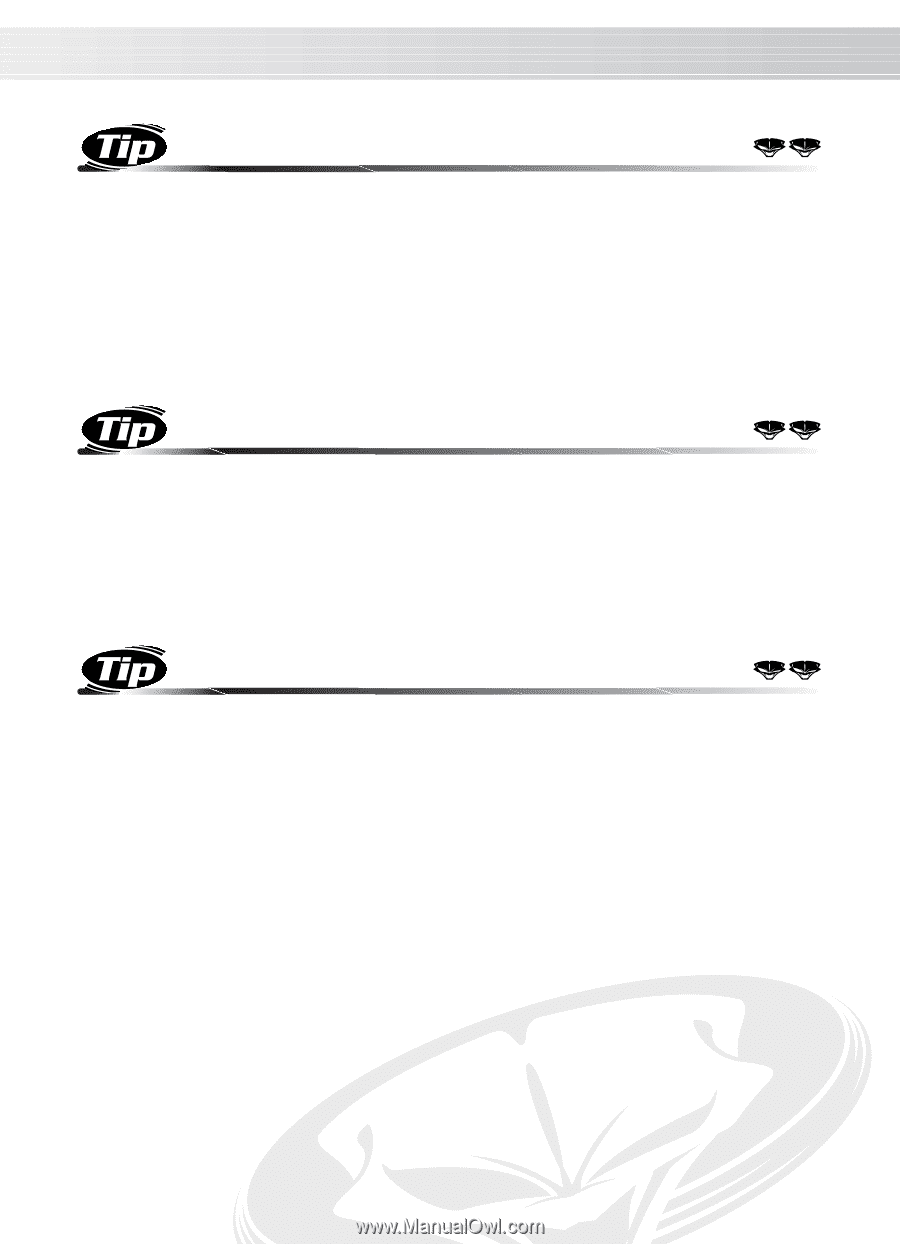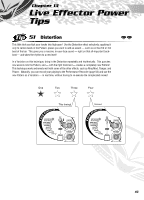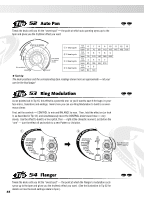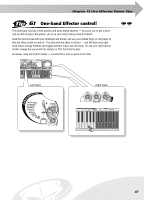Yamaha DJX-II Owner's Manual - Page 46
The DJX-II's Echo effect
 |
View all Yamaha DJX-II manuals
Add to My Manuals
Save this manual to your list of manuals |
Page 46 highlights
58 Echo Many styles of dance music use echo effects in surprising, unique ways. The DJX-II's Echo effect lets you use the popular 3/4 beat delay to build up dramatic rhythmic rolls and fills. It also gives you some fascinating echo textures to use in transitions and endings. Here's a cool trick you can use in your own music! Select P08 and start up V1 with only the Kick. Set CONTROL to about 2 o'clock and BALANCE to roughly 12 o'clock (center). Turn on the effect, then stop the Pattern and let the Kick repeats fade out. Just before the Kick disappears, start the Pattern with all the Parts on! 59 Lo-Fi Though you may have personal preferences of your own, Lo-Fi is often best when set to the extreme settings - with CONTROL at max and BALANCE at wet. To get an even more authentic AM radio sound, set the Isolator LOW and HIGH knobs to min. Work these controls in rhythm, and try to bring the sound back to normal right on the "one" downbeat - turning the effect off and bringing the LOW and HIGH knobs to center as quickly as you can! 60 Wah Tweak the knob until you hit the "sweet spot" - the point at which the Wah's modulation cycle syncs up to the bpm and gives you the rhythmic effect you want. (See the illustration in Tip 52 for details on how the knob settings relate to bpm.) 46