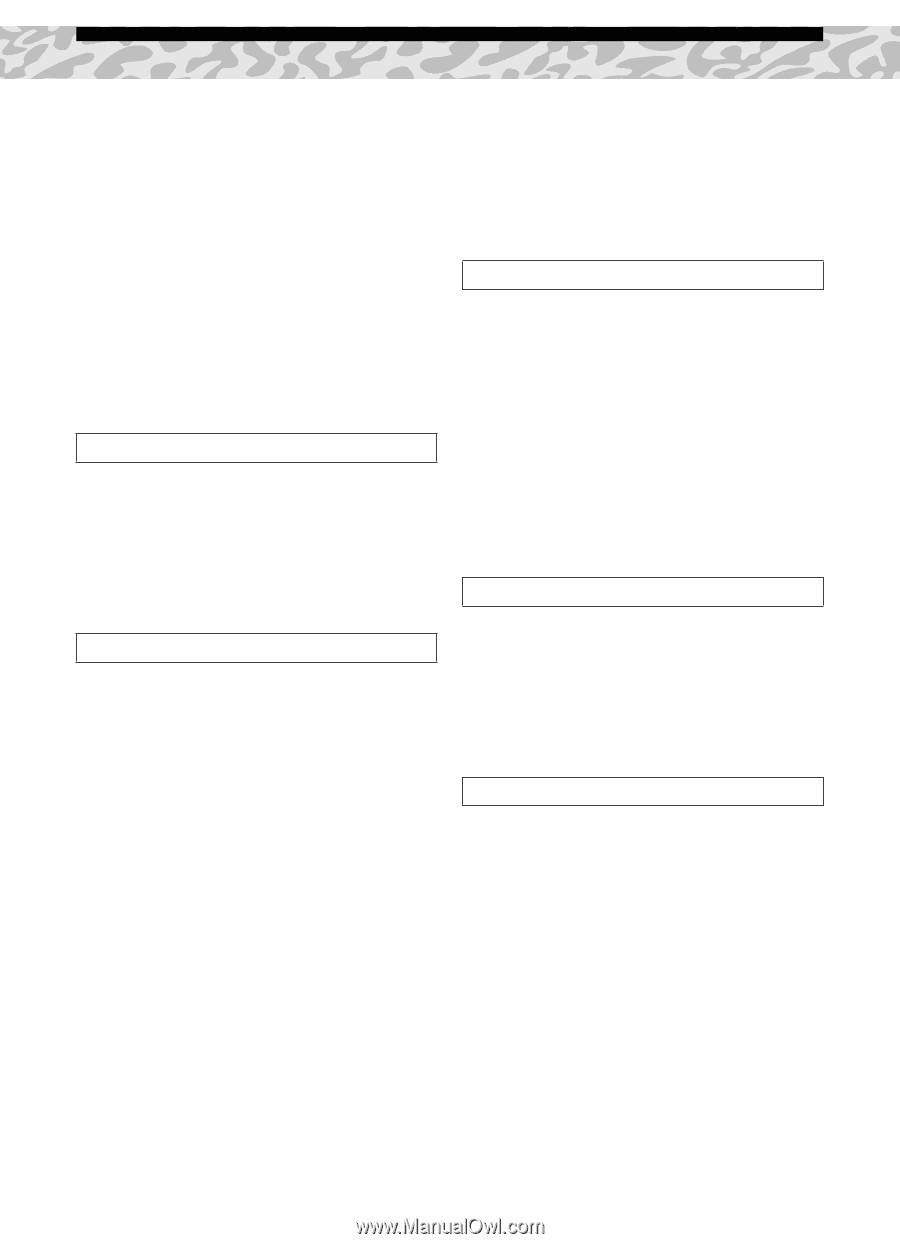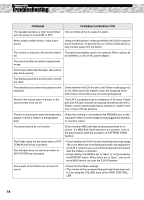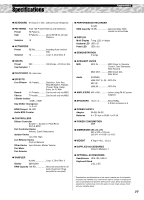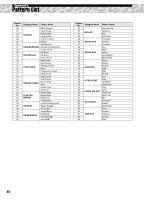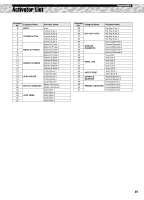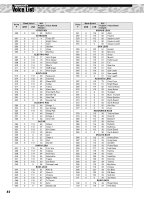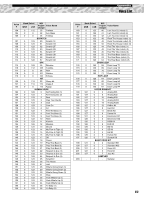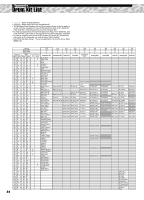Yamaha DJX-II Owner's Manual - Page 79
Activator, Sampler, Part Mixer, Part Selector, Part Controller, Parts, Variations, One Shot, Ribbon - djx iib software
 |
View all Yamaha DJX-II manuals
Add to My Manuals
Save this manual to your list of manuals |
Page 79 highlights
Appendix Glossary "communicate" with each other. At the most basic level, MIDI allows you to play one instrument's sounds from the controls or keyboard of another instrument. More sophisticated uses included synchronizing two or more instruments together, exchanging data between compatible devices, or having a whole studio's worth of keyboards, synthesizers, samplers, and rhythm machines controlled from a single computer. Naturally, the DJX-II is MIDI compatible, and can be used effectively in any of the above scenarios. You can sync two DJX-IIs together (or the DJX-IIB), and have the bpm's of both machines lock for synchronized playback. With the special Pattern Launcher software and a computer, you can even load new and original Patterns to the DJX-II! O One Shot Tips 8, 74 One Shots are audio samples that are meant to be played back once and then stopped. On the DJX-II, the Activator and Sampler both have special One Shot keys and pads that play short chunks of audio - such as sound effects, hits (like cymbal crashes, orchestra hits, etc.), and voice sound bites. In sampling, One Shot is the opposite of Loop. P Part Tips 27 - 38, 63 - 71, 86, 88, 89 The DJX-II Patterns contain up to eight separate instrument Parts - each of which has its own special function and sound within the rhythm. Specifically the Parts are: Kick, Snare, Hi-Hat, Percussion, Bass, and Phrases 1 -3. Depending on the Pattern, each Part may have a completely different sound. For example, the Bass Part on one Pattern might be an soft acoustic upright bass, while on another Pattern it may be a buzzy synthesizer bass. The DJX-II gives you enormous flexibility in using, controlling, and tweaking the sound of the Parts. Each Part can be played alone or in virtually any combination with the others (using the Part Mixer). You can single out a Part (with the Part Selector), and change the sound of that Part as it plays by turning the Part Controller knobs. Pattern Tips 1 - 6, 45 - 50 Patterns are the basic building blocks of the DJX-II sound. Each Pattern is a discrete musical/rhythmic passage, that loops (or repeats) continuously. The Patterns contain different instrumental Parts - such as bass, kick drum, snare drum, hi-hat, percussion, and (depending on the Pattern) other pitched instruments such as guitar, organ, strings, etc. Each main Pattern has ten Variations, which can be used together for greater variety in performance. Different Patterns have different lengths, but all are based on four-beat lengths called "measures." In other words, a Pattern may be eight beats long (two measures) or sixteen beats long ( four measures), but all Patterns cycle around a basic count of "1-2-3-4." The key to developing good rhythm and using the Patterns musically involves knowing this four-beat count and feeling it in your body! S Sampler Tips 72 - 75 Sampling is an important music-making technique in which short recorded audio passages are played back, usually from a keyboard or from pads. The Sampler on the DJX-II lets you record any audio source - such as from a CD, or with a microphone - and play it back as a Loop or as a One Shot. scratch, scratching Tip 41 This comes from turntable playing, in which the DJ rocks the record back and forth with the needle down, creating a scratching-like noise. On the DJX-II, scratching is done with the Ribbon Controller. T Tap Tips 78, 79, 81, 93 The DJX-II has a convenient Tap function that allows you to change or set the bpm of the instrument simply by tapping out a steady rhythm on the BPM/TAP button. This can be used to automatically start a Pattern at the tapped speed, or it can be used to instantly change the bpm of a currently playing Pattern. V Variation Tips 2, 45, 46, 50, 89 Each of the 70 Patterns of the DJX-II actually contains ten separate Patterns, called "Variations." Each Variation, as its name implies, is a different version of the basic Pattern rhythm. There are two types of Variations, main and fill-in. Main Variations are used for the constant rhythm of the music, while fill-in Variations are usually used as dynamic breaks and transitions. In general, the higher the Variation number, the busier or more complex the rhythm becomes. Voice Tips 25, 26 When the DJX-II is set to the Keyboard mode, the keys can be used in the conventional way - to play a single instrument sound across the entire keyboard. These instrument sounds are called "voices." Although only one voice can be played at one time, the DJX-II is packed with many different voices - such as piano, organ, guitar, strings, synthesizer, and many others. 79