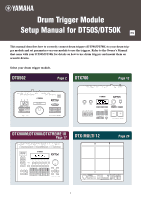Yamaha DT50K Drum Trigger Module Setup Manual for DT50S/DT50K
Yamaha DT50K Manual
 |
View all Yamaha DT50K manuals
Add to My Manuals
Save this manual to your list of manuals |
Yamaha DT50K manual content summary:
- Yamaha DT50K | Drum Trigger Module Setup Manual for DT50S/DT50K - Page 1
Drum Trigger Module Setup Manual for DT50S/DT50K EN This manual describes how to correctly connect drum triggers (DT50S/DT50K) to your drum trigger module and set parameters on your module to use the triggers. Refer to the Owner's Manual that came with your DT50S/DT50K for details on how to use - Yamaha DT50K | Drum Trigger Module Setup Manual for DT50S/DT50K - Page 2
, you may need to update it. Before you connect the module to your DT50S/DT50K triggers, be sure to check the version of your module's firmware. 1. While holding down the [SHIFT] button, turn on the drum trigger module. 2. Confirm the version displayed on-screen. Selecting a Setup Method After you - Yamaha DT50K | Drum Trigger Module Setup Manual for DT50S/DT50K - Page 3
, tom, or kick drum sounds simply by selecting a Preset kit. 1. Connecting to the Drum Trigger Module Connect your drum triggers to the jacks on your DTX502 indicated below by using the stereo audio cables that came with the triggers. Refer to the Owner's Manual that came with your DT50S/DT50K for - Yamaha DT50K | Drum Trigger Module Setup Manual for DT50S/DT50K - Page 4
snare drum (DT50S) to the [uKICK/i] jack and the bass drum (DT50K) to the [qSNARE] jack, the connected drums will not match the jack qSNARE uKICK/i (Snare) (Snare) (Kick) (Pad8) This completes the quick setup process. You can now use your drum triggers to experience a whole new world of drumming - Yamaha DT50K | Drum Trigger Module Setup Manual for DT50S/DT50K - Page 5
the jacks on your DTX502 by using the stereo audio cables that came with the triggers. Refer to the Owner's Manual that came with your DT50S/DT50K for details on how to use the drum triggers and mount them on acoustic drums. NOTE The following jacks on the DTX502 each comprise a pair of mono - Yamaha DT50K | Drum Trigger Module Setup Manual for DT50S/DT50K - Page 6
will produce a sound. *: If mounting a DT50S on a bass drum, such as in the Yamaha Junior Kit, set the Pad Type parameter to "DT50K". 2-2. Saving Pad Types Save your pad type settings on the drum trigger module as a User trigger setup to ensure they are not lost. 1. Press the [SAVE/ENTER] button - Yamaha DT50K | Drum Trigger Module Setup Manual for DT50S/DT50K - Page 7
in the DTX502 Owner's Manual for details on other trigger input parameters such as Gain and Minimum Level. Recommended Settings (regular drums) Velocity Curve Snare (Head) (Rim) norm norm DT50S (Head) norm Tom (Rim) norm Floor tom (Head) (Rim) norm norm DT50K Bass drum - norm Gain - Yamaha DT50K | Drum Trigger Module Setup Manual for DT50S/DT50K - Page 8
adjust the setting to best match your style of drumming. 4. Save your settings on the drum trigger module as a User trigger setup to ensure they are not lost. Refer to "2-2. Saving Pad Types" in this manual for details on how to save settings. Adjusting Head and Rim Balance Follow the steps below - Yamaha DT50K | Drum Trigger Module Setup Manual for DT50S/DT50K - Page 9
yamaha.com Updating with the iOS App (DTX502 Touch) Special Notices • When the update is installing, be sure not to remove the USB cable from the [USB TO HOST] terminal or turn off the drum trigger 2.*.* 1. Download the iPhone/iPad Connection Manual. 2. Connect the device containing the DTX502 - Yamaha DT50K | Drum Trigger Module Setup Manual for DT50S/DT50K - Page 10
triggers. Refer to the Owner's Manual that came with your DT50S/DT50K for details on how to use drum triggers and mount them on acoustic drums. 2. Setting Parameters on the Drum Trigger trigger to one of these jacks. *2: If mounting a DT50S on a bass drum, such as in the Yamaha Junior Kit, - Yamaha DT50K | Drum Trigger Module Setup Manual for DT50S/DT50K - Page 11
" in the DTX502 Owner's Manual for details on other trigger input parameters such as Gain and Minimum Level. Recommended Settings (regular drums) Velocity Curve (Head) Snare (Rim) norm norm (Head) DT50S Tom (Rim) norm norm Floor (Head) tom (Rim) norm norm DT50K Bass drum - norm Gain - Yamaha DT50K | Drum Trigger Module Setup Manual for DT50S/DT50K - Page 12
module to your DT50S/DT50K triggers, be sure to check the version of your module's firmware. 1. While holding down the drum trigger module's [REC] Updater page to update the firmware. Yamaha Downloads: http://download.yamaha.com Confirm that the drum trigger module has been updated to Version 1. - Yamaha DT50K | Drum Trigger Module Setup Manual for DT50S/DT50K - Page 13
triggers. Refer to the Owner's Manual that came with your DT50S/DT50K for details on how to use the drum triggers DT50K triggers connected to your drum trigger module. 2-1. Selecting the Pad Type Set the pad type for the DT50S/DT50K connected to the trigger to navigate to the TRIGGER/PAD/PAD TYPE page - Yamaha DT50K | Drum Trigger Module Setup Manual for DT50S/DT50K - Page 14
the head or rim whose instrument voice(s) you wish to change. This will change the displayed trigger input jack. Name of trigger input jack NOTE If you have connected a DT50S to the [oKICK/!0] jack, "Kick" will be displayed when you strike the head, and "Pad10" will be displayed when you strike - Yamaha DT50K | Drum Trigger Module Setup Manual for DT50S/DT50K - Page 15
make your drum triggers even easier to to access the Menu area. 2. Use the dial to navigate to the TRIGGER/PAD/PAD TYPE page. 3. Adjust the Balance parameter to set the balance you reach the optimal balance. NOTE If noise enters the trigger signal or sounds are not being generated correctly, adjust - Yamaha DT50K | Drum Trigger Module Setup Manual for DT50S/DT50K - Page 16
Pad type Settings for Voice Name of trigger Voice * DT50S DT50K Snare Head Rim Tom1 Tom2 Floor tom Bass drum [oKICK/!0] [wTOM1] [eTOM2] [rTOM3] [!1] Kick Pad10 Tom1 Tom2 Tom3 Pad11 DT50S Snare DT50S(S) HiTom DT50S(S) HiTom DT50S(S) LoTom DT50K Kick Pad10 Tom1 Tom2 Tom3 Pad11 Sn1: 013 - Yamaha DT50K | Drum Trigger Module Setup Manual for DT50S/DT50K - Page 17
in this manual refers to the DTX900M, DTX900, and DTXTREME III drum trigger modules. Please interpret it as referring to your module. Checking the Firmware Version Depending on the version of the firmware, you may need to update it. Before you connect the module to your DT50S/DT50K triggers, be sure - Yamaha DT50K | Drum Trigger Module Setup Manual for DT50S/DT50K - Page 18
triggers. Refer to the Owner's Manual that came with your DT50S/DT50K for details on how to use the drum triggers DT50K triggers connected to your drum trigger module. 2-1. Selecting the Pad Type Set the pad type for the DT50S/DT50K connected to the trigger DT50K DT50K (S): Only the head trigger - Yamaha DT50K | Drum Trigger Module Setup Manual for DT50S/DT50K - Page 19
the [INC/YES] button. Notice Never attempt to turn off the drum trigger module while the message "Please keep power on" is shown. If this . w e q NOTE If you have connected a DT50S to the [!0KICK/!]1 jack, "Kick" will be displayed when you strike the head, and "Pad11" will be displayed when you - Yamaha DT50K | Drum Trigger Module Setup Manual for DT50S/DT50K - Page 20
to cancel the process without storing any settings. 5. Press the [INC/YES] button to store your settings. Notice Never attempt to turn off the drum trigger module while the message "Please keep power on" is shown. If this precaution is not observed, user data may be lost or the internal system - Yamaha DT50K | Drum Trigger Module Setup Manual for DT50S/DT50K - Page 21
stored as described in "2-2. Storing Pad Types". 5. Press the [ENTER/STORE] button to store your settings. Notice Never attempt to turn off the drum trigger module while the message "Utility stored." is shown. If this precaution is not observed, user data may be lost or the internal system may be - Yamaha DT50K | Drum Trigger Module Setup Manual for DT50S/DT50K - Page 22
to adjust the setting to best match your style of drumming. 4. Store your settings on the drum trigger module as a User Trigger to ensure they are not lost. Refer to "2-2. Storing Pad Types" in this manual for details on how to store settings. Adjusting Head and Rim Balance Follow the steps below - Yamaha DT50K | Drum Trigger Module Setup Manual for DT50S/DT50K - Page 23
pad11 DT50S (for snare) pad12 DT50S(S) (for HiTom) pad13 DT50S(S) (for HiTom) pad14 DT50S(S) (for LoTom) pad15 DT50K Settings for Drum Voice Name of trigger Drum Voice * kick sanre1: 001 OakCustom pad11 sanre1: 002 OakCusOpRm pad12Hd tom1: 001 Oak 10 pad13Hd tom1: 004 Oak 12 pad14Hd - Yamaha DT50K | Drum Trigger Module Setup Manual for DT50S/DT50K - Page 24
it. Before you connect the electronic percussion pad to your DT50S/DT50K triggers, be sure to check the version of your instrument's firmware. on the Firmware Updater page to update the firmware. Yamaha Downloads: http://download.yamaha.com Confirm that the instrument has been updated to Version - Yamaha DT50K | Drum Trigger Module Setup Manual for DT50S/DT50K - Page 25
-MULTI 12 voices you wish to play by using the stereo audio cables that came with the triggers. Refer to the Owner's Manual that came with your DT50S/DT50K for details on how to use the drum triggers and mount them on acoustic drums. NOTE • The following jacks on the DTX-MULTI 12 each - Yamaha DT50K | Drum Trigger Module Setup Manual for DT50S/DT50K - Page 26
wish to change. Alternatively, you can use the [ and then change the setting by pressing the [-/DEC] and [+/INC] buttons. This will change the trigger input jack (q). ] button to move the cursor to q, NOTE If you have connected a DT50S to the [!4/!]5 jack, "14" will be displayed when you strike - Yamaha DT50K | Drum Trigger Module Setup Manual for DT50S/DT50K - Page 27
kit data. For details, refer to "Internal Design-Makeup of Internal Memory" in the DTX-MULTI 12 Owner's Manual. 1. Press the [VOICE] button to access the Voice setting area. 2. Press the [STORE] button. The process. You can now use your drum triggers to experience a whole new world of drumming. 27 - Yamaha DT50K | Drum Trigger Module Setup Manual for DT50S/DT50K - Page 28
Kit you stored as described in "2-4. Storing Voices". 4. Navigate to the GENERAL page (UTIL1), and from there to the Startup Trigger page (UTIL1-5). 5. Select the User trigger setup you stored as described in "2-2. Storing Pad Types". 6. Press the [STORE] button. 7. To proceed, press the [ENTER - Yamaha DT50K | Drum Trigger Module Setup Manual for DT50S/DT50K - Page 29
5. Store your settings. Refer to "2-2. Storing Pad Types" in this manual for details on how to store settings. Adjusting Head and Rim Balance the setting by pressing the [-/DEC] and [+/INC] buttons. This will change the trigger input jack (q). 4. Set the balance (w). ] button to move the HINT If - Yamaha DT50K | Drum Trigger Module Setup Manual for DT50S/DT50K - Page 30
can connect up to five DT50S/DT50K triggers (e.g., four DT50S triggers and one DT50K trigger) by using commercially available Y-cables. This section describes how to connect five DT50S/DT50K triggers (four DT50S triggers and one DT50K trigger) as an example. Adding triggers is a great way to expand

1
Drum Trigger Module
Setup Manual for DT50S/DT50K
This manual describes how to correctly connect drum triggers (DT50S/DT50K) to your drum trig-
ger module and set parameters on your module to use the triggers. Refer to the Owner’s Manual
that came with your DT50S/DT50K for details on how to use drum triggers and mount them on
acoustic drums.
Select your drum trigger module.
DTX502
Page 2
DTX700
Page 12
DTX900M/DTX900/DTXTREME III
Page 17
DTX-MULTI 12
Page 24
EN