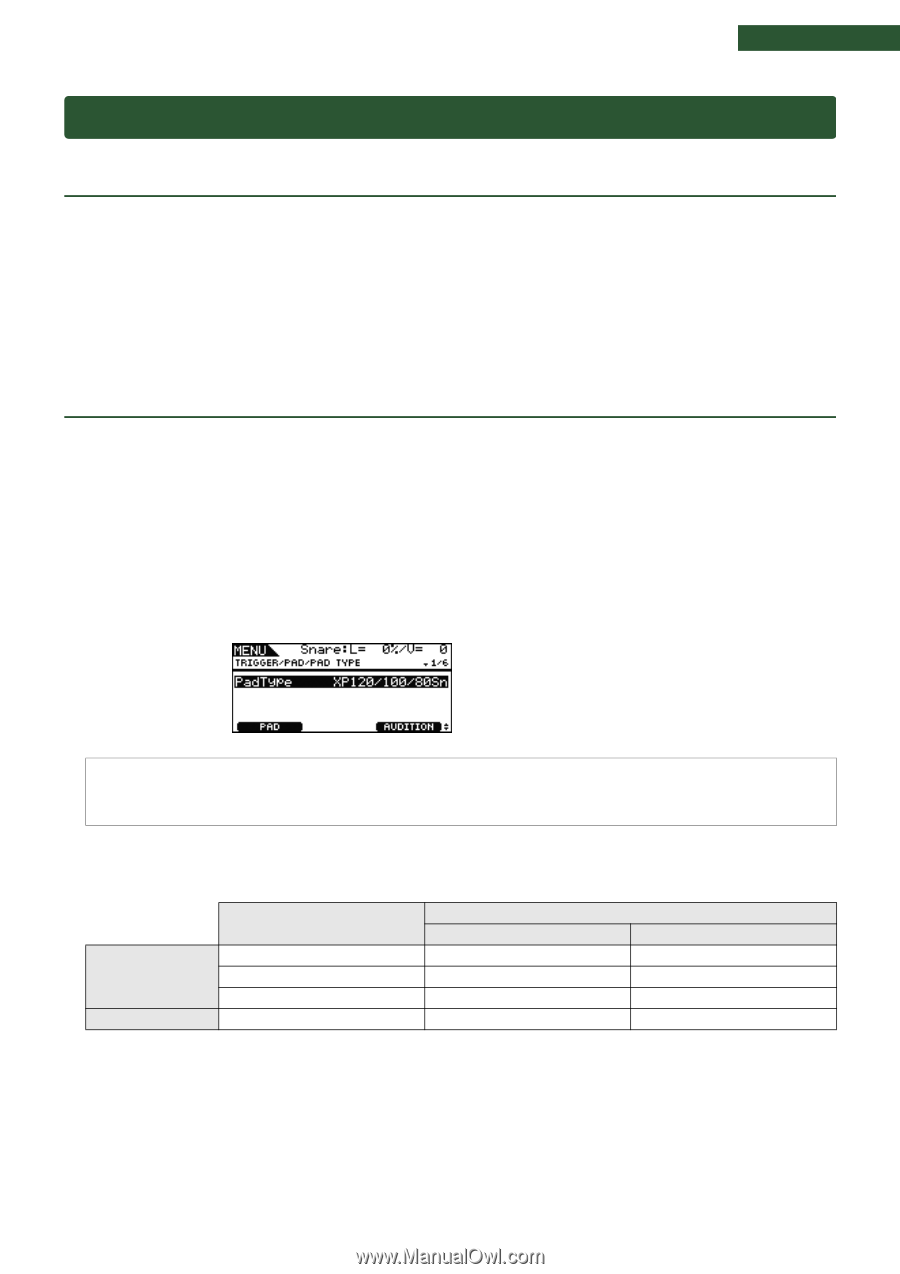Yamaha DT50K Drum Trigger Module Setup Manual for DT50S/DT50K - Page 13
Setup Procedures, 1. Connecting to the Drum Trigger Module, 2. Setting Parameters on the Drum
 |
View all Yamaha DT50K manuals
Add to My Manuals
Save this manual to your list of manuals |
Page 13 highlights
Setup Procedures DTX700 Setup Procedures 1. Connecting to the Drum Trigger Module Connect your drum triggers to the jacks for the DTX700 voices you wish to play by using the stereo audio cables that came with the triggers. Refer to the Owner's Manual that came with your DT50S/DT50K for details on how to use the drum triggers and mount them on acoustic drums. NOTE • The DTX700 has only one dual mono input jack (L: trigger, R: trigger)-[oKICK/!0]. If you wish to produce two sounds with a DT50S (which is designed for snares and toms), one for a head shot and one for a rim shot, connect the trigger to this jack. • You can connect multiple DT50S/DT50K triggers to the module. See TIPS! for sample connections. 2. Setting Parameters on the Drum Trigger Module This section describes how to set parameters to play voices by using signals from DT50S/DT50K triggers connected to your drum trigger module. 2-1. Selecting the Pad Type Set the pad type for the DT50S/DT50K connected to the trigger input jack. Make sure to select the appropriate pad type for the drum trigger in order to take full advantage of its functions. 1. Press the [MENU] button to access the Menu area. 2. Use the dial to navigate to the TRIGGER/PAD/PAD TYPE page. HINT Using the dial The dial can be turned or pressed. Turn the dial to select pages, and press it to confirm. 3. Use the [F1] button to set the name of the jack used for connection to the drum trigger module. 4. Set the pad type. Refer to the table below for settings. DT50S DT50K Acoustic drum on which the trigger is mounted Snare Tom Floor tom Bass drum (*) Input jack [qSNARE] - [iHI-HAT], [!1] [oKICK/!0] DT50S(S) Snare DT50S Snare DT50S(S) HiTom DT50S HiTom DT50S(S) LoTom DT50S LoTom DT50K DT50K (S): Only the head trigger of the DT50S will produce a sound. *: If mounting a DT50S on a bass drum, such as in the Yamaha Junior Kit, set the Pad Type parameter to "DT50K". 13