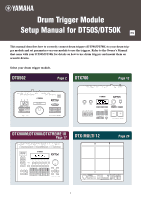Yamaha DT50K Drum Trigger Module Setup Manual for DT50S/DT50K - Page 4
Selecting a Trigger Setup, This completes the quick setup process.
 |
View all Yamaha DT50K manuals
Add to My Manuals
Save this manual to your list of manuals |
Page 4 highlights
Quick Setup (recommended) 2. Selecting a Trigger Setup 1. While holding down the [SHIFT] button, press the [SAVE/ENTER] button to access Menu Mode. 2. Turn the Data Dial to select the Trigger area, and then use the [] buttons to select the TRG1 page. 3. Turn the Data Dial to select "DT50" or "DT50Mesh". DTX502 DT50: Setup for a normal acoustic drum set. DT50Mesh: Setup for mesh heads. The most appropriate pad types will be automatically selected. HINT Input Exchange Because the above connection consists of connecting the snare drum (DT50S) to the [uKICK/i] jack and the bass drum (DT50K) to the [qSNARE] jack, the connected drums will not match the jack names. In order to avoid confusion, if you have selected "DT50" or "DT50Mesh", the Input Exchange function will automatically turn on to swap the snare and kick. If Input Exchange is Off (normal input sources) Bass drum Input Exchange: off Snare drum Head Head Rim qSNARE uKICK/i (Snare) (Snare) (Kick) (Pad8) If Input Exchange is On Bass drum Input Exchange: on Snare drum Head Head Rim qSNARE uKICK/i (Snare) (Snare) (Kick) (Pad8) This completes the quick setup process. You can now use your drum triggers to experience a whole new world of drumming. Click here for hints on how to make your triggers easier to use. TIPS! 4