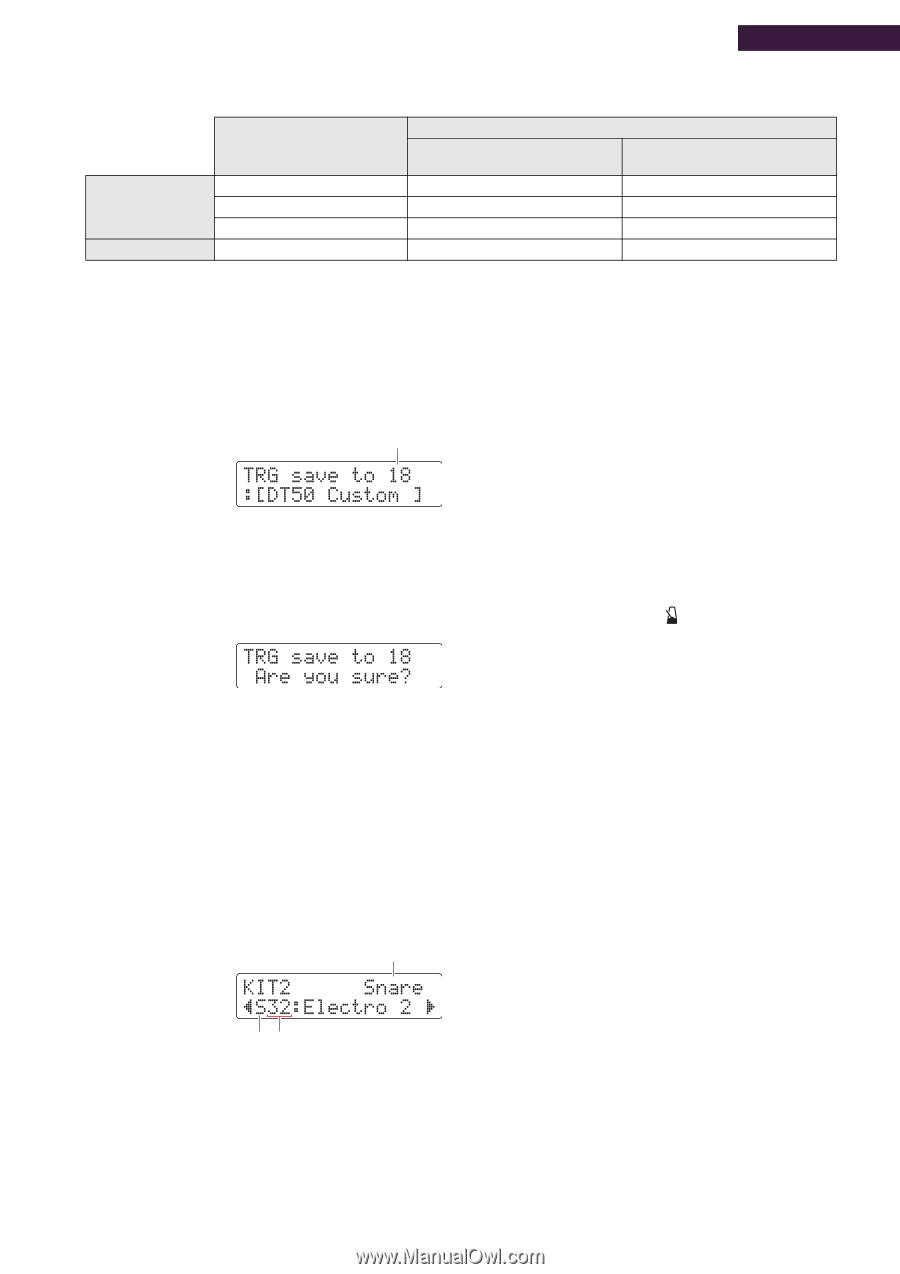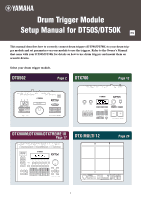Yamaha DT50K Drum Trigger Module Setup Manual for DT50S/DT50K - Page 6
Saving Pad Types, 3. Selecting a Voice, Press the [SAVE/ENTER] button.
 |
View all Yamaha DT50K manuals
Add to My Manuals
Save this manual to your list of manuals |
Page 6 highlights
Advanced Setup DTX502 4. Turn the Data Dial to set the pad type (w). Refer to the table below for settings. DT50S DT50K Acoustic drum on which the trigger is mounted Snare Tom Floor tom Bass drum (*) Input jack on drum trigger module [qSNARE] [wTOM1/!0], [eTOM2/!]1 , [rTOM3/!2], or [uKICK/i] DT50S(S) SN DT50S SN DT50S(S) tomH DT50S tomH DT50S(S) tomL DT50S tomL DT50K DT50K (S): Only the head trigger of the DT50S will produce a sound. *: If mounting a DT50S on a bass drum, such as in the Yamaha Junior Kit, set the Pad Type parameter to "DT50K". 2-2. Saving Pad Types Save your pad type settings on the drum trigger module as a User trigger setup to ensure they are not lost. 1. Press the [SAVE/ENTER] button. Destination for saving 2. Turn the Data Dial to select the User trigger setup number (18 to 33) in which you wish to save your settings. 3. If necessary, change the setup name. Press the [] buttons to move the cursor to the character you wish to change, and then turn the Data Dial to change it. 4. Press the [SAVE/ENTER] button. To cancel the process without saving any settings, press the [ ] button. 5. To proceed, press the [SAVE/ENTER] button once again. 2-3. Selecting a Voice Select a voice for each input jack. 1. Press the [KIT] button to access the Kit Mode. 2. Navigate to the KIT2 page using the [] buttons. 3. Strike the head or rim whose instrument voice(s) you wish to change. Alternatively, you can change the selection by holding down the [SHIFT] button and pressing the [] buttons. Voice assignment destination qw This changes the instrument to which the voice will be assigned. 4. Use the [] buttons to move the cursor to the voice category (q) and/or voice number (w), and turn the Data Dial to change the voice. 6