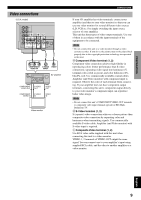Yamaha DVD-CX1 Owners Manual - Page 17
Multi-speed play, Search, Pause, Frame advance/reverse
 |
View all Yamaha DVD-CX1 manuals
Add to My Manuals
Save this manual to your list of manuals |
Page 17 highlights
INTRODUCTIOIN PREPARATIONS PLAYBACK Multi-speed play DVD-CX1 PLAY PAUSE STANDBY PROGRESSIVE VIDEO OFF DISC SKIP PLAYXCHANGE Jog dial (t, y) SKIP POWER OPEN/CLOSE PLAY MODE REPEAT A-B MARKER SUBTITLE AUDIO ANGLE TOP MENU MENU ON SCREEN ENTER RETURN STOP PLAY PAUSE SKIP SLOW/SEARCH 1 2 3 4 5 6 7 8 CANCEL 9 0 10 VIDEO OFF GROUP PAGE PROGRESSIVE DISC1 SET UP DISC4 DISC2 DISC3 DISC SKIP DISC5 Cursor buttons (q, w) PLAY PAUSE SLOW/SEARCH Numeric buttons BASIC OPERATION I Skip Press SKIP y (or t) on the remote control to skip forward (or backward). Press once for each chapter (track) to be skipped. or Turn the jog dial t, y to the right (or to the left) to skip forward (or backward). One click skips one chapter (track). Note • When playing a VCD with playback control, skip operation may not function as described above. I To select a specific track VCD CD Enter a desired track number using numeric buttons. To select a two-digit number, press >=10 and then enter the upper figure and the last figure successively. Example (to select track 17): 1 Press >=10. 2 Press 1. 3 Press 7. I Search Press SLOW/SEARCH r (or e) on the remote control to search forward (or backward). y • You can increase the speed by pressing SLOW/SEARCH on the remote control repeatedly. I Pause Press d (PAUSE). • To resume play, press w (PLAY). I Frame advance/reverse DVD-A DVD-V VCD 1 Press d (PAUSE) during playback. 2 Press the cursor buttons (q, w). Each press advances (or reverses) still picture by one frame. • To return to normal play, press w (PLAY). Note • With Video CD, you cannot move backward. I Slow DVD-A DVD-V VCD 1 Press d (PAUSE) during playback. 2 Press SLOW/SEARCH r (or e) on the remote control. • To return to normal play, press w (PLAY). y • You can increase the speed by pressing SLOW/SEARCH on the remote control repeatedly. Note • With Video CD, you cannot move backward. SETUP MENU APPENDIX English 13