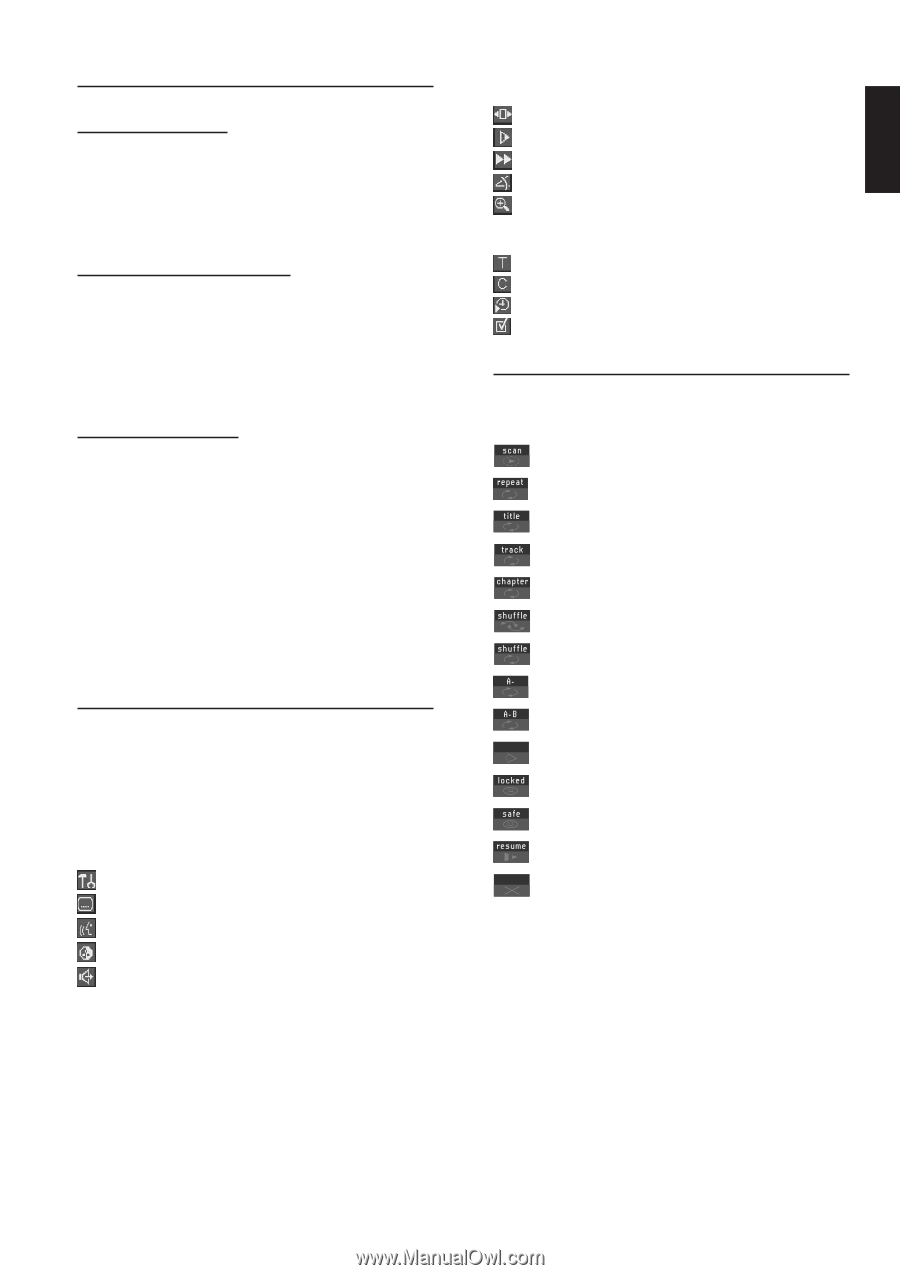Yamaha DVD-S520 Owner's Manual - Page 11
General Explanation, Menu Bar/Status Window, Temporary Feedback Field Icons, About this manual - manuale
 |
View all Yamaha DVD-S520 manuals
Add to My Manuals
Save this manual to your list of manuals |
Page 11 highlights
English General Explanation About this manual This manual gives the basic instructions for operating the player. Some DVDs require specific operation or allow only limited operation during playback.When this occurs, the symbol Ä appears on the screen, indicating that the operation is not permitted by the player or the disc. Remote control operation ¶ Unless stated, all operations can be performed by the remote control. Always point the remote control directly at the player, making sure there are no obstructions between the remote and the player. Corresponding buttons on the front panel of the player can also be used. Menu bar operation ¶ A number of operations can be done with the menu bar on the screen.The menu bar can be accessed by pressing the cursor buttons on the remote control. ¶ Pressing ON SCREEN while the menu bar is displayed will clear the menu bar from the screen. ¶ The selected item will be highlighted, and the appropriate cursor buttons to operate it will be displayed below the icon. ¶ The symbols < or > indicate more items are available at the left/right of the menu bar. Press 1 or 2 to select these items. Menu Bar/Status Window As there are multiple menu bars, the items on the menu bar are arranged according to usage and availability of direct access buttons. Pressing the ON SCREEN buttons repeatedly will toggle through menu bar 1, menu bar 2, menu bar 3 and OFF. Menu bar 1 User Preference Settings Current Subtitle Language Current Audio Language Smart Color Sound mode Menu bar 2 Frame by Frame Slow Motion Scan Speeds Camera Angle Enlarge Picture Menu bar 3 Title Chapter Time Search Favorite Track Selection Temporary Feedback Field Icons Scan Repeat All Repeat Title Repeat Track Repeat Chapter Shuffle Shuffle Repeat Repeat A to end Repeat A-B Angle Child Lock On Child Safe Resume Action prohibited PREPARATION 7