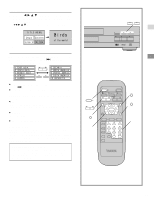Yamaha DVD-S700 Owner's Manual - Page 10
Connection, Connecting to an AV amplifier containing Dolby Digital AC-3/MPEG 1/2 2-5.1ch audio - cd -
 |
View all Yamaha DVD-S700 manuals
Add to My Manuals
Save this manual to your list of manuals |
Page 10 highlights
Connection Never plug in this unit and other components until all connections are completed. ÁBe sure that the colors of the connectors and plugs match up when connecting the cord. ÁRead through the instructions for the equipment to be connected. Connecting to an AV amplifier containing Dolby Digital (AC-3)/MPEG 1/2 2-5.1ch audio decoder When DVDs recorded in Dolby Digital or MPEG audio are played, Dolby Digital bitstream or MPEG audio bitstream is output from the player's OPTICAL digital audio output connector or COAXIAL digital audio output connector. When the player is connected to a Dolby Digital decoder or MPEG audio decoder, you can enjoy theater-quality audio in your home. [An optical digital cable or coaxial audio cable (both optional) is required when an optional Dolby Digital decoder or MPEG audio decoder is used.] COAXIAL DVD/LD OPTICAL AUDIO SIGNAL VIDEO SIGNAL R L VIDEO S-VIDEO DVD/ DVD/ LD LD TV set (optional) Coaxial audio cable (optional) Optical digital cable (optional) Video/audio cord (supplied) S-video cord (optional) AV amplifier with Dolby Digital (AC-3)/ MPEG audio decoder (optional) DVD/VIDEO CD/CD player COAXIAL PCM/U DIGITAL MPEG OPTICAL DIGITAL 6CH DISCRETE CENTER SURROUND MAIN L L MIXED 2CH L VIDEO 1 S VIDEO R R SUBWOOFER AUDIO OUT R 2 VIDEO OUT AC IN S-video output connector The S (separate) video output connector separates the color (C) and luminance (Y) signals before transmitting them to the TV set in order to achieve a sharper picture. Use the S-video cord (optional) when connecting the player to a TV set equipped with an S-video input connector for the best picture clarity possible. AC mains lead (supplied) To power outlet \The configuration of the plug differs according to the area. Notes: ÁDuring DVD play, the TV volume may be at a lower level than during TV broadcasts, etc. If this is the case, adjust the volume to the desired level. ÁIf the DVD player is connected to the TV through a video cassette recorder, the picture may not be played back normally with some DVDs. If this is the case, do not connect the player via the VCR. 10