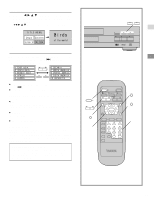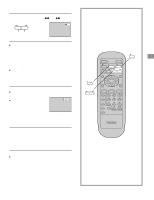Yamaha DVD-S700 Owner's Manual - Page 17
Rapid advance (Rapid reverse), Still picture (Pause), Frame advance [DVD/Video CD], Press, SLOW/SEARCH
 |
View all Yamaha DVD-S700 manuals
Add to My Manuals
Save this manual to your list of manuals |
Page 17 highlights
Rapid advance (Rapid reverse) Press SLOW/SEARCH play. SLOW/ F SEARCH G F or G during Reverse Forward direction direction (Example) ÁThe speed of advance (reverse) is relatively slow at first. When the button is pressed again, the speed becomes faster. (Each time the button is pressed, the speed increases up to 5 steps.) To return to normal play Press PLAY. For your reference: ÁWhen SLOW/SEARCH is used during menu play of Video CDs, a menu screen may sometimes be recalled. Still picture (Pause) Press STILL/PAUSE during play. ÁDVD/Video CD: The player will be placed in the still picture mode. ÁCD: The player will be placed in the pause mode. Still To return to normal play Press PLAY. [DVD/Video CD] Frame advance [DVD/Video CD] Press STILL/PAUSE in the still picture mode. The disc is advanced by one frame each time the button is pressed. To return to normal play Press PLAY. Note: ÁWhether the pictures are advanced by a "frame" or "field" is selected automatically. (See page 41.) gSTILL/PAUSE SLOW/ F SEARCH G POWER */ I OPEN/CLOSE @STOP gSTILL/PAUSE DPLAY H SKIP I SLOW/ F SEARCH G TITLE MENU SELECT ON SCREEN SUBTITLE AUDIO RETURN ANGLE MARKER PLAY MODE REPEAT A-B CLEAR SET UP DVD DPLAY 17