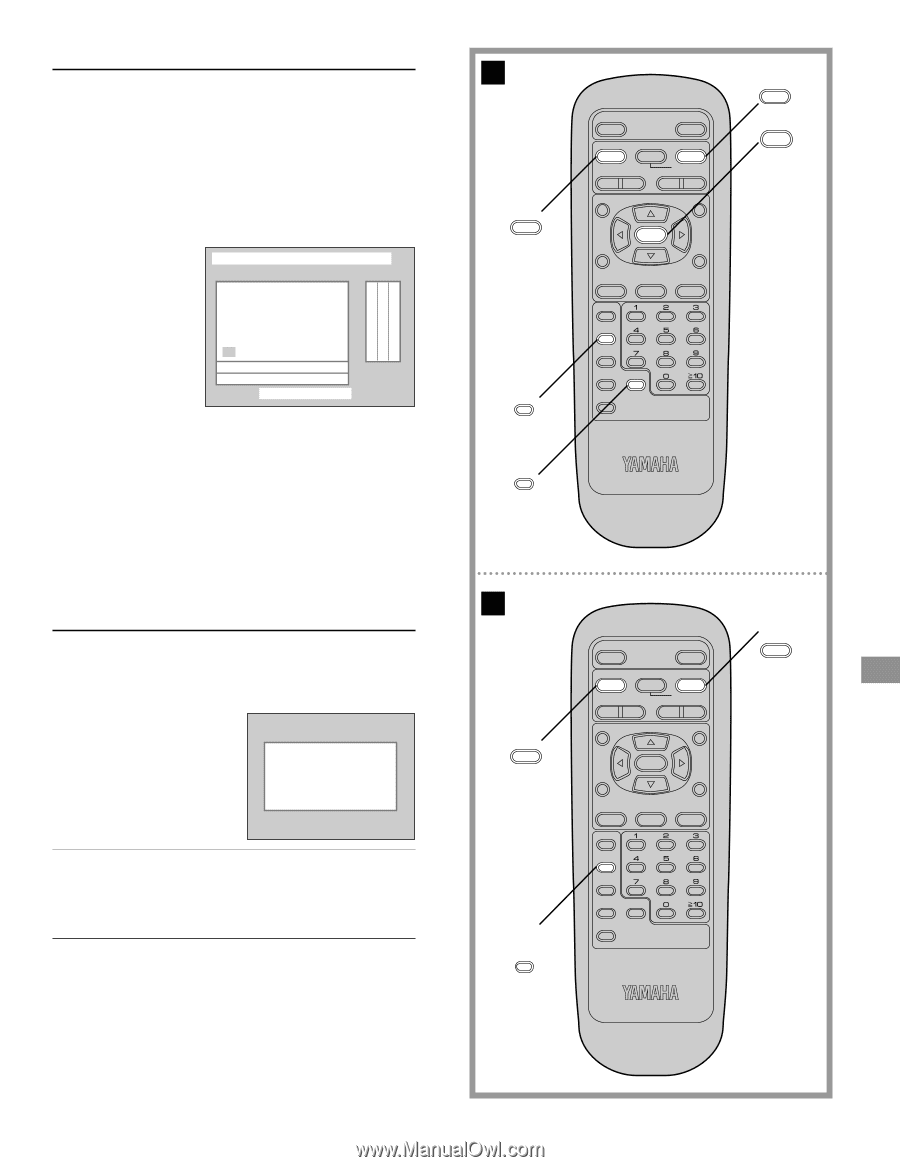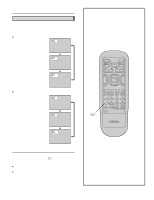Yamaha DVD-S700 Owner's Manual - Page 23
Random play [Video CD/CD], Returning to normal play, Clearing the program, Video CD/CD]
 |
View all Yamaha DVD-S700 manuals
Add to My Manuals
Save this manual to your list of manuals |
Page 23 highlights
Program play [Video CD/CD] Returning to normal play ) 1. Press STOP. (Program play is suspended.) 2. Press PLAY MODE twice. 3. Press PLAY. Normal play begins. (The content of the program is still retained in the memory.) Clearing the program ) When the program playback screen is displayed Choose a track, then press SELECT 1 7 13 19 2 2 8 14 20 8 3 9 15 21 3 4 10 16 5 5 11 17 6 6 12 18 Clear last Clear all Press PLAY to start ÁTo clear the last program one by one Move to "Clear last" and press SELECT. (Pressing CLEAR of the remote control unit also clears the last program.) ÁTo clear all the programs Move to "Clear all" and press SELECT. (The programs are also cleared when the power is switched to the standby mode or the disc is removed.) Random play [Video CD/CD] * The player plays the tracks in the disc in random order. 1 Press PLAY MODE twice in the stop mode. The random playback screen appears on the TV monitor. Random Playback Press PLAY to start 2 Press PLAY. Play now begins in the random order. After playback Play is stopped and the random playback screen is displayed. Returning to normal play 1. Press STOP. (Random play is suspended.) 2. Press PLAY MODE. 3. Press PLAY. Normal play begins. A @STOP PLAY MODE POWER */ I OPEN/CLOSE @STOP gSTILL/PAUSE DPLAY H SKIP I SLOW/ F SEARCH G TITLE MENU SELECT ON SCREEN SUBTITLE AUDIO RETURN ANGLE MARKER PLAY MODE REPEAT A-B CLEAR SET UP DVD DPLAY SELECT CLEAR B @STOP 1 PLAY MODE POWER */ I OPEN/CLOSE @STOP gSTILL/PAUSE DPLAY H SKIP I SLOW/ F SEARCH G TITLE MENU SELECT ON SCREEN SUBTITLE AUDIO RETURN ANGLE MARKER PLAY MODE REPEAT A-B CLEAR SET UP DVD 2 DPLAY 23