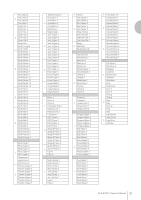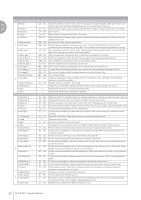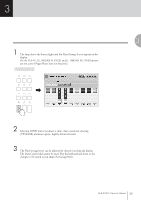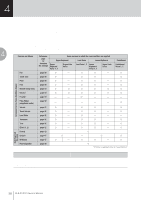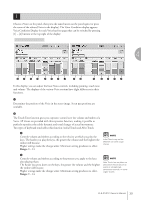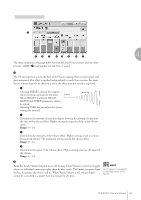Yamaha ELS-01 Owner's Manual - Page 36
ATTACK, RESP. Response, REVERB, VOLUME, Press the [ATTACK/VOLUME] button in the upper right on
 |
View all Yamaha ELS-01 manuals
Add to My Manuals
Save this manual to your list of manuals |
Page 36 highlights
4 Press the [ATTACK/VOLUME] button in the upper right on the display to adjust the volume and Rotary Speaker settings. ATTACK/VOLUME Page 3 6 Organ Flutes (ELS-01C only) Reference Page Reverb (page 43) 1 23 45 1 ATTACK Determines the level of each volume in the percussive portion of the Voice. Footage settings are 4', 2-2/3' and 2'. The LENGTH lever determines the duration of the attack sound. 2 RESP. (Response) Determines the overall speed of the keyboard response. Moving the lever downward makes the keyboard response slower, creating a pipe organ effect. 3 MODE Determines which notes in a held group of notes are given an attack sound. This parameter is common to both Upper and Lower Organ Flute Voices. FIRST: Only the first note played will have attack. All other notes played while the first is held have no attack. EACH: All notes played have an attack sound. 4 REVERB Determines the amount of reverb applied to the Organ Flute Voice. When the panel REVERB control is set to the minimum, the setting here will have no effect. 5 VOLUME Determines the overall volume of the Organ Flute Voice. The volume balance of the individual footages is maintained. A minimum setting here produces no Organ Flute sound. 36 ELS-01/01C Owner's Manual