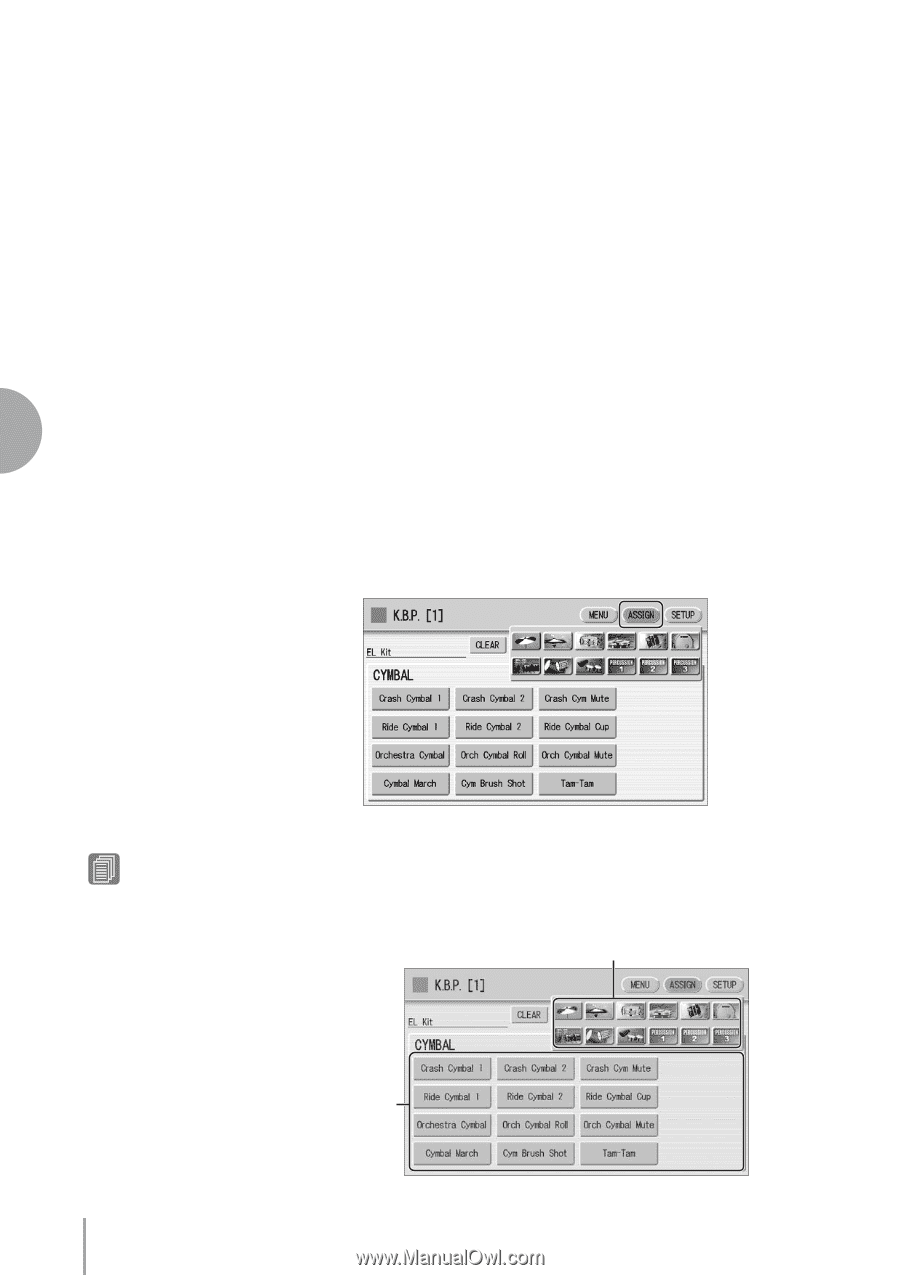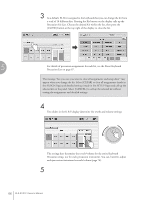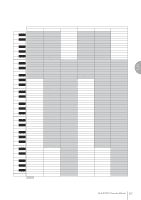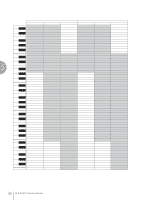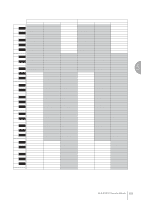Yamaha ELS-01 Owner's Manual - Page 70
Assigning sounds to the User Keyboard Percussion, The K.B.P. display appears.
 |
View all Yamaha ELS-01 manuals
Add to My Manuals
Save this manual to your list of manuals |
Page 70 highlights
Assigning sounds to the User Keyboard Percussion You can assign any desired drum and percussion sound to any key or pedal, and your original setups can be saved to eight memory locations: User 1 through User 8. The User setting saved in User memory location can be called up by using the KEYBOARD PERCUSSION [1] or [2] buttons. In the instructions below, drum sounds are assigned to User 1 and called up with KEYBOARD PERCUSSION [1] button. 1 Turn on the Keyboard Percussion function by pressing the KEYBOARD PERCUSSION [1] button. The K.B.P. display appears. 2 Press [USER 1] on the display. This procedure assigns User 1 to the KEYBOARD PERCUSSION [1] button. 5 You can call up the User 1 setting the next time you press the [1] button. 3 Select the desired percussion kit. See page 66 for selecting the kit. 4 Press the [ASSIGN] button at the top right of the display to call up the ASSIGN Page. In the ASSIGN Page, you can assign specific drum sounds to any of the keys. Rhythm/Keyboard Percussion Reference Page Kit Assign List (page 76) 5 Select the desired drum instrument that you wish to assign to a key. Select the desired drum instrument category with the category buttons in the display. The drum instrument menu of the selected category appears. Drum Instrument Category Drum Instrument Menu 70 ELS-01/01C Owner's Manual