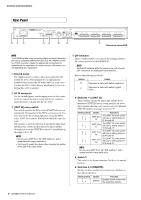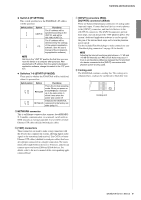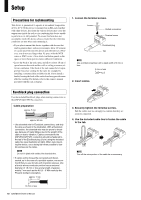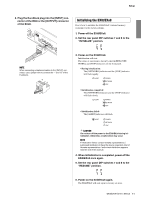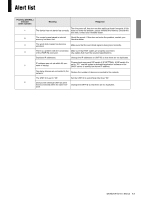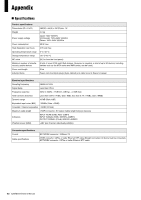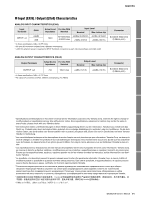Yamaha EXo8 EXi8/EXo8 Owners Manual - Page 13
Alert list
 |
View all Yamaha EXo8 manuals
Add to My Manuals
Save this manual to your list of manuals |
Page 13 highlights
Alert list Flashing [SIGNAL] indicator (alert number) Meaning Response Turn the power off, then turn on after waiting at least 6 seconds. If this 1 The device has not started up correctly. does not solve the problem, please initialize the memory. Should this also fails, contact your Yamaha dealer. 2 The current preset saved in internal memory has been lost. Recall the preset. If this does not solve the problem, contact your Yamaha dealer. 3 The word clock master has become unlocked. Make sure that the word clock signal is being input correctly. 4 There is a problem with the connection Make sure that YDIF cables are properly connected. of the [YDIF IN] connector. Use cables that meet the required specifications. Duplicate IP addresses. Change the IP addresses or UNIT ID so that there are no duplicates. 5 IP address was not set within 60 seconds of startup. Please check rear panel DIP switch 6 (IP SETTING). If DIP switch 6 is set to "PC," use the system's dedicated application software or the DHCP server to specify the device IP address. Too many devices are connected to the network. Reduce the number of devices connected to the network. The UNIT ID is set to "00." Set the UNIT ID to something other than "00." 6 Devices with identical UNIT IDs were found connected within the same net- Change the UNIT ID so that there are no duplicates. work. EXi8/EXo8 Owner's Manual 13