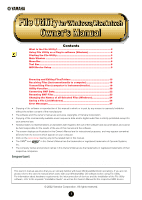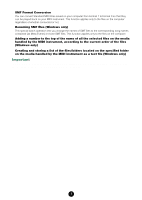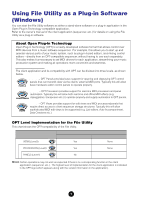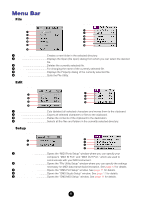Yamaha File Owner's Manual - Page 2
What is the File Utility - midi
 |
View all Yamaha File manuals
Add to My Manuals
Save this manual to your list of manuals |
Page 2 highlights
What is the File Utility ? File Utility is a convenient and versatile program that lets you use a computer to access and organize data stored on compatible Yamaha instruments, including various synthesizers and Clavinovas. With File Utility, you can transmit data from the computer directly to storage devices installed or connected to your particular MIDI instrument (as listed below). You can also save data contained on the relevant storage device to your computer. Storage devices and media compatible with File Utility: • Storage devices built into or installed to the MIDI instrument If the compatible MIDI instrument is equipped with pre-installed or optionally installed floppy disk, memory card, and/or hard disk drives, File Utility can access them. • Storage devices connected to the MIDI instrument If the compatible MIDI instrument is equipped with a SCSI terminal to which SCSI storage devices (such as memory card, hard disk and CD-ROM drives) are connected, File Utility can access them. • Internal memory of the MIDI instrument If the MIDI instrument is equipped with Flash ROM handled as Memory Drives, the File Utility can access them. Note that Drives which can be handled by the File Utility may differ depending on the MIDI instrument. File Utility should be installed. USB cable, etc. Internal Memory Drive SCSI storage devices, etc. Built-in or optionally installed storage devices Memory Card (SmartMedia™) inserted to the instrument's card slot Floppy disk inserted to the instrument's disk drive Computer MIDI instrument n Built-in or optionally installed storage devices may differ depending on the MIDI instrument. n For details about how to connect your particular MIDI instrument to the computer, refer to the owner's manual of the relevant instrument. File Utility can perform the following eight functions. ● Browsing or editing the files/folders on the media handled by the MIDI instrument • Files or folders (directories) on each media can be viewed and manipulated from your computer, just as if they were on the computer itself. • You can delete or rename files/folders on each device (page 13). • New files or folders (directories) can be created or moved on each device. ● Copying files/folders between the media handled by the MIDI instrument (if the MIDI instrument can handle more than one storage device) ● Transmitting/Receiving files between the media handled by the MIDI instrument and the computer You can transmit data from your computer to the media handled by the MIDI instrument, and vice versa. ● Transmitting/Receiving file information between the media handled by the MIDI instrument and the computer You can retrieve file/folder directory information of the relevant media to your computer, and transmit that information to another media handled by the MIDI instrument. 2