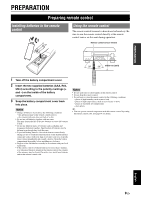Yamaha HTR 6250 Owner's Manual - Page 18
Connecting a TV monitor or projector, Outputting sound of a TV from this unit
 |
UPC - 027108933191
View all Yamaha HTR 6250 manuals
Add to My Manuals
Save this manual to your list of manuals |
Page 18 highlights
Connections Connecting a TV monitor or projector Connect a video monitor such as a TV or projector to an output terminal of this unit. You can select one of the following three types according to the input signal format supported by the video monitor. Note • When you connect this unit to the video monitor, make sure that this unit is on standby. TV, or projector a c b HDMI Y PB PR V Outputting sound of a TV from this unit To output sound of a TV from this unit, make connection between the AV input 1-6 and an audio output terminal. If the TV supports an optical digital output, we recommend that you use the AV input 1. Connecting to the AV input 1 allows you to switch an input source to the AV input 1 with just a single key operation using the SCENE function (see page 21). TV, or projector (BD/DVD) HDMI OUT HDMI 1 HDMI 2 HD ANTENNA COMPONENT VIDEO UNBAL. PR FM GND AM PB Y VIDEO MONITOR OUT ■ To connect an HDMI video monitor Jacks on components a HDMI input Jacks on this unit HDMI OUT ■ To connect component video monitor Note • Only video signals input from this unit via the component input terminal are output from the component output terminal. Jacks on components b Component video output Jacks on this unit MONITOR OUT (COMPONENT VIDEO) ■ To connect composite video monitor Note • Only video signals input from this unit via the composite video input terminal are output from the composite video output terminal. Jacks on components c Video input (composite) Jacks on this unit MONITOR OUT (VIDEO) Digital output (optical) PR PB VIDEO Y UNBAL. P FM GND AM P Y O OPTICAL ( TV ) AV 1 COAXIAL AV 2 COAXIAL (CD) AV 3 OPTICAL AV 4 AV 5 AV 6 AV OUT AUDIO1 14 En