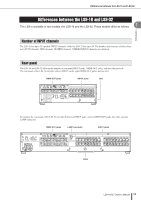Yamaha LS9-32 Owner's Manual - Page 8
Other functions, Appendices, to Program Change Table - x 16 digital console
 |
View all Yamaha LS9-32 manuals
Add to My Manuals
Save this manual to your list of manuals |
Page 8 highlights
Contents Preferences 194 User-defined keys 196 Console lock 197 Locking the console 197 Unlocking the console 198 Specifying the CONSOLE LOCK screen image 198 Using USB memory to save/load data 199 Saving the LS9's internal data on USB memory 199 Loading a file from USB memory 200 Editing the files saved on USB memory 201 Formatting USB memory media 204 20. Other functions 205 About the SETUP screen 205 Word clock settings 206 Switching a digital I/O card's SRC on/off 208 Using cascade connections 209 Operations on the cascade slave LS9 210 Operations on the cascade master LS9 212 Basic settings for MIX buses and MATRIX buses 213 Setting the date and time of the internal clock.... 215 Setting the network address 216 Specifying the brightness or contrast of the display, LEDs, and lamps......... 217 Using the Help function 218 Loading a Help file from a USB memory 218 Loading a text file from a USB memory 219 Assigning the Help function to a user-defined key 219 Viewing Help 220 Initializing the LS9's internal memory 222 Adjusting the faders (Calibration function) ......... 223 Adjusting the input/output gain (Calibration function 224 Appendices 225 EQ Library List 225 DYNAMICS Library List 227 Dynamics Parameters 229 Effect Type List 232 Effects Parameters 233 Effects and tempo synchronization 244 Scene Memory/Effect Library to Program Change Table 245 Parameters that can be assigned to control changes 249 Control change parameter assignments 251 NRPN parameter assignments 253 Mixing parameter operation applicability 256 Functions that can be assigned to user-defined keys 257 MIDI Data Format 260 Warning/Error Messages 268 Troubleshooting 270 General Specifications 272 Input/output characteristics 273 Electrical characteristics 275 Mixer Basic Parameters 277 Pin Assignment 278 Dimensions 279 Attaching the RK1 rackmount kit (sold separately 280 MIDI Implementation Chart 281 Index 282 Block Diagram End of Manual Level Diagram End of Manual • The illustrations and screen displays as shown in this Owner's manual are for instructional purposes only, and may be different from the ones on your device. • The bitmap fonts used in this device have been provided by and are the property of Ricoh Co., Ltd. • The company names and product names in this Owner's Manual are the trademarks or registered trademarks of their respective companies. • MPEG Layer-3 audio coding technology licensed from Fraunhofer IIS and Thomson. 8 LS9-16/32 Owner's Manual