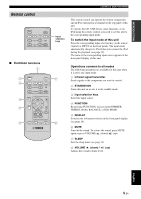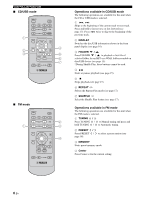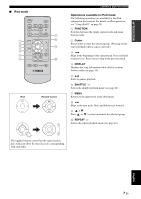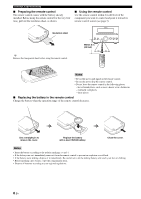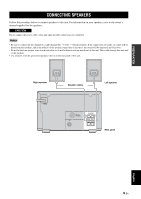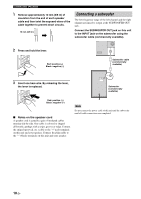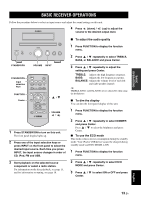Yamaha MCR-330 Owners Manual - Page 12
Preparing the remote control, Replacing the battery in the remote control, Notes
 |
UPC - 027108106274
View all Yamaha MCR-330 manuals
Add to My Manuals
Save this manual to your list of manuals |
Page 12 highlights
CONTROLS AND FUNCTIONS ■ Preparing the remote control The remote control comes with the battery already installed. Before using the remote control for the very first time, pull out the insulation sheet, as shown. ■ Using the remote control Use the remote control within 6 m (20 feet) of the component you want to control and point it toward its remote control sensor (see page 3). Insulation sheet y Remove the transparent sheet before using the remote control. STANDBY ON PHONES VOLUME INPUT Within 6 m (20 feet) 30˚ 30˚ STANDBY ON SLEEP CD iPod FM USB PRESET FM TUNING MEMORY FUNCTION MENU DISPLAY FOLDER SHUFFLE REPEAT MUTE VOLUME Notes • Be careful not to spill liquid on the remote control. • Be careful not to drop the remote control. • Do not leave the remote control in the following places: - hot or humid places, such as near a heater or in a bathroom - extremely cold places - dusty places ■ Replacing the battery in the remote control Change the battery when the operation range of the remote control decreases. Use a straight pin to remove the cover. Replace the battery with a new CR2025 battery. Close the cover. Notes • Insert the battery according to the polarity markings (+ and -). • If the battery runs out, immediately remove it from the remote control to prevent an explosion or acid leak. • If the battery starts leaking, dispose of it immediately. Be careful not to let the leaking battery acid touch your skin or clothing. • Before inserting a new battery, wipe the compartment clean. • Dispose of batteries according to your regional regulations. 8 En