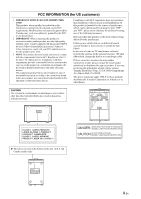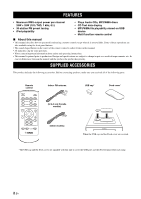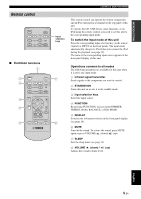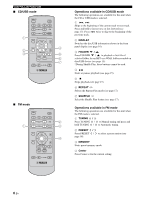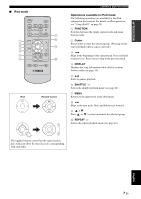Yamaha MCR-330 Owners Manual - Page 6
INTRODUCTION, FEATURES, SUPPLIED ACCESSORIES, About this manual - canada
 |
UPC - 027108106274
View all Yamaha MCR-330 manuals
Add to My Manuals
Save this manual to your list of manuals |
Page 6 highlights
FEATURES FEATURES • Maximum RMS output power per channel 20W + 20W (10% THD, 1 kHz, 6Ω) • 30-station FM preset tuning • iPod playability • Plays Audio CDs, MP3/WMA discs • CD Text data display • MP3/WMA file playability stored on USB device • Multi function remote control ■ About this manual • This manual describes how to operate this unit using a remote control except when it is not available. Some of these operations are also available using the front panel buttons. • The round shaped button on the center of the remote control is called Center in this manual. • y indicates a tip for your operation. • Notes contain important information about safety and operating instructions. • This manual is printed prior to production. Design and specifications are subject to change in part as a result of improvements, etc. In case of differences between the manual and the product, the product has priority. SUPPLIED ACCESSORIES This product includes the following accessories. Before connecting speakers, make sure you received all of the following parts. Remote control STANDBY ON SLEEP CD iPod FM USB PRESET FM TUNING MEMORY FUNCTION MENU DISPLAY FOLDER SHUFFLE REPEAT MUTE VOLUME Indoor FM antenna (U.S.A and Canada models) (Other models) USB cap* Dock cover* USB iPod When the USB cap and the Dock cover are covered. *The USB cap and the Dock cover are supplied with this unit to cover the USB port and the iPod terminal when not using. 2 En