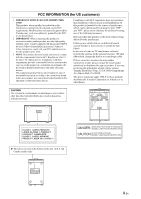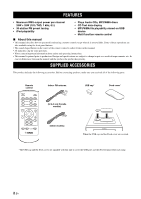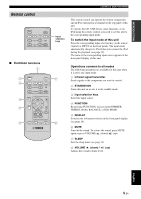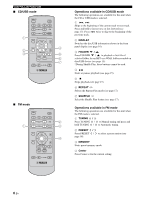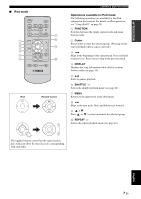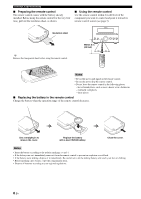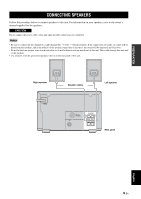Yamaha MCR-330 Owners Manual - Page 8
Front panel display, Multi information display
 |
UPC - 027108106274
View all Yamaha MCR-330 manuals
Add to My Manuals
Save this manual to your list of manuals |
Page 8 highlights
CONTROLS AND FUNCTIONS Front panel display 1 2 34 56 7 SLEEP PRESET STEREO AUTO SHUFFLE REPEAT MUTE TUNED MEMORY PLAYLISTS ARTISTS ALBUMS SONGS GENRES B 8 90 A 1 SLEEP indicator Lights up when the sleep timer is on (see page 14). 2 PRESET indicator Lights up when you preset radio stations (see page 19). 3 STEREO indicator Lights up when this unit is receiving a strong signal from an FM stereo broadcast. 4 AUTO indicator Lights up when this unit is in the Automatic Tuning mode (see page 18). 5 SHUFFLE indicator Lights up when you set your iPod/CD/USB in shuffle mode. 6 REPEAT indicator Lights up when you set your iPod/CD/USB in repeat mode. 7 MUTE indicator Lights up when the sound is muted. 8 Multi information display Shows the various information such as the tuning frequency. 9 TUNED indicator Lights up when this unit is tuned into a station. 0 MEMORY indicator Lights up when you preset radio stations automatically or manually. A Multi information indicator Light up the menu currently selected (see page 20). B Operation indicators Show operable cursor keys when operating with the FUNCTION or iPod menu with the menu browse mode (see page 20). 4 En