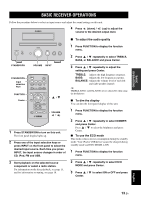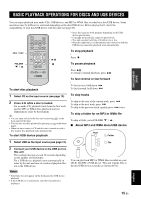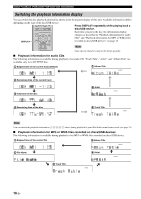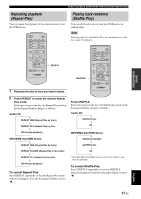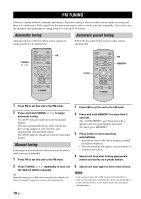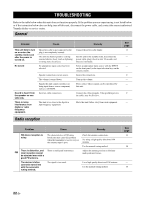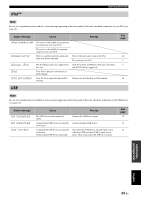Yamaha MCR-330 Owners Manual - Page 22
TUNER OPERATIONS, FM TUNING, Automatic tuning, Manual tuning, Automatic preset tuning
 |
UPC - 027108106274
View all Yamaha MCR-330 manuals
Add to My Manuals
Save this manual to your list of manuals |
Page 22 highlights
FM TUNING FM TUNING There are 2 tuning methods: automatic and manual. Automatic tuning is effective when station signals are strong and there is no interference. If the signal from the station you want to select is weak, tune into it manually. You can also use the automatic and manual preset tuning features to store up to 30 stations. Automatic tuning Automatic tuning is effective when station signals are strong and there is no interference. Automatic preset tuning Follow the procedure below to preset radio stations automatically. TUNING / STANDBY ON SLEEP CD iPod FM USB PRESET FM TUNING MEMORY FUNCTION MENU DISPLAY FOLDER SHUFFLE REPEAT FM MUTE VOLUME Center STANDBY ON SLEEP CD iPod FM USB PRESET FM TUNING MEMORY FUNCTION MENU DISPLAY FOLDER SHUFFLE REPEAT FM MEMORY MUTE VOLUME 1 Press FM to set this unit to the FM mode. 2 Press and hold TUNING / to begin automatic tuning. The AUTO indicator lights up on the front panel display. This unit automatically detects radio stations that have strong signals for your selection, and automatically ends automatic tuning. The AUTO indicator disappears from the front panel display. Manual tuning If the signal received from the station you want to select is weak, tune into it manually. 1 Press FM to set this unit to the FM mode. 1 Press FM to set the unit to the FM mode. 2 Press and hold MEMORY for more than 2 seconds. The "AUTO PRESET" and "Push Center Key" appear in the front panel display alternately. To cancel, press MEMORY. 3 Press Center to start searching automatically. • Auto Preset starts at the lowest frequency toward the highest frequency. • This unit automatically applies a preset number to each detected station. 4 Search will stop after finding appropriate station and stores as a preset station. 2 Press TUNING / repeatedly to tune into the desired station manually. y Manually tuning into an FM station automatically switches the tuner to monaural reception to increase the signal quality. 5 Search will start again to find a next station. Notes • You can preset up to 30 of FM stations with Auto Preset. • Any stored station data existing under a preset station number is cleared when you store a new station under the same preset station number. 18 En