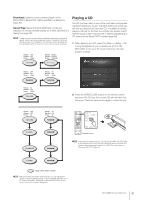Yamaha MCX-2000 MCXSP10 Manual - Page 71
Listening to XM Radio US model only
 |
UPC - 027108922959
View all Yamaha MCX-2000 manuals
Add to My Manuals
Save this manual to your list of manuals |
Page 71 highlights
Every time you press the skip backward or forward button (b/a), you can manually decrease or increase the frequency to search for an available station. Manual tuning Listening to XM Radio (US model only) The MCX-2000 U.S. model comes standard with an XM Satellite Radio tuner. If you live in the United States and are a subscriber of this paid radio service, you can simply attach a third-party XM Connect-and-Play antenna (sold separately) to your MCX-2000 and start enjoying a wide variety of satellite radio programs. The Submenu commands in the Play Information screen for the FM radio: Playback: Provides the same tuning and playback control functions as available on the remote control. So, you can control these functions using the cursor controller on the front panel or from a PS/2 keyboard (only with cursor and enter keys). On-screen buttons shown in gray provide no function for the FM radio; the same buttons on the remote control don't work either. Save to Preset: Registers the current radio station to the Presets list in two steps (page 59). Broadcast: Streams a radio program currently being received on the MCX-2000 to MusicCAST clients specified in a dialog box (page 89). Recall Play: Makes the MCX-2000 start 'continued' playback of a song currently played on a client specified in a dialog box (page 90). Using Radio Data System Information (Europe model only) Radio Data System is a data transmission system used by FM stations in many European countries. The MCX-2000 can receive Radio Data System data including Program Service Name (PS), Program Type (PTY) and Radio Text (RT) from Radio Data System broadcasts, and provide Play Information for a radio program currently being received. What is XM Satellite Radio? XM Satellite Radio is a satellite radio service with millions of listeners across the United States, broadcasting live daily. XM's channel lineup includes more than 150 digital channels of choice from coast to coast: 68 commercial-free music channels, featuring hip hop to opera, classical to country, bluegrass to blues; 33 channels of premier sports, talk, comedy, children's and entertainment programming; and more than 20 channels of traffic and weather information for major metropolitan areas nationwide. Because XM Satellite Radio is a subscription service, you will need to set up an account and activate service with XM using your XM Satellite Radio ID number. To check your ID number, see the instructions in "Activating Your XM Satellite Radio Account." For further information on XM Satellite Radio services, see the XM Satellite Radio website (www.xmradio.com). Information from XM Satellite Radio, Inc. Hardware and required basic monthly subscription sold separately. Premium Channel available at additional monthly cost. Installation costs and other fees and taxes, including a one-time activation fee may apply. Subscription fee is consumer only. All fees and programming subject to change. Subscriptions subject to Customer Agreement available at xmradio.com. Only available in the 48 contiguous United States. © 2005 XM Satellite Radio Inc. All rights reserved. All other trademarks are the property of their respective owners. Connecting an XM Connect-and-Play Antenna To receive XM Satellite signals, you will need to use a thirdparty XM Connect-and-Play antenna. For more information about available XM compatible antenna products, visit the XM Satellite Radio website (www.xmradio.com) or your local XM Ready products dealer. Connect your XM Connect-andPlay antenna to the XM jack on the MCX-2000 back panel. For details, see the instructions provided with your XM Connect-and-Play antenna. Receiving a Radio Data System broadcast T W_LAN ANT CAUTION XM RISK OF ELECTRIC SHOCK DO NOT OPEN 1 2 O RS XM jack 3 O IN LINK/DATA 10/100 IN OP VIDEO LAN REMOTE 1 FM station name (program service name) 2 Genre (program type) 3 Song data (radio text) n To ensure optimal reception of XM's satellite signals, your XM Connect-and-Play antenna should be placed at or near a window facing south. Make sure that there is nothing obstructing radio signals from the sky. The antenna may be mounted indoors or outdoors. MCX-2000 Owner's Manual 55