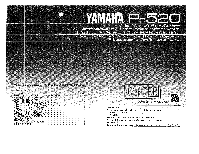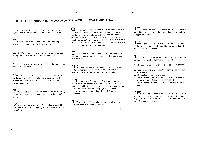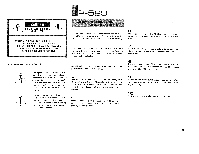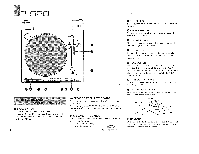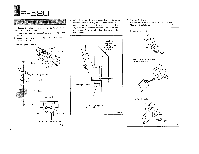Yamaha P-520 P-520 OWNERS MANUAL - Page 4
corresponds - turntable
 |
View all Yamaha P-520 manuals
Add to My Manuals
Save this manual to your list of manuals |
Page 4 highlights
P-520 Mg% "gg P-520 MM. NAMES OF THE PARTS AND THEiR ruNc-nora O SPEED SWITCH This is used to select the turntable speed. * When playing a 33-1/3 rpm record, set the switch to "33"11. and when playing a 45 rpm record, set the switch to "45".... 3 O RECORD SIZE SELECTOR SWITCH Set the switch that corresponds to the size of record you wish to play. Set the switch to the "30" la when playing a 30 cm LP and set the switch to "17".... with a single or LP measuring 17 cm. O SPEED CONTROL KNOB This gives approximately ±3.0% adjustment in turntable platter rotation speed. Refer to the section on adjusting the platter speed on page 8. Speed control knob • STROBOSCOPE The P-520 features a stroboscope for accurate indication of turntable speed. O REPEAT SWITCH Depress the repeat switch when you want to repeat the same side of the record. () CUEING SWITCH This is an oil-damped system which gently raises and lowers the stylus from the record surface. O CUT SWITCH Depress this switch when you wish to stop record play, The tonearm will rise and return to the arm rest and the motor will stop. O PLAY SWITCH When this switch is depressed, the auto play system is activated. If the cueing switch is in the UP " posi- tion, the stylus will not descend onto the record. For auto play, make sure that the cueing switch is in the DOWN " AL " position. O ANTI-SKATING KNOB This is a spring-lever type anti-skating control. Refer to page 7 for adjustment. O ARM REST/ARM LOCK When transporting the turntable, be sure that the tonearm has been secured to the arm rest. Locked Tonearm Released • HEADSHELL When fitting it into the tonearm pipe, keep it straight and push it into the tonearm end gently so that the connector pins are not damaged in the process.