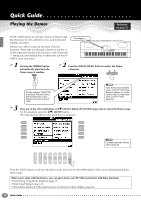Yamaha PF-1000 Owner's Manual - Page 17
Adjusting the display contrast, Setting the volume
 |
View all Yamaha PF-1000 manuals
Add to My Manuals
Save this manual to your list of manuals |
Page 17 highlights
2 Press the [POWER] switch located on the left side panel to turn on the power. ¡ The main display appears in the LCD display. POWER ON OFF Using headphones Connect a pair of headphones to one of the [PHONES] jacks on the left side panel. Two [PHONES] jacks are provided. Two sets of standard stereo headphones can be plugged in. (If you are using only one pair of headphones, you can plug them into either of these jacks.) VIDEO OUT L/L+RAUX IN R AC INLET L/L+R AUX R OUT PEDAL AUX PEDAL L LEVEL FIXED R MIDI IN OUT PHONES THRU POONWER OFF MIHDIOPSCT-2SEPCLE-1CMTac TO HOST A F B G C H D I E J When you're ready to turn off the power, press the [POWER] switch again. ¡ The display will turn off. VIDEO OUT L/L+RAUX IN R AC INLET L/L+R AUX R OUT PEDAL AUX PEDAL L LEVEL FIXED R MIDI IN OUT PHONES THRU POONWER OFF MIHDIOPSCT-2SEPCLE-1CMTac TO HOST PHONES Adjusting the display contrast If the LCD is difficult to read, adjust the contrast with the [LCD CONTRAST] knob at the left of the LCD. LCD CONTRAST CAUTION Do not use headphones at a high volume for an extended period of time. Doing so may cause hearing loss. Setting the volume Use the [MASTER VOLUME] dial to adjust the volume to an appropriate level. MIN MAX MASTER VOLUME CAUTION Do not use the PF-1000 at a high volume level for a long period of time, or your hearing may be damaged. PF-1000 17