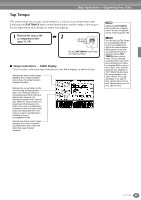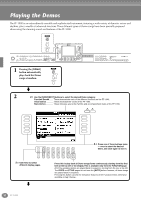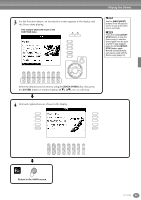Yamaha PF-1000 Owner's Manual - Page 56
Layer/Left — Playing Several Sounds Simultaneously, Layer — Layering Two Different Voices, Layer
 |
View all Yamaha PF-1000 manuals
Add to My Manuals
Save this manual to your list of manuals |
Page 56 highlights
Voices Layer/Left - Playing Several Sounds Simultaneously The PF-1000 lets you set three voices for simultaneous play: MAIN, LAYER, and LEFT. By effectively combining these three, you can create richly textured, multi-instrument setups for your performance. MIN MAX MASTER VOLUME FADE IN/OUT POP & ROCK POP BALLADS DANCE SWING & JAZZ R & B COUNTRY LATIN MARCH & WORLD WALTZ BALLROOM PIANIST USER EXTRA TRACKS TRACK2 STYLE L TRACK1 R ACMP AUTO FILL IN OTS LINK BREAK INTRO START/STOP A METRONOME STYLE MAIN B C ENDING/rit. SYNC.STOP SYNC.START START/STOP D STYLE CONTROL REC TOP START/STOP REW NEW SONG SYNC.START SONG TAP TEMPO RESET TEMPO FF REPEAT RESET TRANSPOSE LCD CONTRAST MENU DEMO A HELP B C FUNCTION D E DIGITAL STUDIO SOUND CREATOR DIGITAL RECORDING MIXING CONSOLE BALANCE PART DIRECT ACCESS CHANNEL ON/OFF 1 2 3 4 5 6 7 8 EXIT PART BACK NEXT VOICE PART F ON/OFF LAYER G LEFT H I MUSIC FINDER J ENTER DATA ENTRY VOICE PART ON/OFF LAYER LEFT REVERB DSP HARMONY/ VARIATION ECHO MONO LEFT HOLD PIANO & HARPSI. VOICE EFFECT ORGAN & E.PIANO ACCORDION PERCUSSION GUITAR BASS BRASS WOODWIND STRINGS CHOIR & PAD SYNTH. XG VOICE USER 1 2 3 4 PIANO ONE TOUCH SETTING FREEZE 1 2 3 4 5 6 7 8 MEMORY REGISTRATION MEMORY Playing a layer of two voices LAYER part Playing two voices separately - on the left and right sections of the keyboard LEFT part Playing three different voices - one on the left section of the keyboard, plus a layer of two on the right LEFT part Split point Left range Split point Right range Left range Right range MAIN part MAIN part LAYER part MAIN part Layer - Layering Two Different Voices 1 Press this to turn the LAYER function on. To turn it off, press the button again. VOICE PART ON/OFF LAYER LEFT 2 Select LAYER with the [G] button. Press the same button to call up the VOICE display, from which you can select the specific voice you want to play in a layer with the Main voice. The method of selecting a voice here is the same as that in VOICE (MAIN) display (page 54). F G H I J There is an alternate way for quickly selecting both the MAIN and LAYER voices from the panel: While holding down one panel voice button, press a second voice button. The first selected voice becomes the MAIN voice, and the second becomes the LAYER. 56 PF-1000 END EXIT Press this to return to the MAIN display.