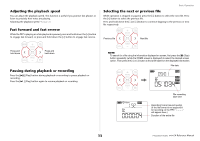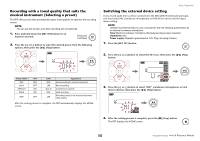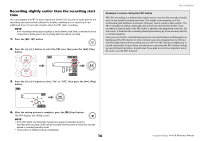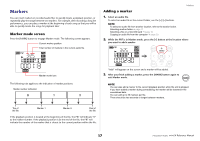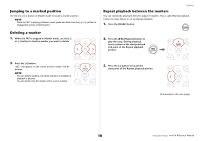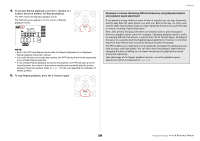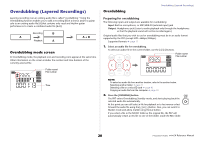Yamaha POCKETRAK Reference Manual - Page 15
Recording with a tonal quality that suits the musical instrument (Selecting a preset), Switching
 |
View all Yamaha POCKETRAK manuals
Add to My Manuals
Save this manual to your list of manuals |
Page 15 highlights
Recording with a tonal quality that suits the musical instrument (Selecting a preset) The PR7 offers presets that automatically adjust tonal qualities to optimize the recording source. NOTE You can use this function only when recording with microphones. 1. Press and hold down the [REC SET] button for at least two seconds. Press and hold down 2. Press the [+] or [-] button to select the desired preset from the following options, then press the [ ] (Play) button. Basic Operation Switching the external device setting If you record audio from a device connected to the MIC/LINE IN (external input) jack, you must select MIC (condenser microphone) or LINE (line-in device) for the input device setting. NOTE Yamaha recommends that you use a microphone with the following specifications as an external condenser microphone. Type: Electret condenser microphone that features plug-in power operation Impedance: 2kΩ Power supply: Operation guaranteed at 1.3V; Plug: mini-plug (3.5mm) 1. Press the [REC SET] button. 2. Press the [+] or [-] button to select the EXT icon, then press the [ ] (Play) button. Preset Name OFF bAnd SPEECH FIELd nEAr HPF OFF OFF ON ON OFF DYN OFF LIM ALC H OFF LIM Application General setting for musical instrument Band recording Conference or speech Field recording Recording closer to the musical instrument/ close miking After the setting process is complete, the PR7 automatically displays the HOME screen. 3. Press the [+] or [-] button to select "MIC" (condenser microphone) or LInE (line-in device), then press the [ ] (Play) button. 4. After the setting process is complete, press the [■] (Stop) button. The PR7 displays the HOME screen. 15 Reference Manual