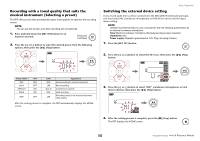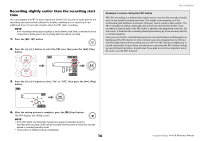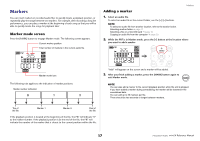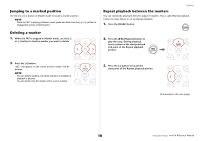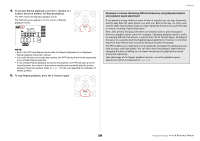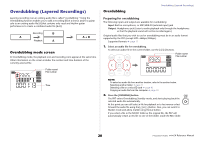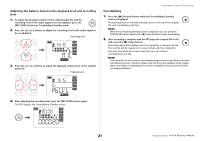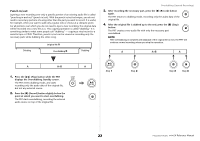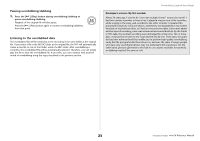Yamaha POCKETRAK Reference Manual - Page 19
Developer's column: Mastering difficult phrases by using Repeat playback
 |
View all Yamaha POCKETRAK manuals
Add to My Manuals
Save this manual to your list of manuals |
Page 19 highlights
4. To activate Repeat playback, press the [-] button in a location between markers for Repeat playback. The PR7 enters the Repeat playback mode. The following icon appears on the screen in Repeat playback mode. NOTE • Even if the PR7 exits Marker mode while the Repeat playback icon is displayed, Repeat playback mode will continue. • If an audio file does not include any markers, the PR7 will play the entire file repeatedly if you activate Repeat playback. • If you activate Repeat playback during normal playback, the PR7 will play up to the closest marker, then return to the previous marker and repeatedly play the portion between these two markers. Refer to page 17 for the rule regarding the indication of marker position. 5. To stop Repeat playback, press the [-] button again. Markers Developer's column: Mastering difficult phrases by using Repeat playback and playback speed adjustment If you practice a song without a score or learn a song by ear, you may frequently need to play back the same phrase over and over. Back in the day, we often used cassette tapes. Playing back songs on a tape repeatedly for practice caused the tape to stretch, resulting in pitch fluctuation. Then, CDs arrived, bringing with them convenience and no pitch fluctuation. However, playback speed cannot be changed. Changing playback speed is useful for learning difficult, fast phrases. I used to dub CDs to cassette tapes, and played the tapes on a cassette deck that featured speed adjustment. However, I remember that even that method was not perfect because the pitch fluctuated. The PR7 enables you to play back a song repeatedly and adjust the playback speed, with accuracy and high quality. You can slow down the playback speed without changing the pitch enabling you to master fast phrases by playing them back slowly and repeatedly. Take advantage of the Repeat playback function, as well as playback speed adjustment (which is explained on page 26). 19 Reference Manual