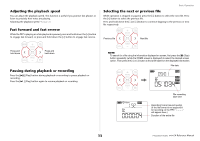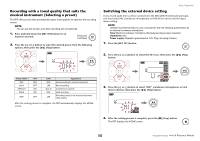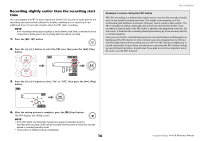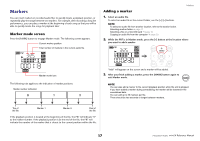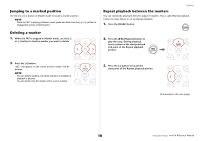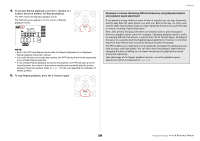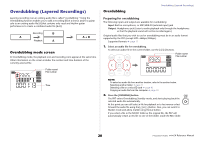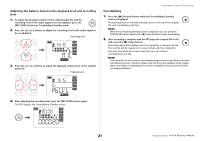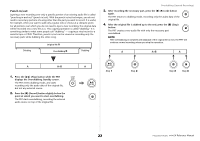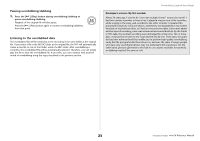Yamaha POCKETRAK Reference Manual - Page 18
Jumping to a marked position, Deleting a marker, Repeat playback between the markers
 |
View all Yamaha POCKETRAK manuals
Add to My Manuals
Save this manual to your list of manuals |
Page 18 highlights
Jumping to a marked position Use the [] button in Marker mode to locate a marker position. NOTE While the PR7 is playing in Marker mode, press and hold down the [] button to engage fast reverse or fast forward. Deleting a marker 1. While the PR7 is stopped in Marker mode, use the [] button to locate a marker you want to delete. Markers Repeat playback between the markers You can repeatedly play back between adjacent markers. This is called Repeat playback. Follow the steps below to set up Repeat playback: 1. Press the [MARK] button. 2. Press the [ ] (Playback) button to play the song. During playback, insert markers at the start point and end point of the Repeat playback portion. 2. Press the [+] button. "dEL" will appear on the screen and the marker will be deleted. NOTE You can delete markers only while operation is stopped or playback is paused. You can delete only the marker at the current location. 3. Press the [